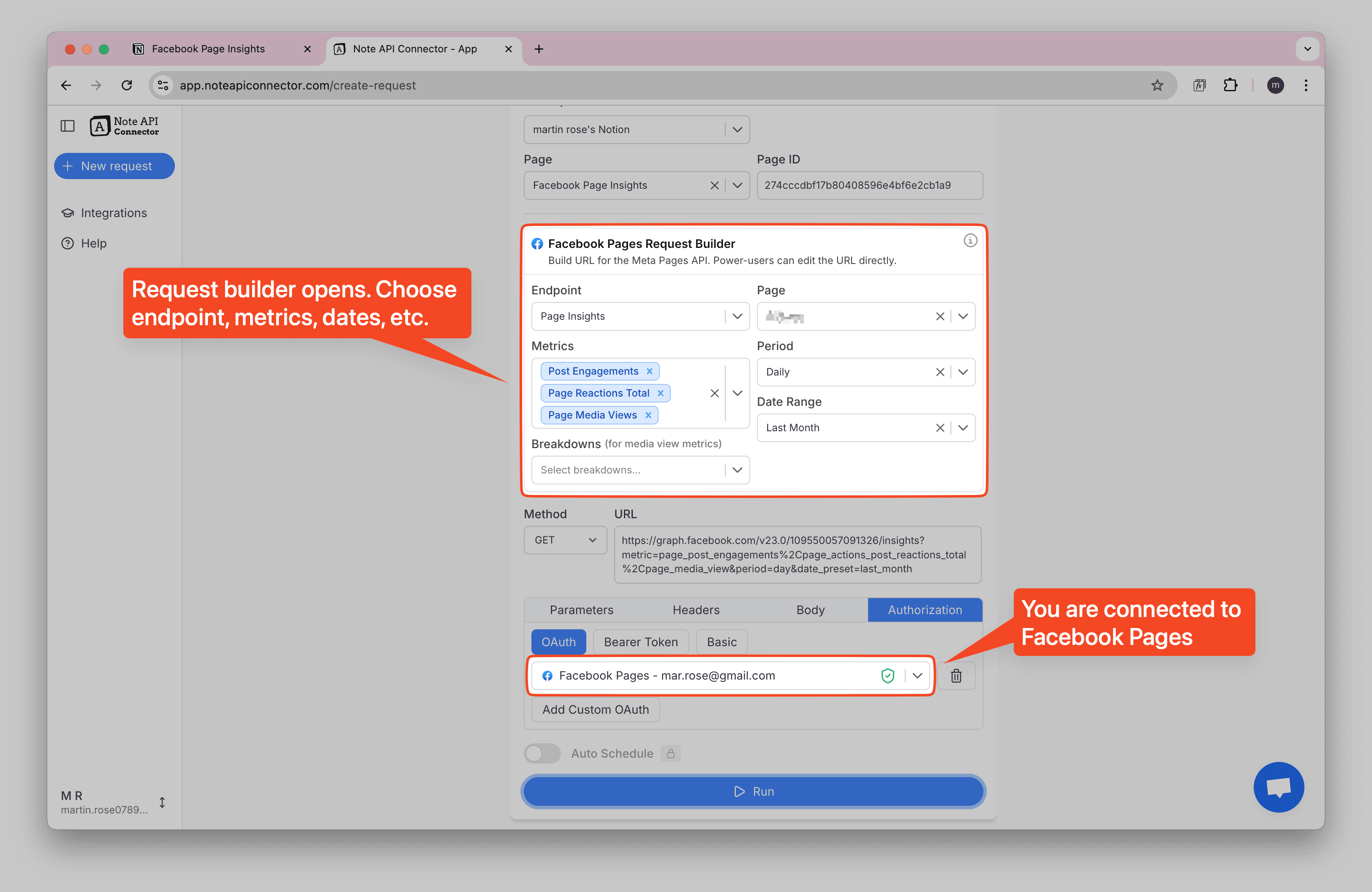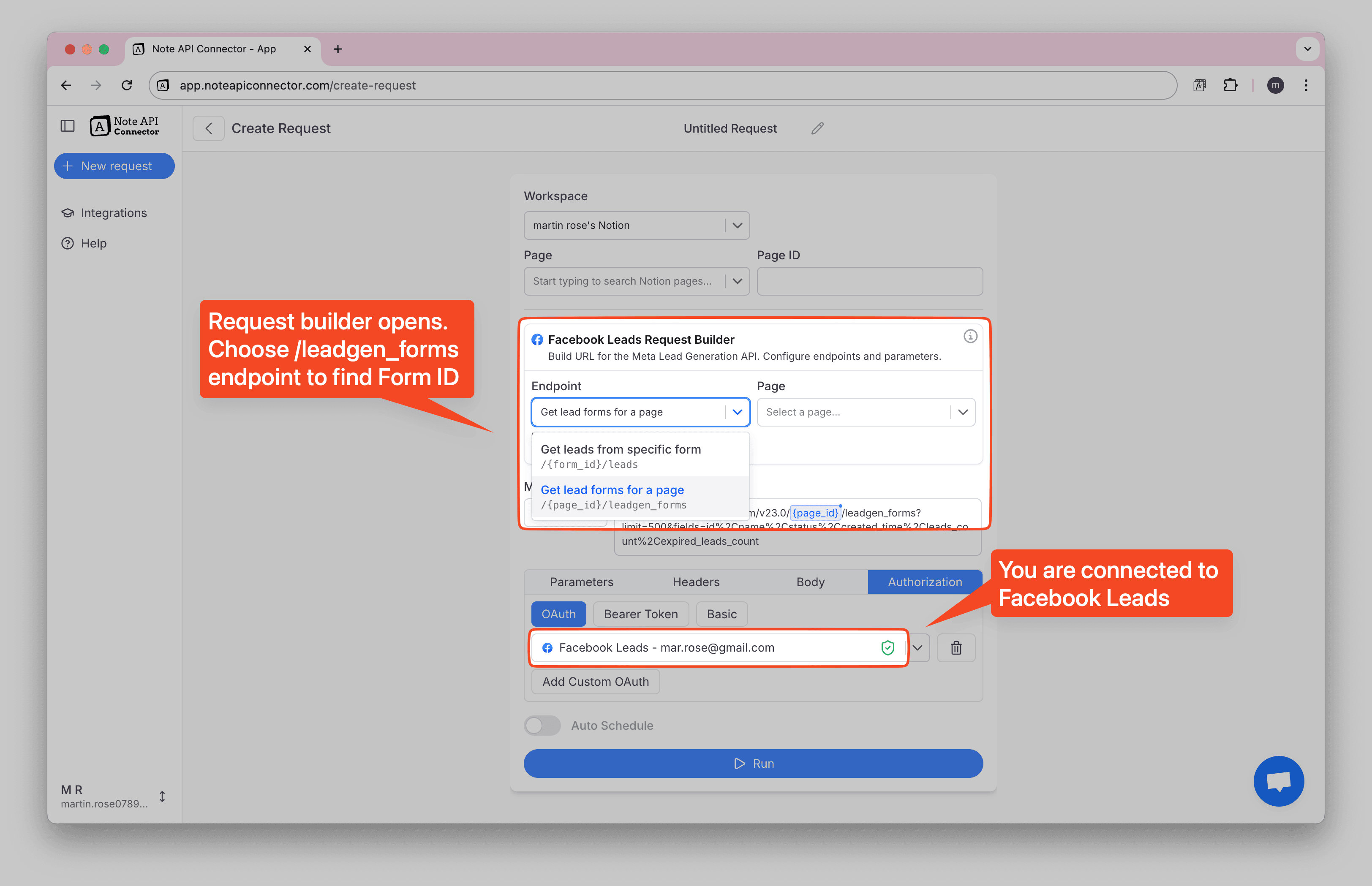Notion Facebook Ads Integration: How to Import & Sync Ad Data
Want an easy way to pull Facebook and Instagram Ads results into Notion? This Notion Facebook Ads integration with Note API Connector connects to Meta’s Marketing API (Facebook/Meta Ads), lets you choose the data you need, then saves it straight to a Notion database, no coding required.
In this guide you will connect Facebook Ads with OAuth, use the Request Builder to pick the account, date range, metrics, and breakdowns, preview the result, and import to Notion. You can also set automatic refresh so your dashboard stays current.
Quick start with Note API Connector
Connect your Notion workspace first, grant the requested permissions, and you are ready to build API-powered automations for both Facebook and Instagram advertising data.
👉 Follow the quick setup guide to get started in minutes.
Connect Facebook Ads to Notion (OAuth)
First, connect Facebook Ads to Notion through OAuth. Open Create request, then go to Authorization → OAuth → Facebook Ads. Click the “plug” icon to connect.
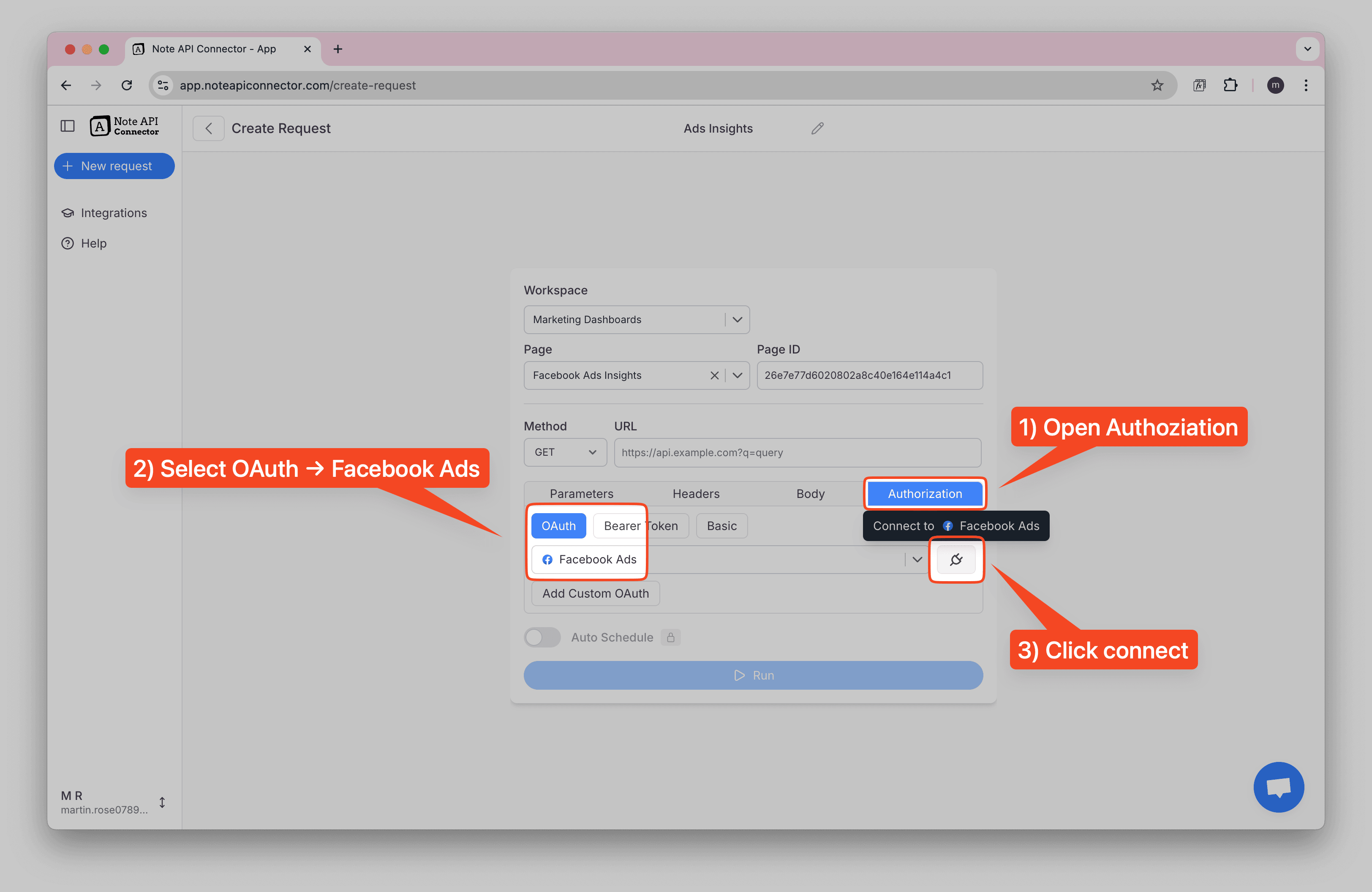
A Meta popup asks you to log in and confirm access. Approve the connection for the ad accounts you want to use.
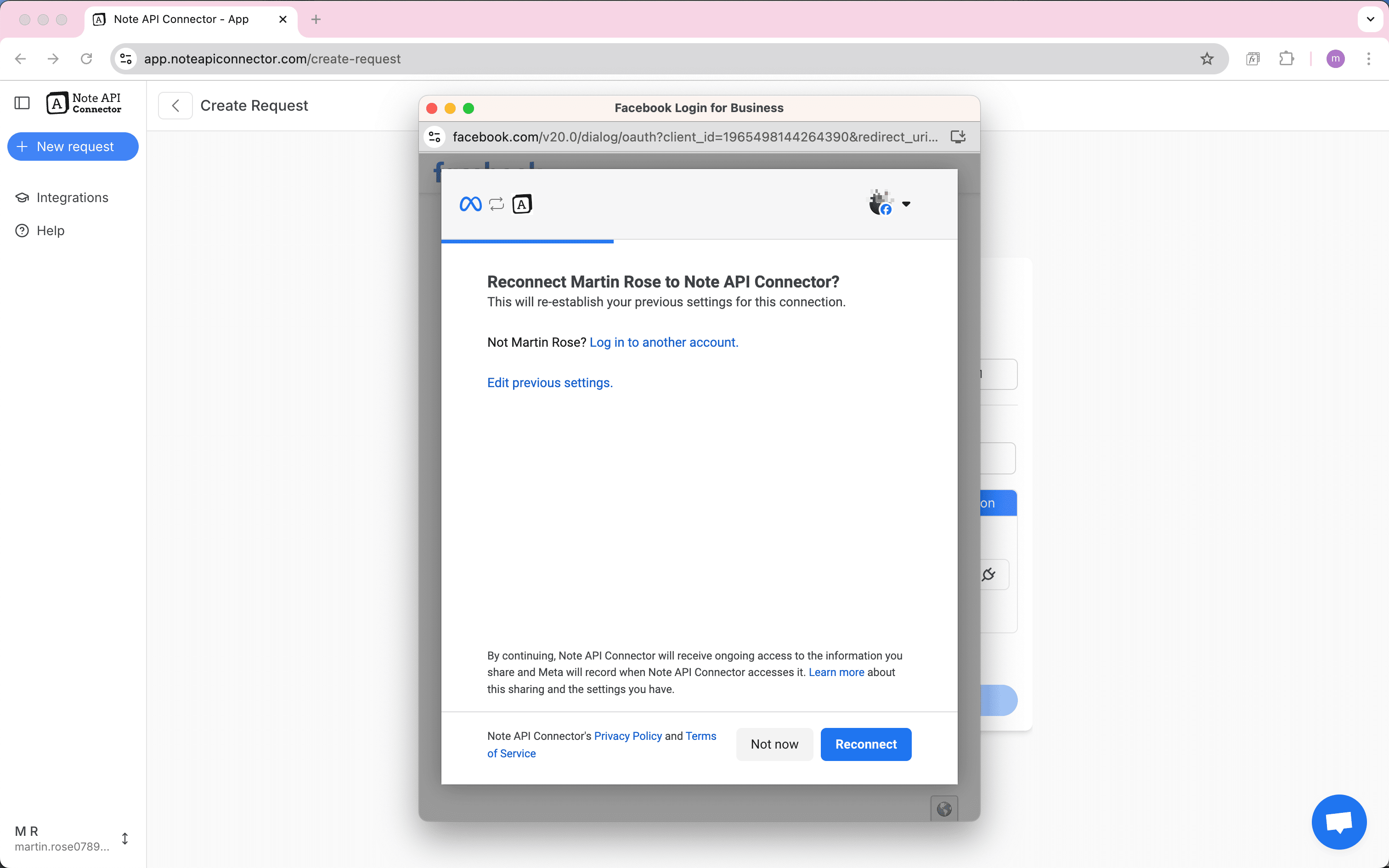
After a successful login you will see a green status next to Facebook Ads. You are connected and ready to build your request.
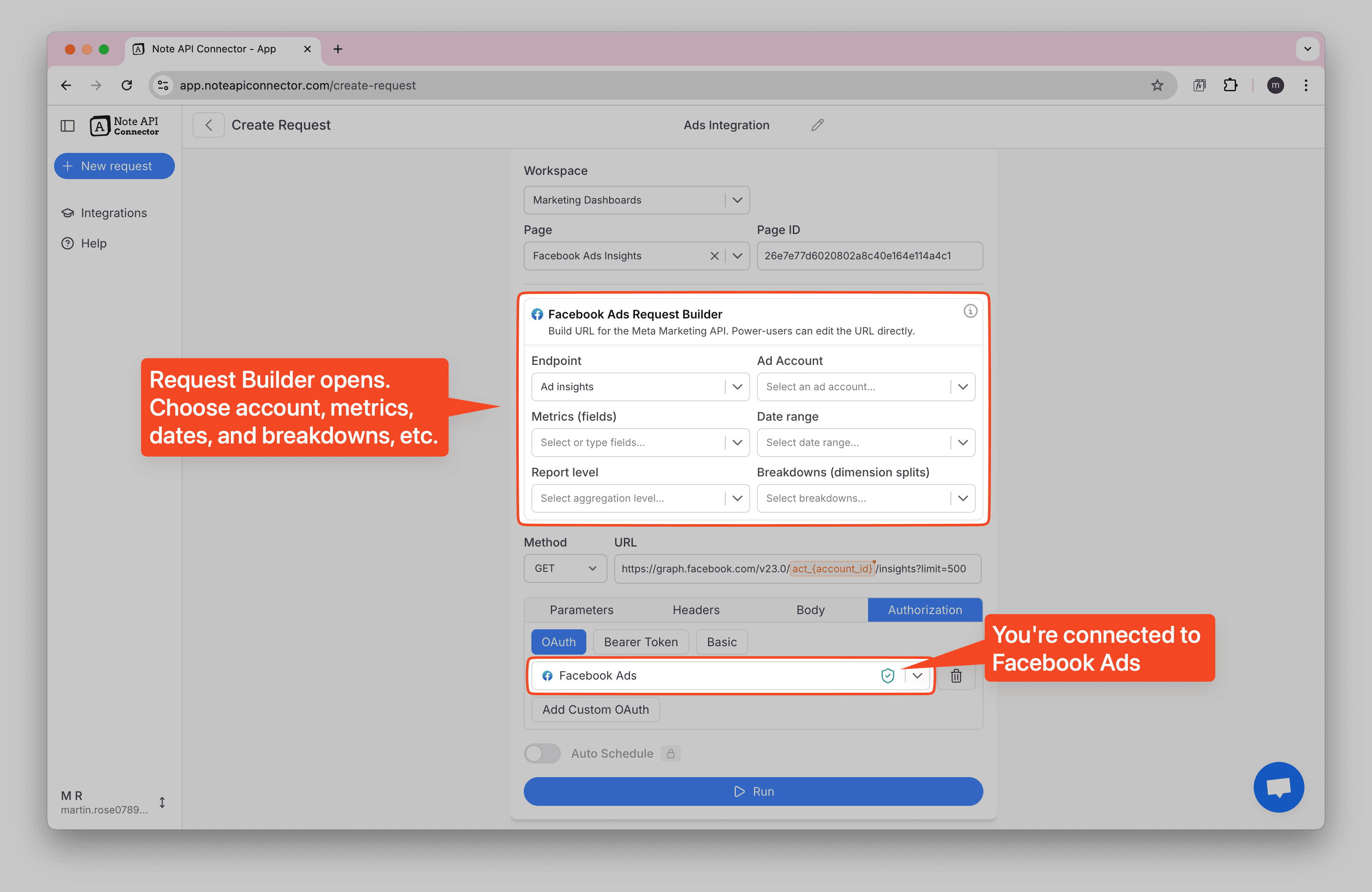
The Facebook Ads Request Builder opens automatically. This is where you pick your account, metrics, date, reporting level, and optional breakdowns. The tool builds the API URL for you.
Build your Facebook Ads request
Before building your Notion and Facebook Ads integration, review Facebook Marketing API documentation to explore what data you want to import: Facebook Marketing Insights API .
-
Endpoint — choose what you want to pull:
- Ad insights for performance metrics like impressions, spend, clicks, CTR.
- Campaign metadata for names, status, budgets, objectives, and related fields.
-
Ad Account — pick the ad account to query.
-
Metrics (fields) — select the columns you want in Notion. You can search and add custom field names if needed.
-
Date range — pick a preset such as Today, Last 7 Days, This Month, or Maximum (37 months).
-
Report level — choose how the rows are grouped: Account, Campaign, Ad Set, or Ad.
-
Breakdowns (optional) — split results by things like Age, Gender, Country, Device, or Time (daily, weekly, monthly).
If you mix too many breakdowns or combine certain types (for example, action breakdowns with placement breakdowns) Facebook may not return data. The builder shows a warning when a combination is not supported.
As you choose options, the URL below updates automatically. Power users can click into the URL box and add extra parameters if required.
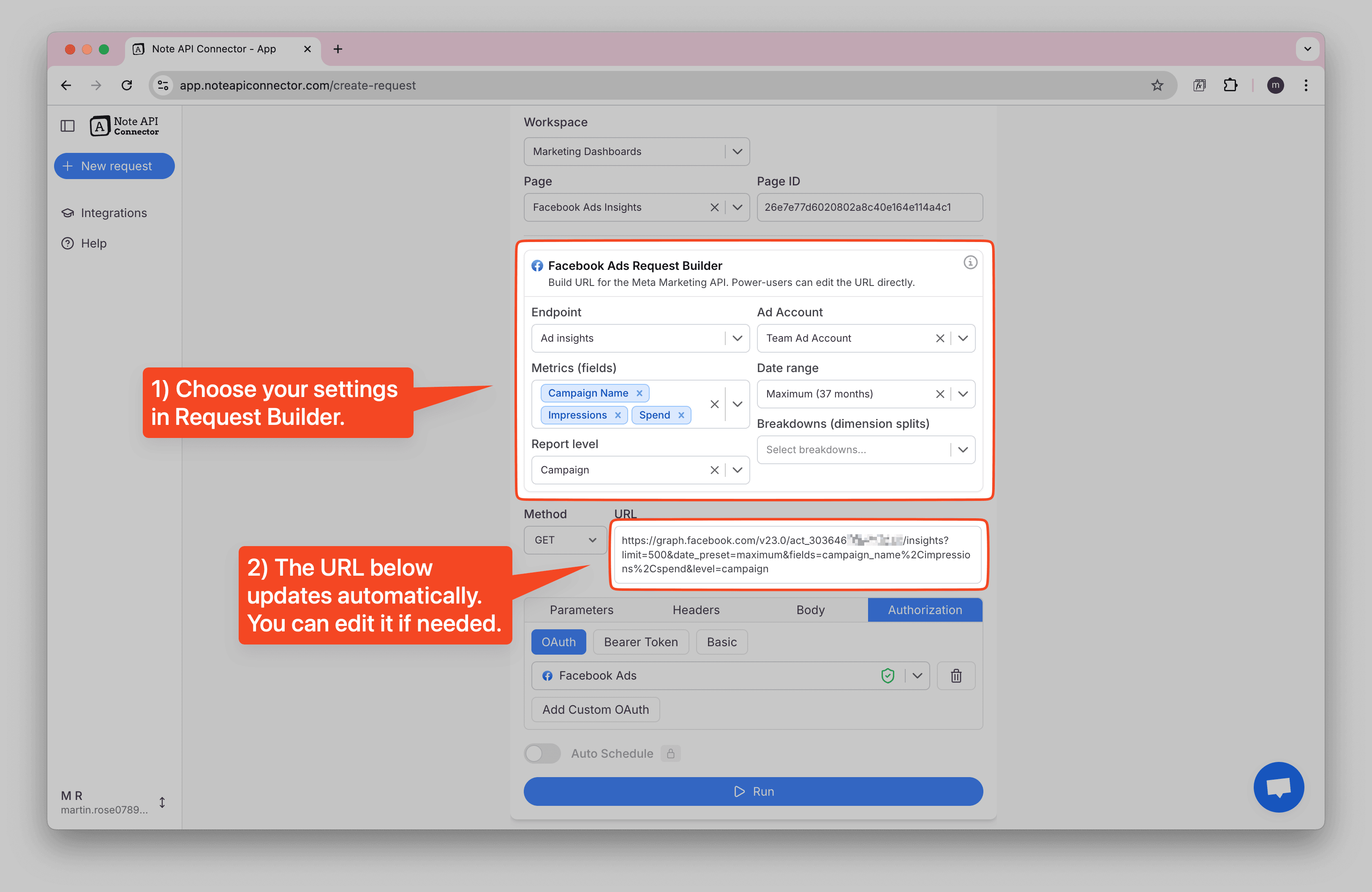
The builder uses Meta’s Graph API under the hood and includes a sensible limit=500. You can
add or remove query parameters if you know the API syntax.
Preview and map fields to your Notion database
After creating a new connection, if you receive an empty response, this is normal. Facebook's system needs time to activate the connection, which can take up to 1 hour. Please wait and try again later.
Run the request to see a preview. Review the Facebook Insights data in the Response Field Mapping view.
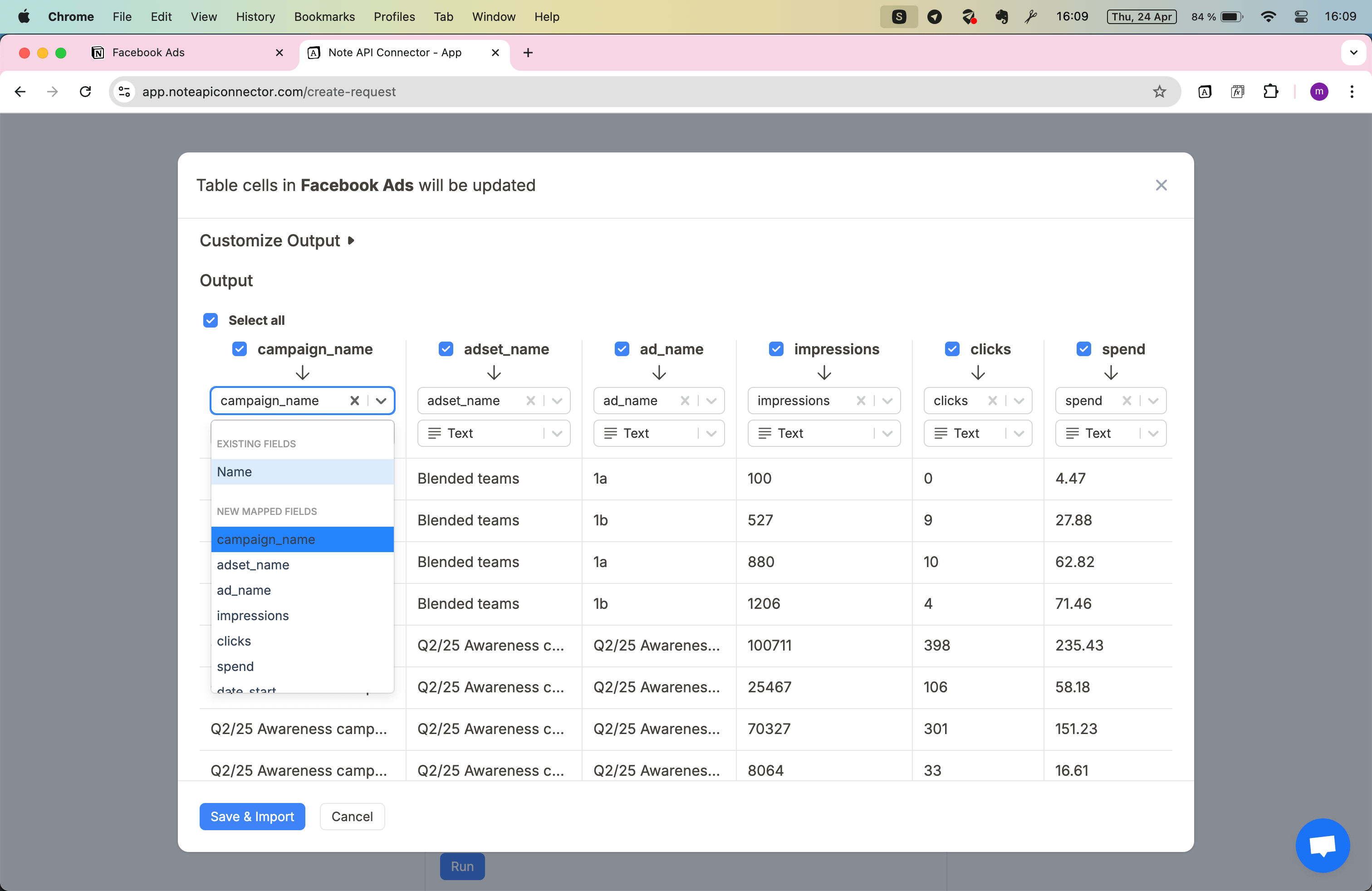
Click Save & Import to store the data in your Notion database.
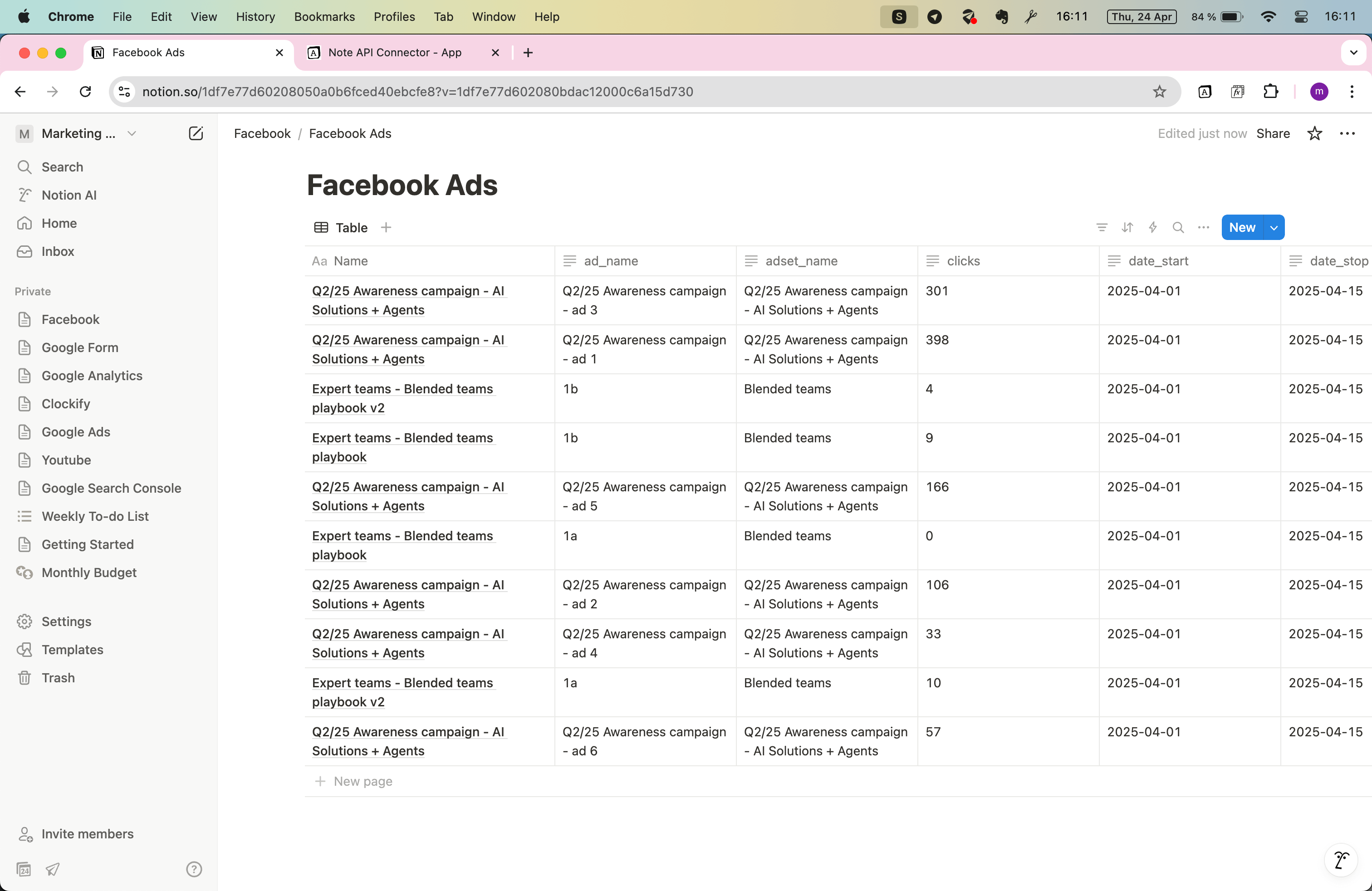
Automate Facebook Ads Data Updates in Notion
Manually updating your Facebook Ads data in Notion can be tedious—especially if you're managing multiple campaigns or tracking performance daily. With Note API Connector’s scheduling feature, you can automate data syncs to keep your marketing dashboards up to date effortlessly.
Choose to refresh your data hourly, daily, or at custom intervals , ensuring your Notion views always reflect the latest ad spend, impressions, clicks, and conversions. Whether you're running client campaigns or optimizing your own, automation helps you stay focused on performance, not manual updates.
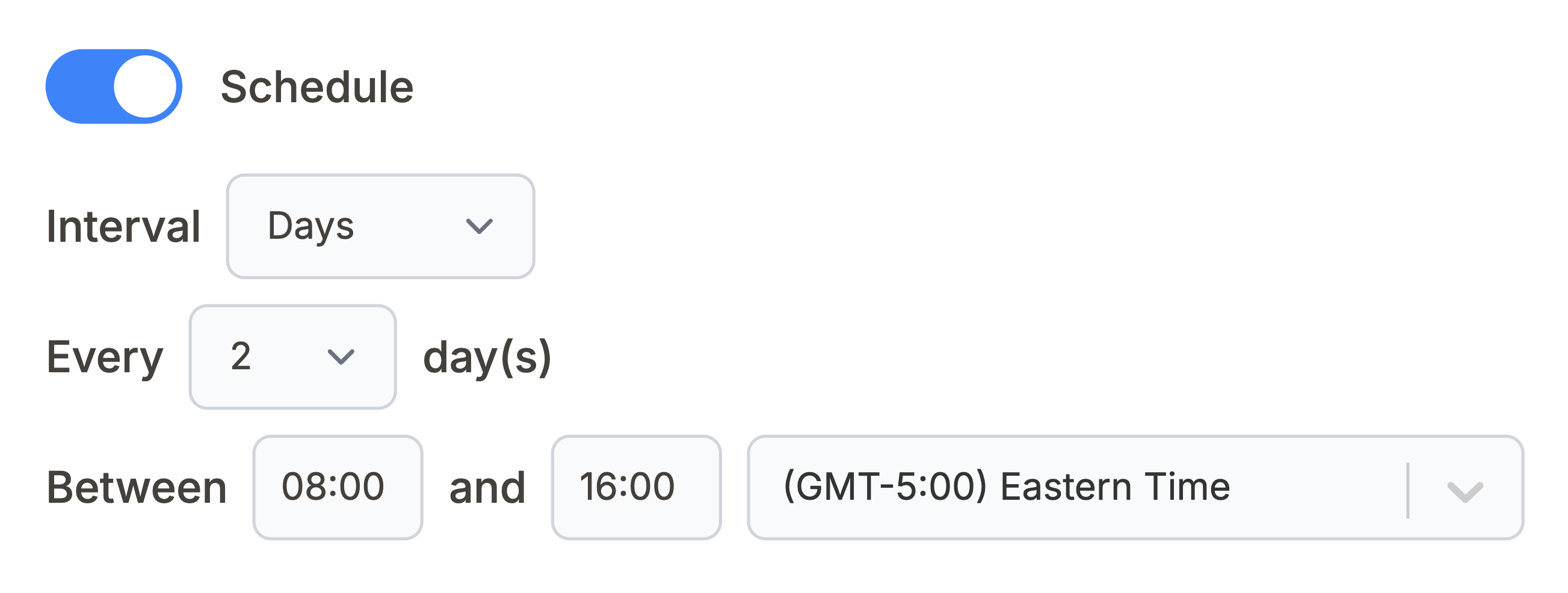
Conclusion
With Note API Connector, importing Facebook Ads data into Notion is quick, easy, and completely code-free. This Notion Facebook Ads integration helps you unify campaign performance data with your internal workflows, right where your team collaborates.
Whether you're tracking ad spend, impressions, clicks, or ROI, syncing Facebook Ads insights to Notion empowers you to build custom dashboards, monitor campaign health, and make data-driven decisions, all in one place.
🚀 Start streamlining your reporting process today. Try Note API Connector and import Facebook Ads data to Notion in just a few minutes.
Frequently Asked Questions
Connect Notion, then connect Facebook Ads with OAuth in Note API Connector. Use the Request Builder to choose your ad account, date range, and metrics, preview the result, and click Save & Import to write rows to your Notion database.
No, you do not need any programming skills. The Request Builder is point and click, and editing the URL is optional.
Yes. With automatic scheduling, you can refresh Facebook Ads data hourly, daily, or at custom intervals so dashboards stay current without manual work.
Yes. Note API Connector uses secure API authentication and does not store your credentials. You retain full control over access in Facebook Business Manager.