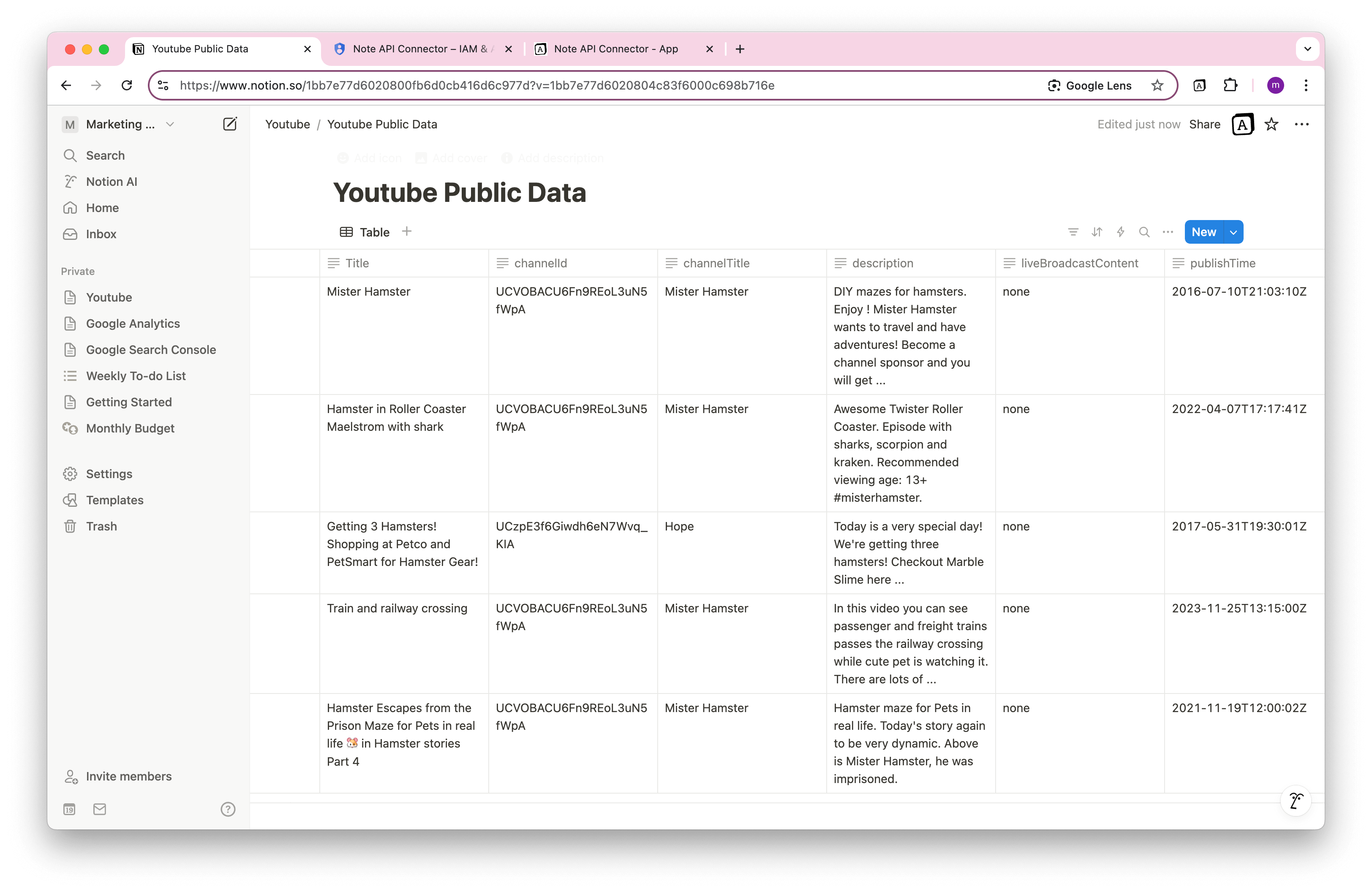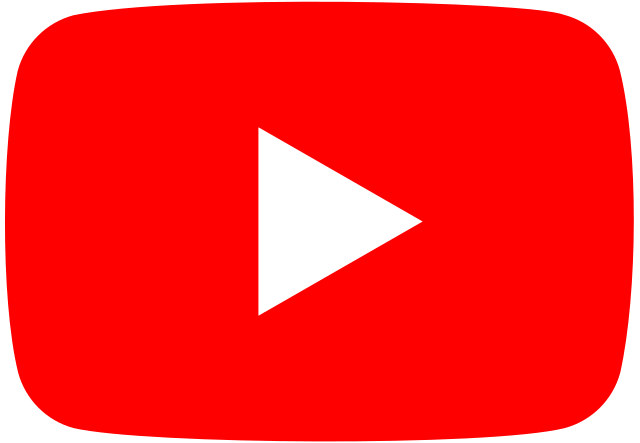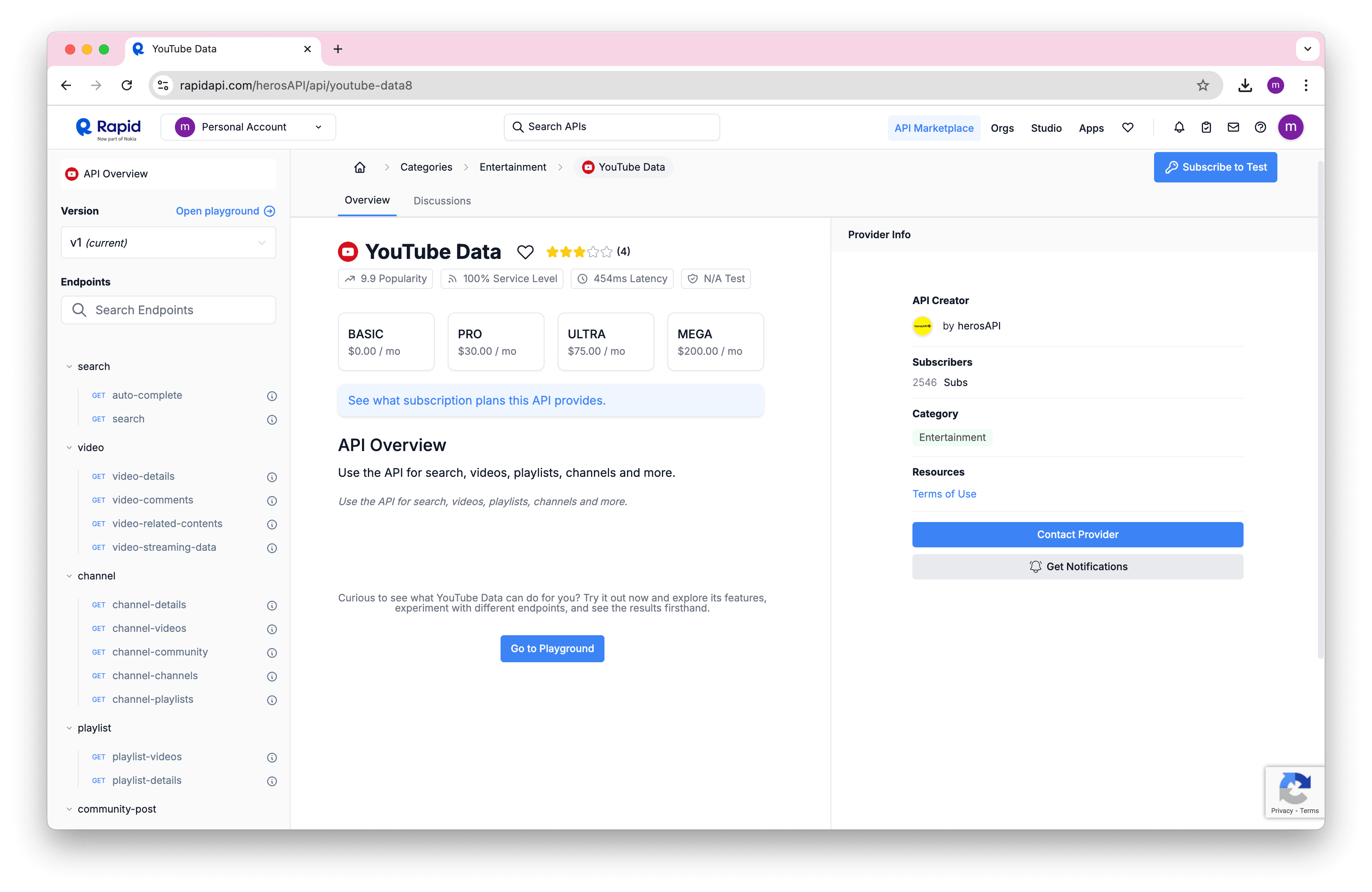How to Import YouTube Analytics Data to Notion
Tracking your YouTube channel's performance is essential for growth, but switching between YouTube Analytics and Notion to log data manually is time-consuming and inefficient.
With the Notion YouTube integration, you can automate data syncing and manage analytics directly within Notion, without writing a single line of code. Using Note API Connector, you’ll seamlessly import YouTube Analytics data into Notion, track key metrics, and optimize your content strategy all in one place.
Whether you're a content creator, YouTube marketer, or business owner, this integration will save hours of manual data entry and keep your performance insights organized.
Getting started with Note API Connector
Start syncing your data to Notion in just a few clicks. Connect your Notion workspace, grant the necessary permissions, and you’re ready to create powerful API-based automations, no coding required.
👉 Follow the official setup guide to get started in minutes.
Connect Youtube Analytics to Notion via OAuth
To integrate YouTube Analytics with Notion, you’ll need to establish an OAuth connection. Click Create request and select Authorization → OAuth → Youtube Analytics.
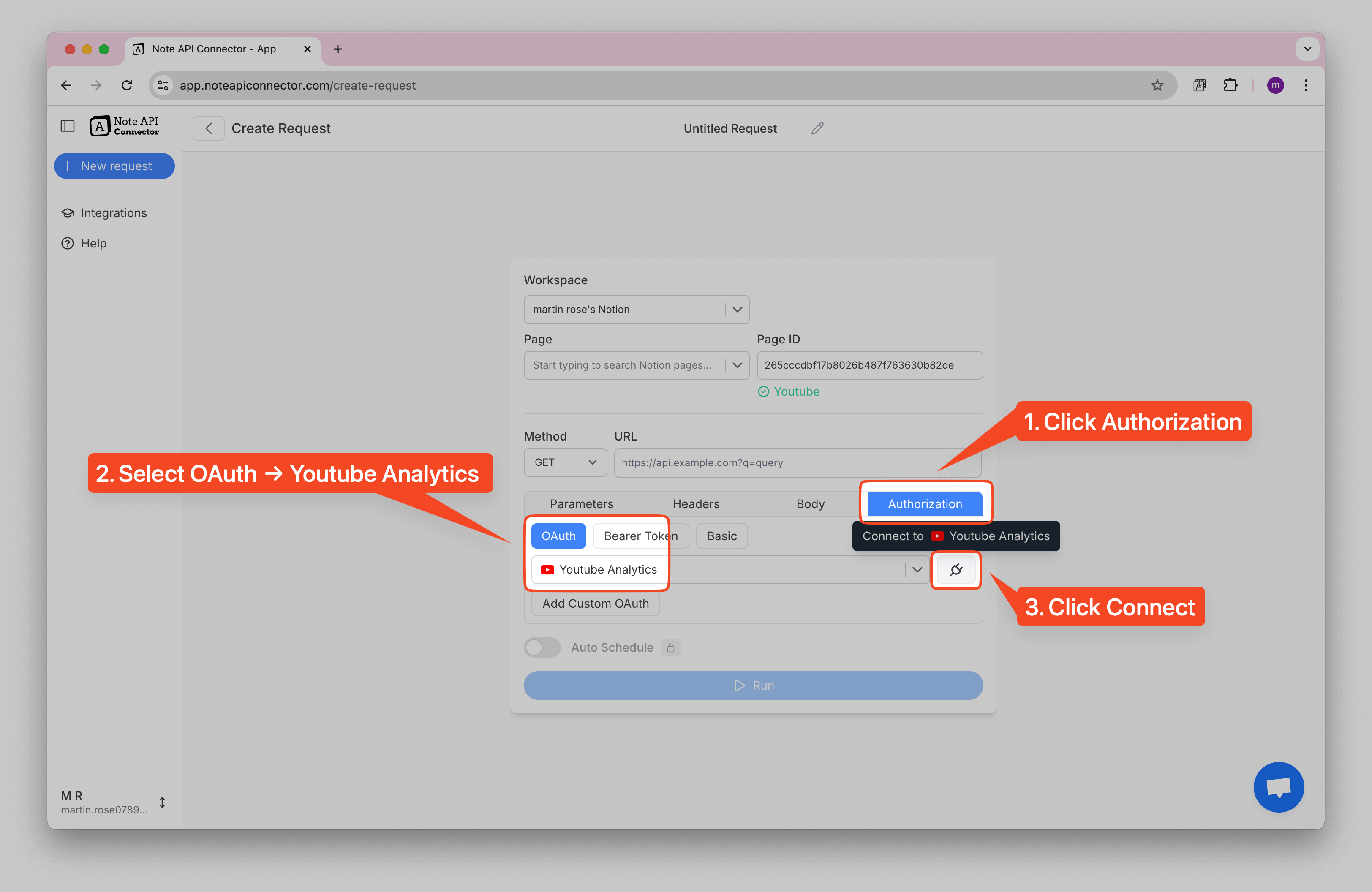
After successful authentication, you will see a success status in Note API Connector dropdown, indicating that Google and Note API Connector are now connected and ready for data sync.
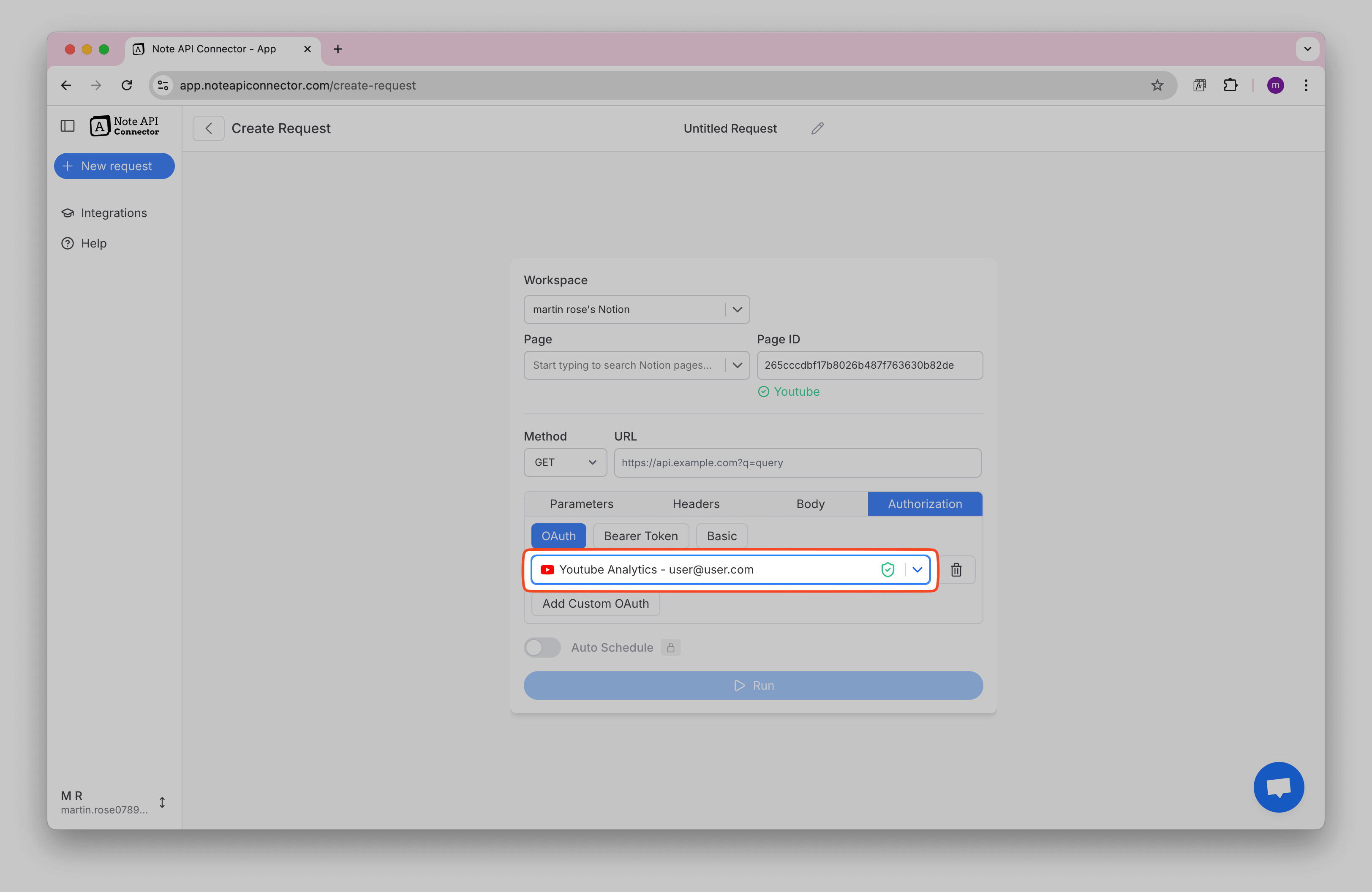
Import YouTube Analytics Data to Notion
With everything set up, importing YouTube Analytics data into Notion is just a few clicks away.
You can explore Youtube Analytics API here. For example if you want to get detailed analytics data for a YouTube channel, you can use Channel Reports API.
https://youtubeanalytics.googleapis.com/v2/reports?dimensions=video&sort=-views&metrics=estimatedMinutesWatched,views,likes,subscribersGained&ids=channel==MINE&startDate=2023-01-01&endDate=2024-12-31&maxResults=200
| Parameter | Description |
|---|---|
| Base URL | https://youtubeanalytics.googleapis.com/v2/reports |
| dimensions=video | Retrieves analytics data at the video level. |
| sort=-views | Sorts the data by views in descending order. |
| metrics=estimatedMinutesWatched,views,likes,subscribersGained | Retrieves watch time, views, likes, and subscriber gains. |
| ids=channel==MINE | Fetches data for the authenticated YouTube channel. |
| startDate=2023-01-01 | Start date for the report (January 1, 2023). |
| endDate=2024-12-31 | End date for the report (December 31, 2024). |
| maxResults=200 | Limits the response to a maximum of 200 videos. |
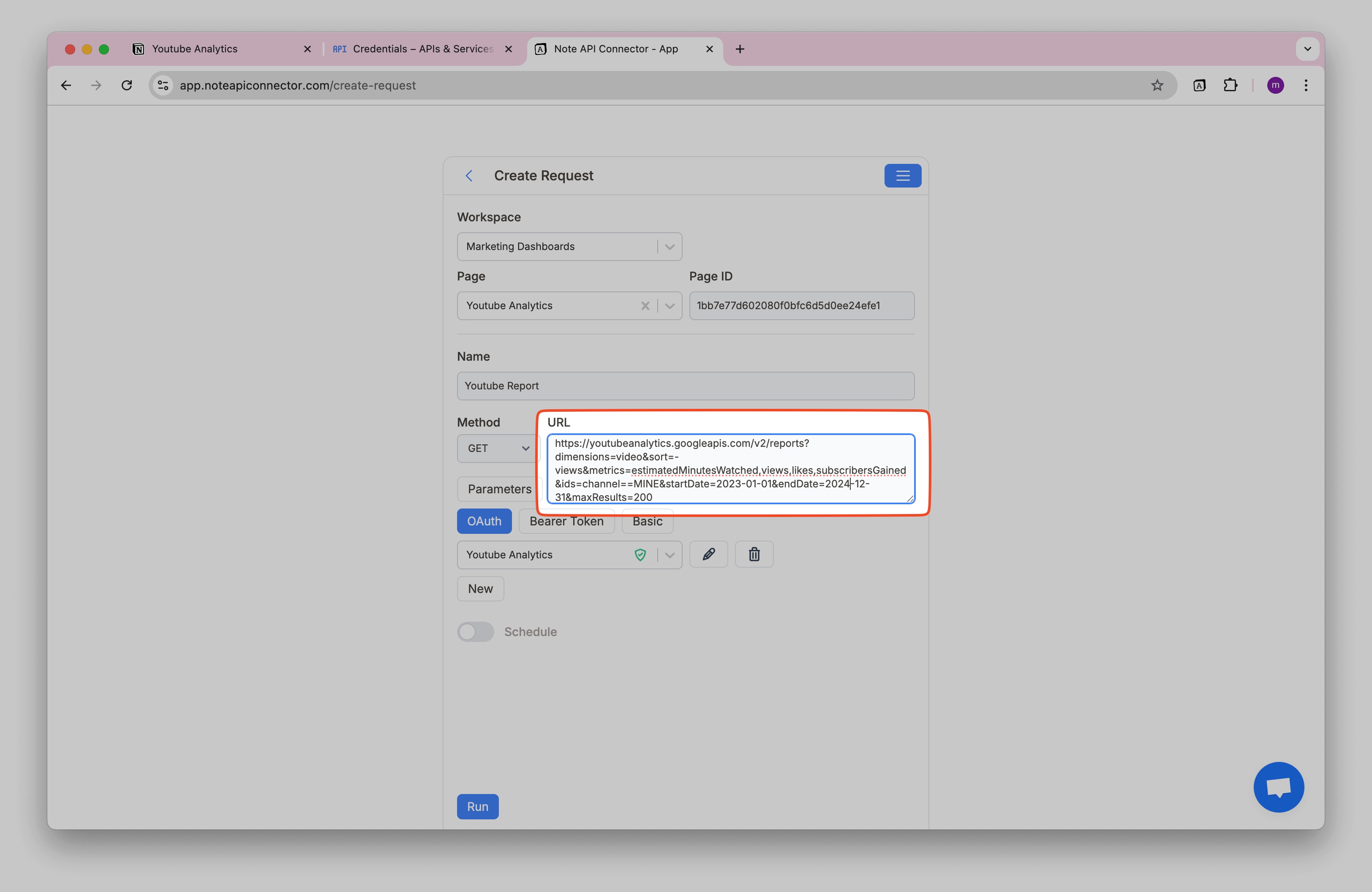
Click Run to fetch data. You can review data in the
Response Field Mapping
view. As you can see, data are nested in rows attribute. In this case, you can extract the
relevant data by click 🎯 next to rows.
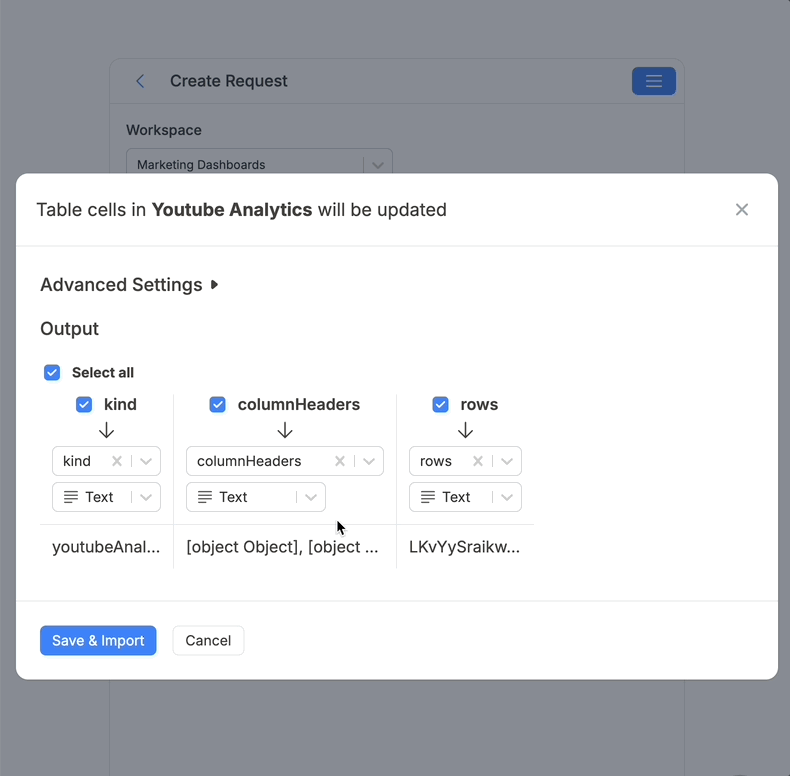
Click Save & Import to store the data in your Notion database.
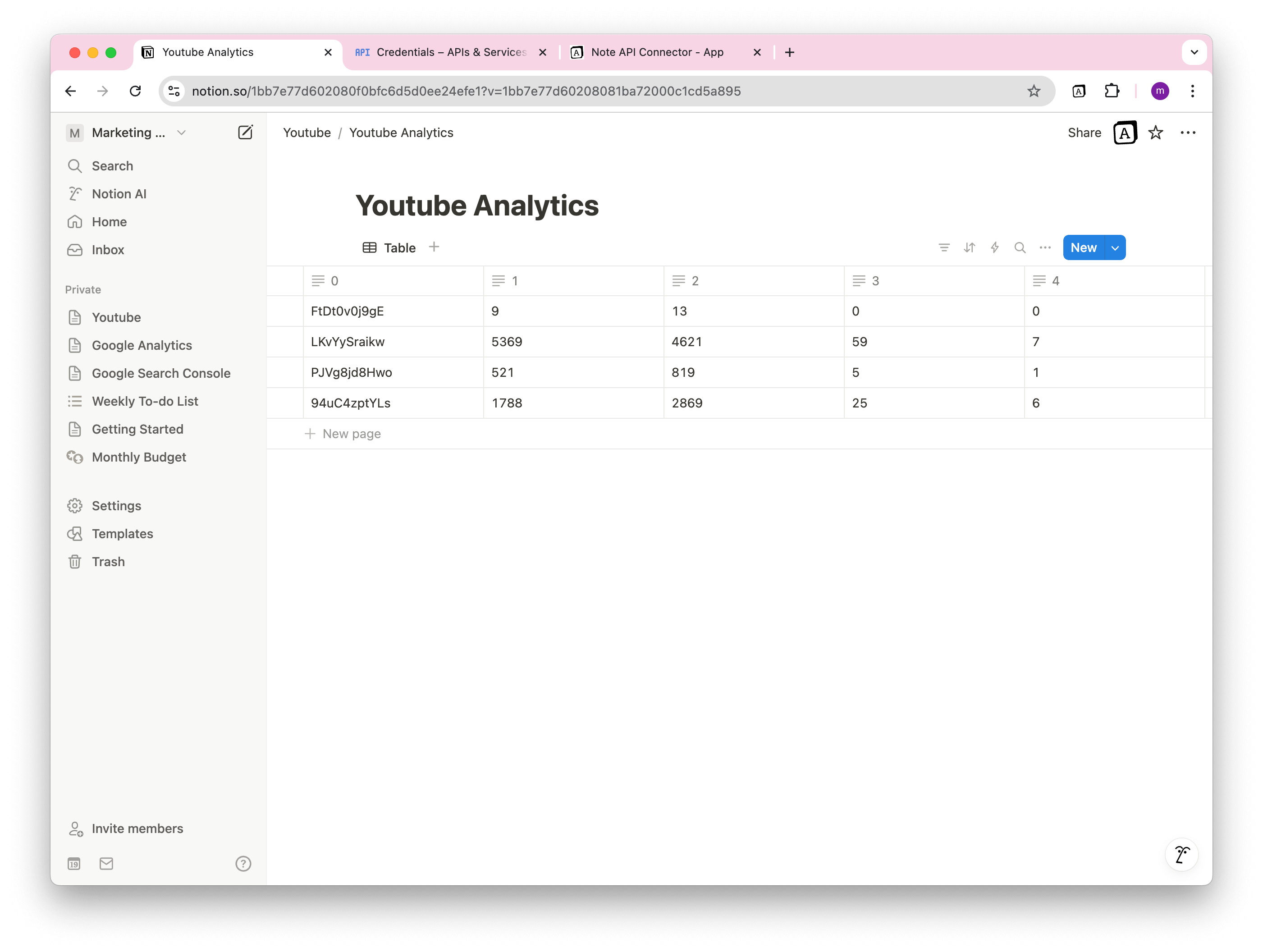
Automate Youtube Analytics → Notion Sync (No Manual Updates)
Manually refreshing your YouTube Analytics data in Notion can be tedious, especially if you're tracking multiple metrics. Instead of manually copying and pasting data, use Note API Connector’s automated scheduling feature.
With just a few clicks, you can set up automatic syncs at your preferred intervals—hourly, daily, or even real-time updates. This ensures that your Notion workspace always reflects the latest YouTube performance metrics, eliminating the risk of outdated insights.
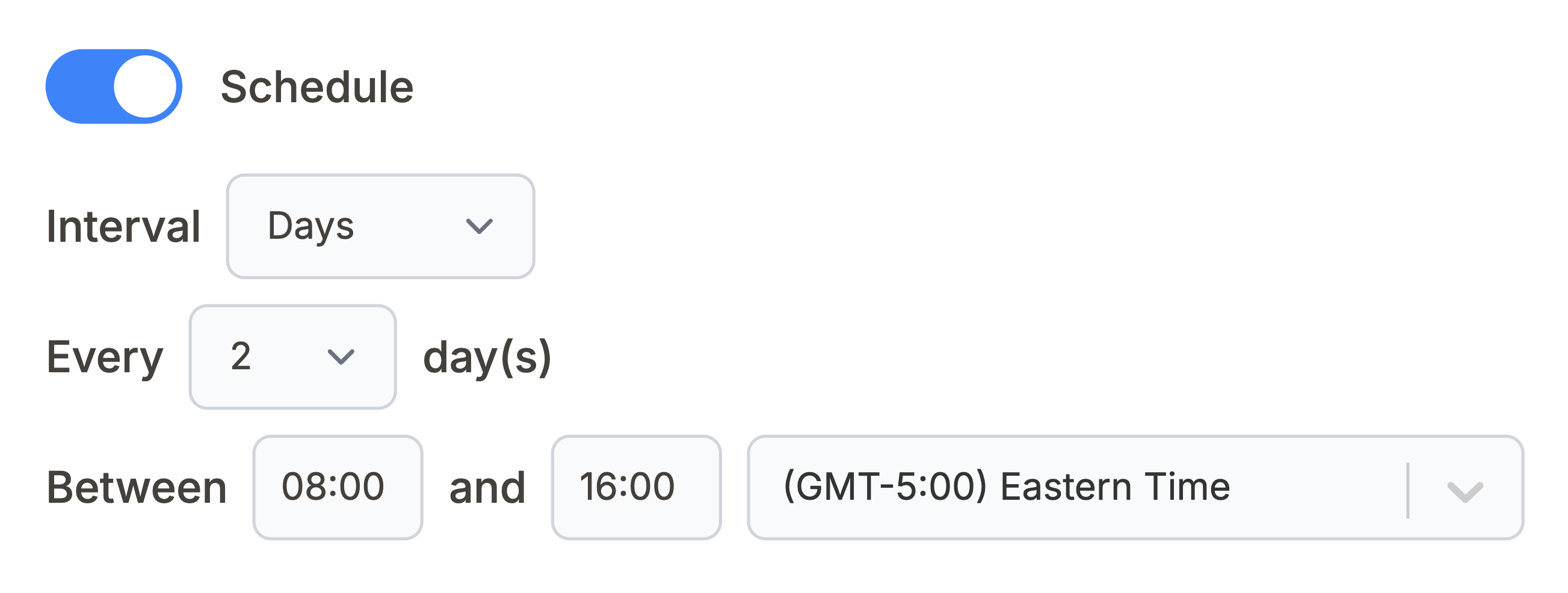
Conclusion
With this Notion YouTube integration, you can track video performance metrics directly in Notion, saving time and improving workflow efficiency. By using Note API Connector, your YouTube Analytics data stays up to date without manual imports.
Whether you're a YouTube content creator, digital marketer, or brand manager, this integration will help you monitor trends, optimize content, and grow your channel—all within Notion.
Frequently Asked Questions
You can import comprehensive YouTube Analytics metrics including video views, estimated minutes watched, likes, comments, subscribers gained/lost, watch time duration, engagement rates, and demographic data. The integration supports both individual video metrics and channel-wide performance data.
Yes, the YouTube Analytics API is completely free to use. You get 10,000 quota units per day by default, which is sufficient for most users. While Google Cloud requires a payment method for account verification, there are no charges for API usage unless you request extended quota limits above the free tier.
Yes. With automatic scheduling, you can set your data to update hourly, daily, or at custom intervals. This ensures your Notion dashboard always reflects real-time data, reducing manual updates.
No, you don’t need to write any code. The Note API Connector handles all the technical aspects, making it easy for anyone to sync YouTube Analytics data with Notion.