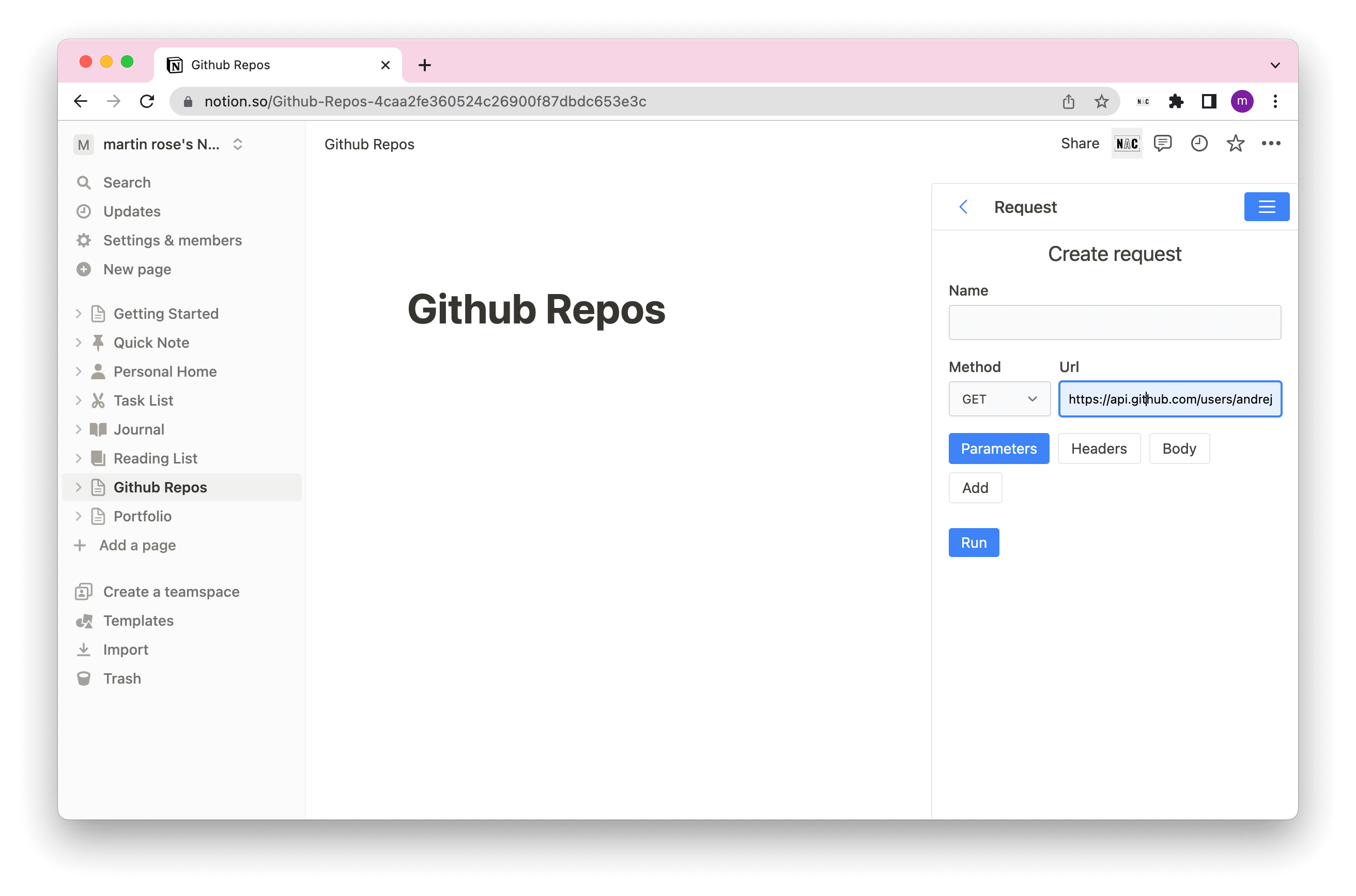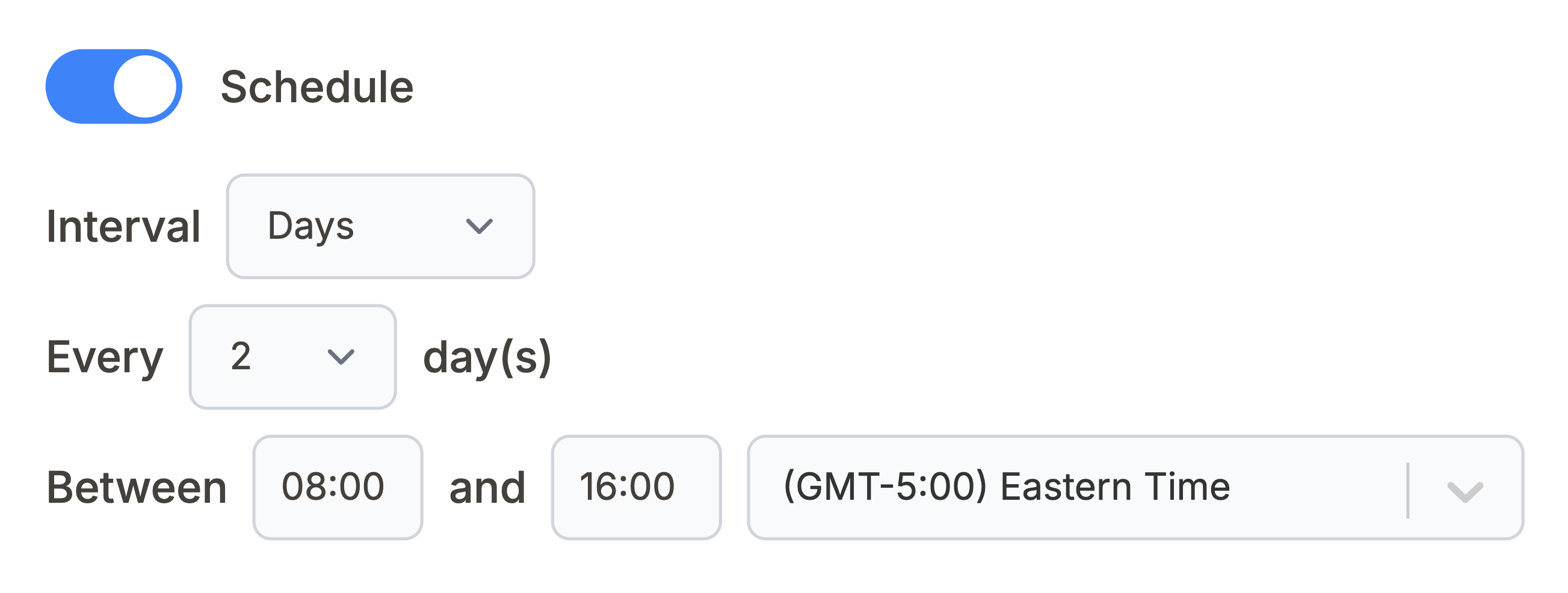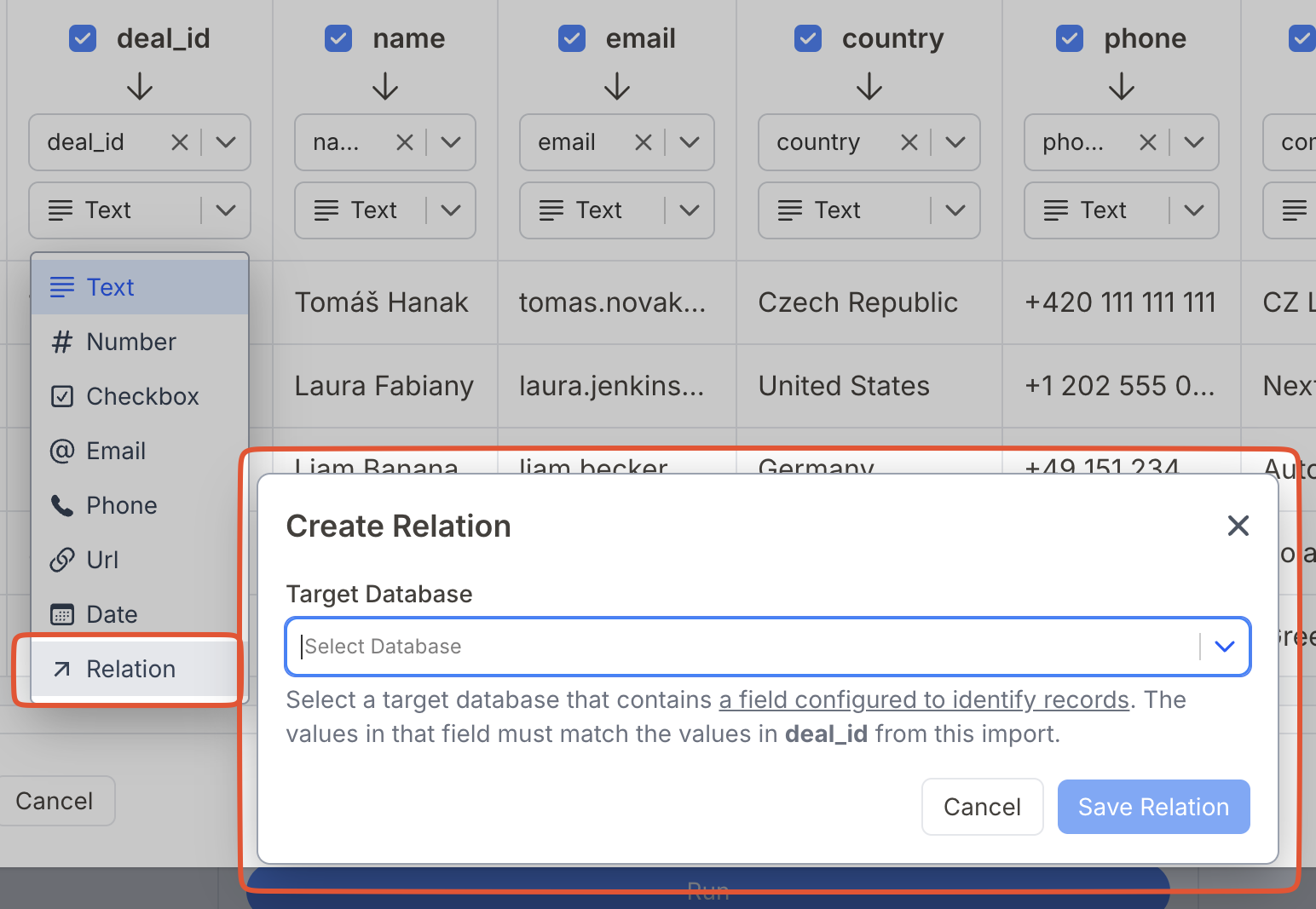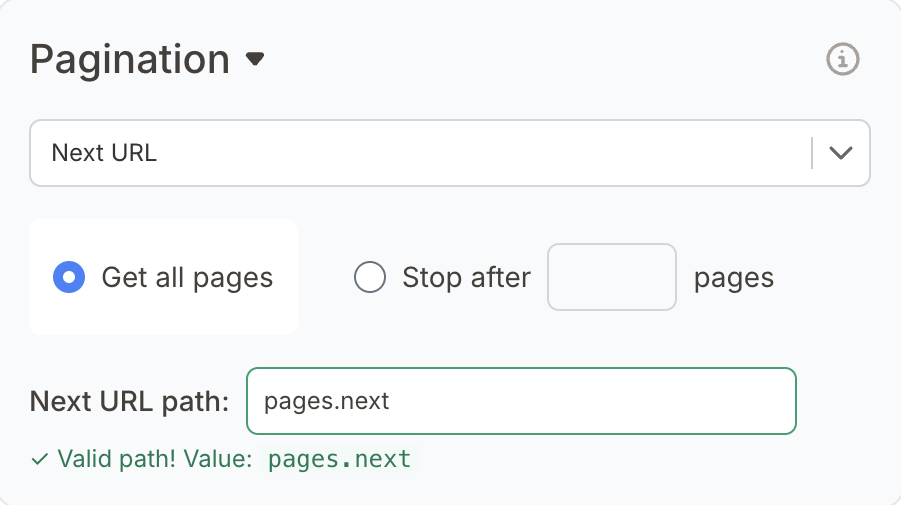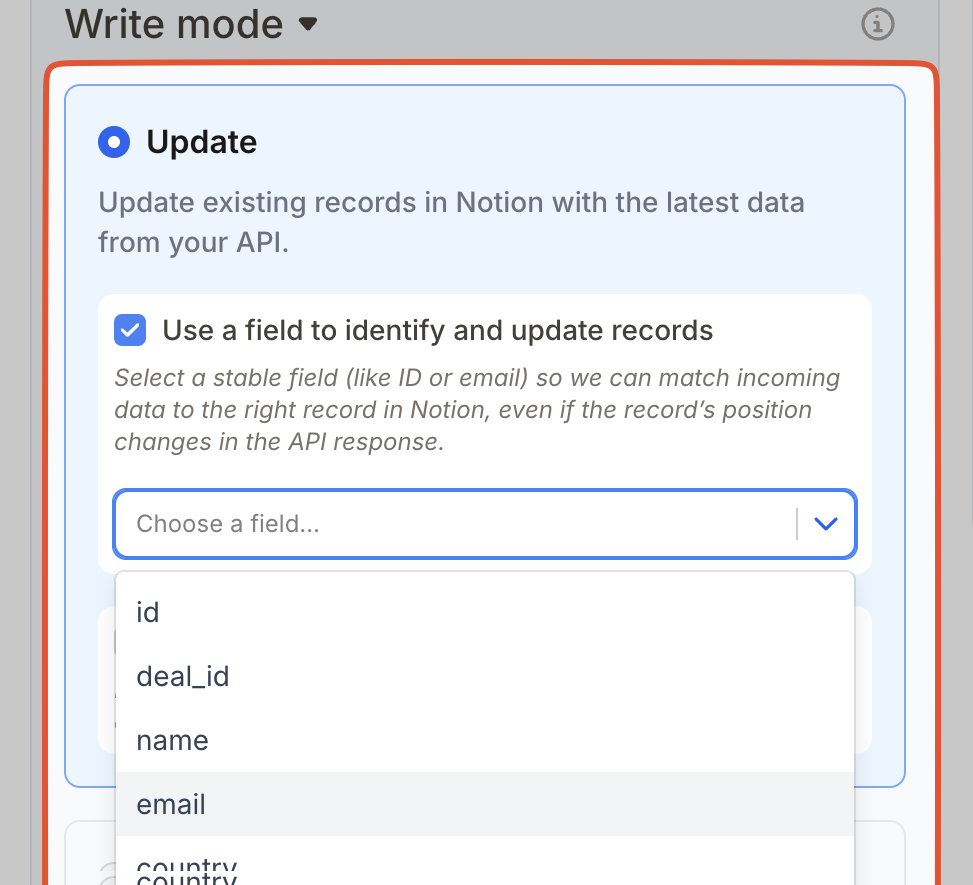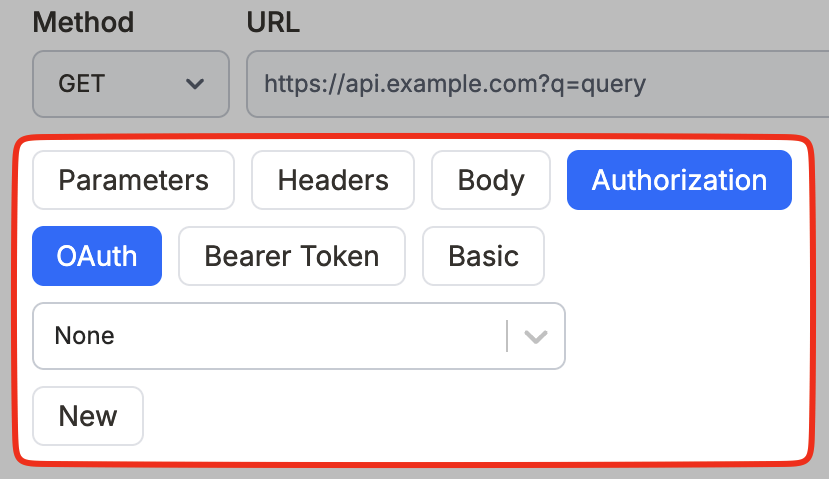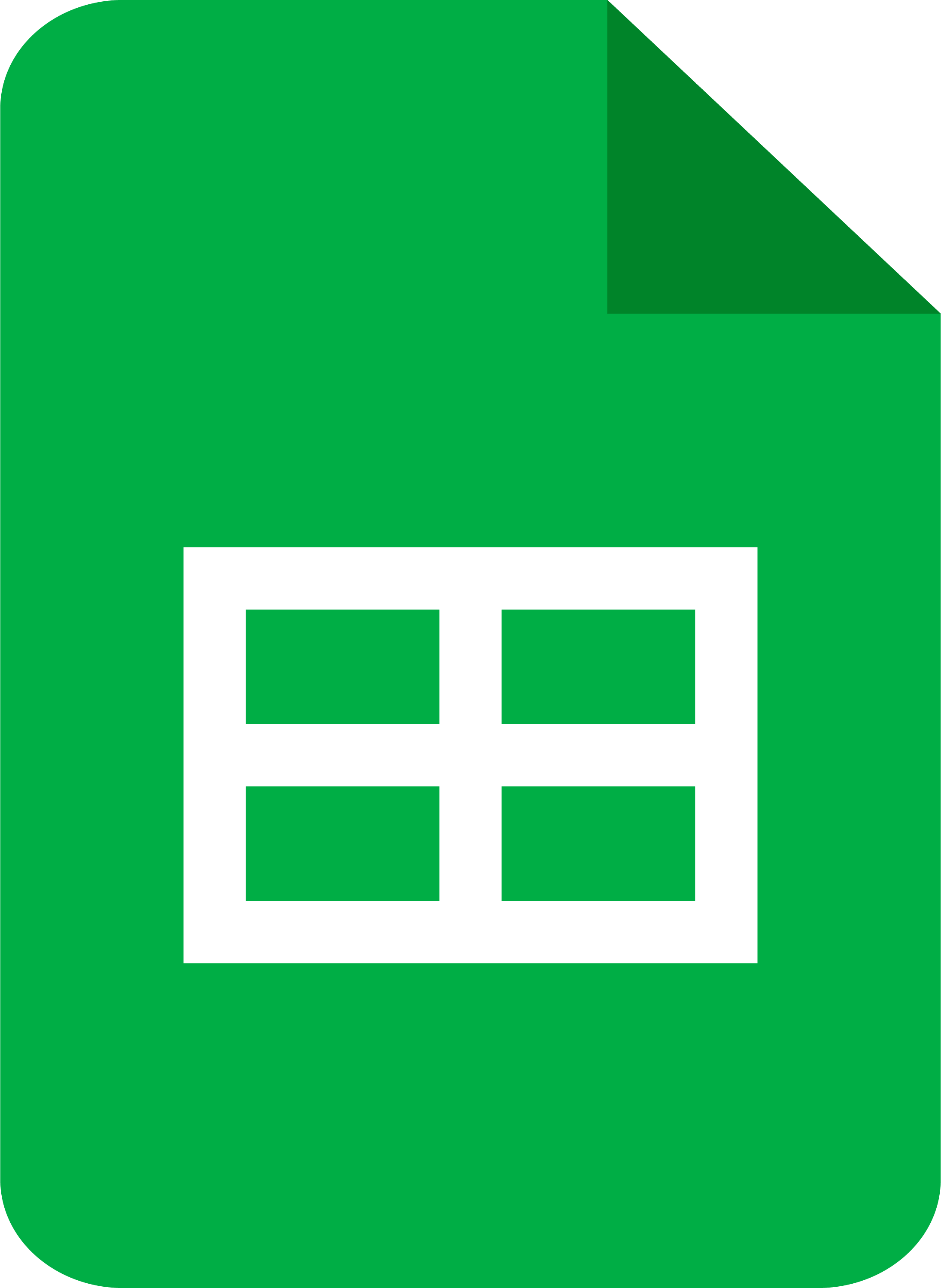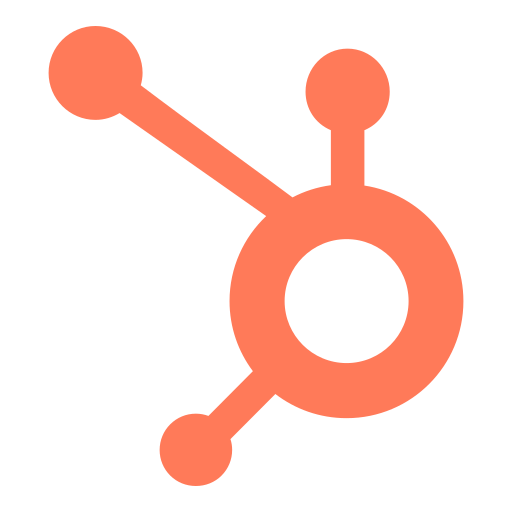Note
API
Connector
Import and sync data from any API into Notion
Bring data from your favorite apps into Notion in minutes, no coding, no copy-paste. Your workspace always stays up to date.
Start free
No credit card. No signup. Just your Notion account.
Trusted by Notion – an
Official Notion Integration

Watch Demo