How to Create Notion Crypto Portfolio Tracker
Looking for an effortless way to track your crypto portfolio in Notion? With this guide, you'll build a powerful Notion Crypto Portfolio Tracker to monitor altcoin prices and stay updated with the crypto market. With this guide, you'll learn how to create a Notion Crypto Portfolio Tracker using the crypto APIs and Note API Connector .
By following this step-by-step process, you can set up a tracker tailored to your needs, making it easier to stay updated with real-time crypto prices.
If you are looking to track stocks, ETFs or other investments assets, check out the guide on: How to Create Notion Investment Tracker: Stocks, Crypto & More .
Quick start with Note API Connector
Start syncing your data to Notion in just a few clicks. Connect your Notion workspace, grant the necessary permissions, and you’re ready to create powerful API-based automations, no coding required.
👉 Follow the official setup guide to get started in minutes.
Create a Notion Database for Tracking Crypto Prices
We need to have a database where we import real-time coins prices. In this database, we need columns:
SymbolastextNameastextCurrent Priceasnumber, you can also set your preferred currency
If you are interested in other coins data, you can add 24h and 24h %.
Clone my free Automated Crypto Portfolio Tracker.
Use the CoinGecko API
There are plenty of APIs we can use to obtain real-time crypto data. In this tutorial we will use CoinGecko, but alternatively you can CoinMarketCap, Binance, Coinbase and others.
The CoinGecko API is perfect for fetching crypto prices, as it:
- Offers a free tier with 50 requests per minute.
- Requires no API key.
Before fetching data, you'll need to identify the CoinGecko API IDs for the cryptocurrencies you want to track. Visit the CoinGecko page of your desired coin and locate its API ID.
coins/markets
endpoint allows getting
various coins data
, including the current price. For example if you want to get usd price for Bitcoin and Ethereum, you just
need to call
https://api.coingecko.com/api/v3/coins/markets?vs_currency=usd&ids=bitcoin,ethereum
Integrate CoinGecko API with Notion
Return to Note API Connector and create a new request by clicking Create request. Select the page where you want to import data. In this case, select Coins.
Paste the URL
https://api.coingecko.com/api/v3/coins/markets?vs_currency=usd&ids=bitcoin,ethereum
from previous step into the URL field and click the Run button.
At this stage, your Notion Crypto Portfolio Tracker is ready to display real-time crypto data. Map fields:
-
symbol→Symbol -
name→Name -
current_price→Current Price -
price_change_24h→24h -
price_change_percentage_24h→24h %
Then, click Save & Import and data are imported in Notion database.
Track Crypto Trades
Now, you can track individual trades in the Trades database. In the previous guide, you can check how to build this database and link it to Coins database.
When you link to a coin, then you just need to add the Buy Price, Amount and Date of Purchase for your trade and the rest data is divided by using formulas and relations.
Expanding Coins Database
If you need to expand Coins Database, you just need to update your request to add/remove coins ids api parameter.
You can create custom charts and dashboards by using Notion charts to visualize your portfolio.
You can easily visualize the current value of your portfolio if you create a donut chart for each coin, where each slice represents the Current Value.
Automate Your Portfolio Updates with Scheduled Runs
With scheduled runs in the Note API Connector, you can automate portfolio updates effortlessly. Instead of manually refreshing stock and crypto prices, simply set up a schedule once, and let the system handle the rest. This ensures that your Notion Investment Tracker stays accurate with live financial data, allowing you to focus on making informed investment decisions.
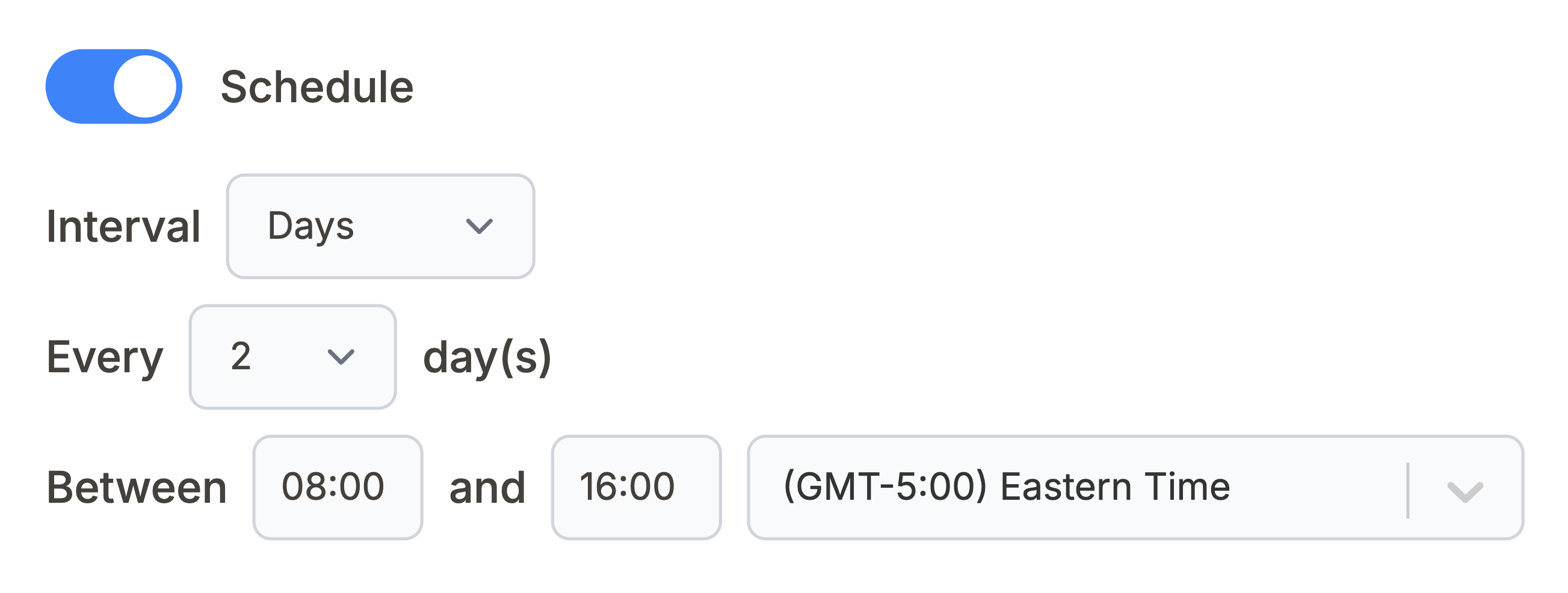
Expand Your Crypto Tracker
Take your Notion Crypto Portfolio Tracker to the next level by leveraging the CoinGecko API for advanced insights. Dive deeper into crypto trends with historical data, discover trending altcoins, and track metrics like volume and market supply for a comprehensive overview.
-
Historical Data:
Use the
/coins/{id}/market_chartendpoint to fetch historical prices. More info here . -
Trending Coins:
Leverage the
/search/trendingendpoint to track trending cryptocurrencies. More info here . -
Altcoin-Specific Metrics:
Add properties like
VolumeorSupplyto gain deeper insights into altcoins.
Conclusion
Congratulations! You've now built a powerful Notion Crypto Portfolio Tracker that seamlessly integrates with the CoinGecko API. Whether you're monitoring Bitcoin, Ethereum, or niche altcoins, this tracker gives you the flexibility to stay on top of the crypto market within your Notion workspace.
Your feedback matters! Did this guide help you set up your tracker? Are there features you'd like to see in future tutorials? Let me know by leaving a comment or reaching out at [email protected] .
Let's make managing crypto investments in Notion smarter and simpler—together. 🚀
Frequently Asked Questions
You can use the Note API Connector to import live crypto data from free APIs into Notion. This allows you to sync crypto data with Crypto Portfolio Tracker template or your own custom template.
Yes, you can schedule API requests in Note API Connector to automatically update crypto prices in your Notion database. Alternatively, you can manually refresh data anytime using the Refresh function.
No, you can simply update the parameters in your existing API requests. However, if you need to track altcoins or new coins that CoinGecko does not support, you may need to create a new request with a different API provider.
The number of assets you can track for free depends on how frequently you need to refresh crypto data.
- Daily Updates: You can track more than 300 coins if you only update data once per day.
- Note API Connector Free Plan: Allows 3 requests and up to 10,000 response records per month.