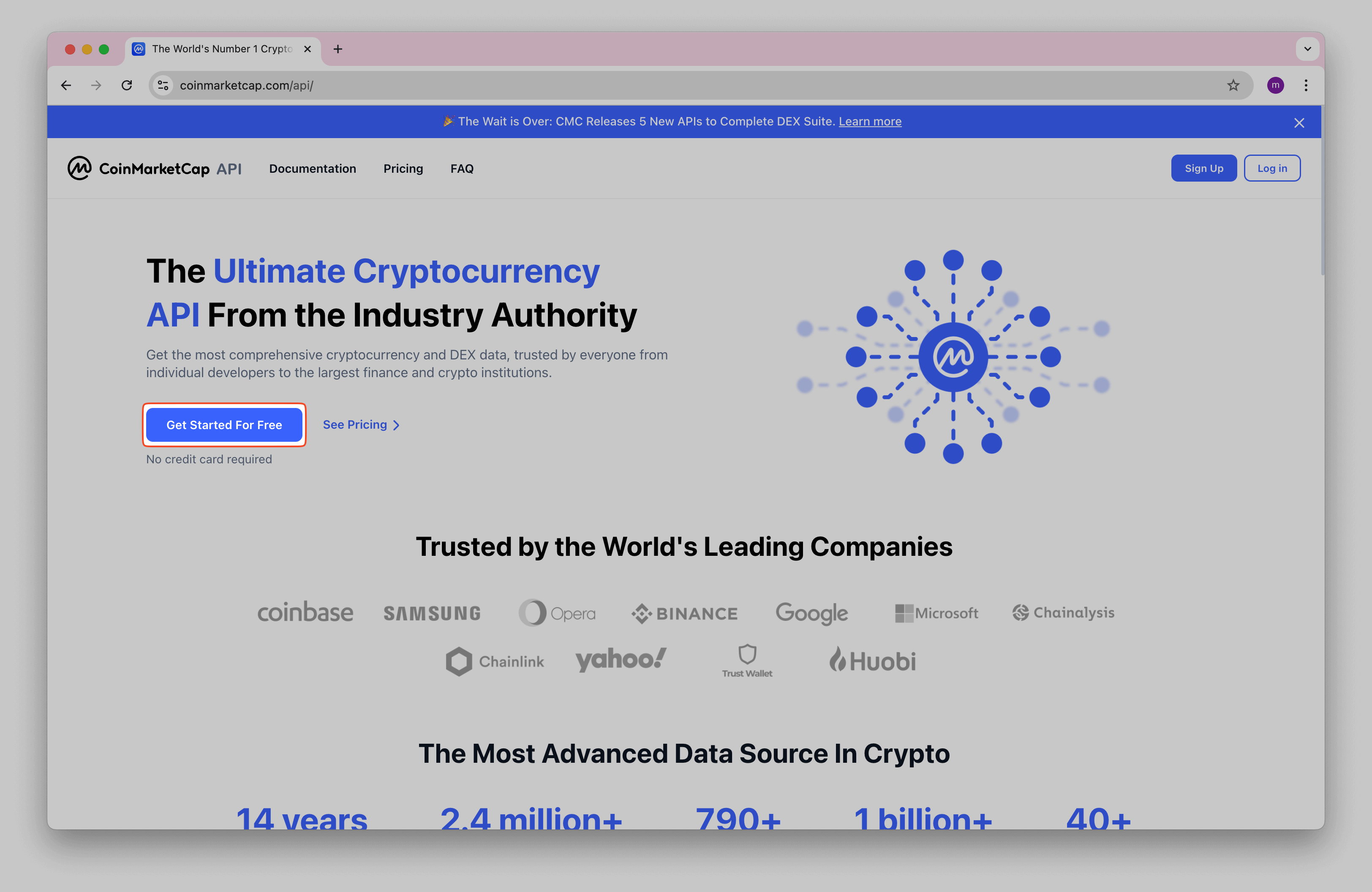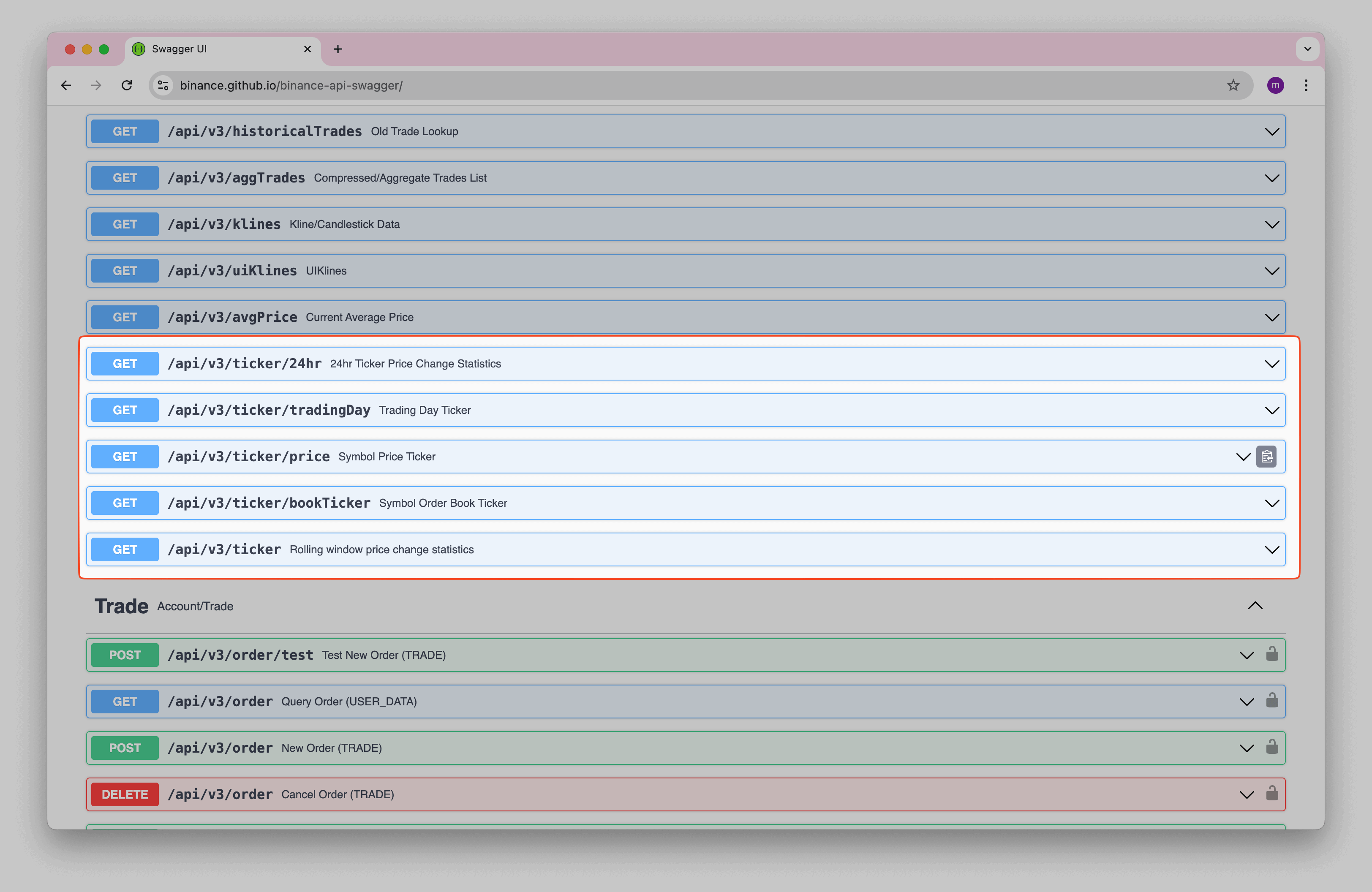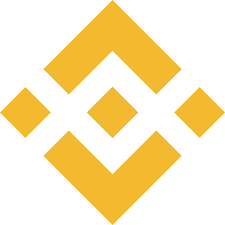Import Coinbase data into Notion
Tracking cryptocurrency prices in Notion can be a powerful way to manage your portfolio, but manually updating prices is time-consuming. With Coinbase API and Note API Connector, you can automate this process and keep your Notion database updated with live crypto prices in just a few clicks.
This tutorial will walk you through the step-by-step process of integrating Coinbase data into Notion using Note API Connector. Whether you're a crypto investor, trader, or enthusiast, this setup will save you time and help you make data-driven investment decisions effortlessly.
Quick start with Note API Connector
Start syncing your data to Notion in just a few clicks. Connect your Notion workspace, grant the necessary permissions, and you’re ready to create powerful API-based automations, no coding required.
👉 Follow the official setup guide to get started in minutes.
Import Coinbase Data to Notion
Open Coinbase API Documentation and navigate to Get product ticker API.
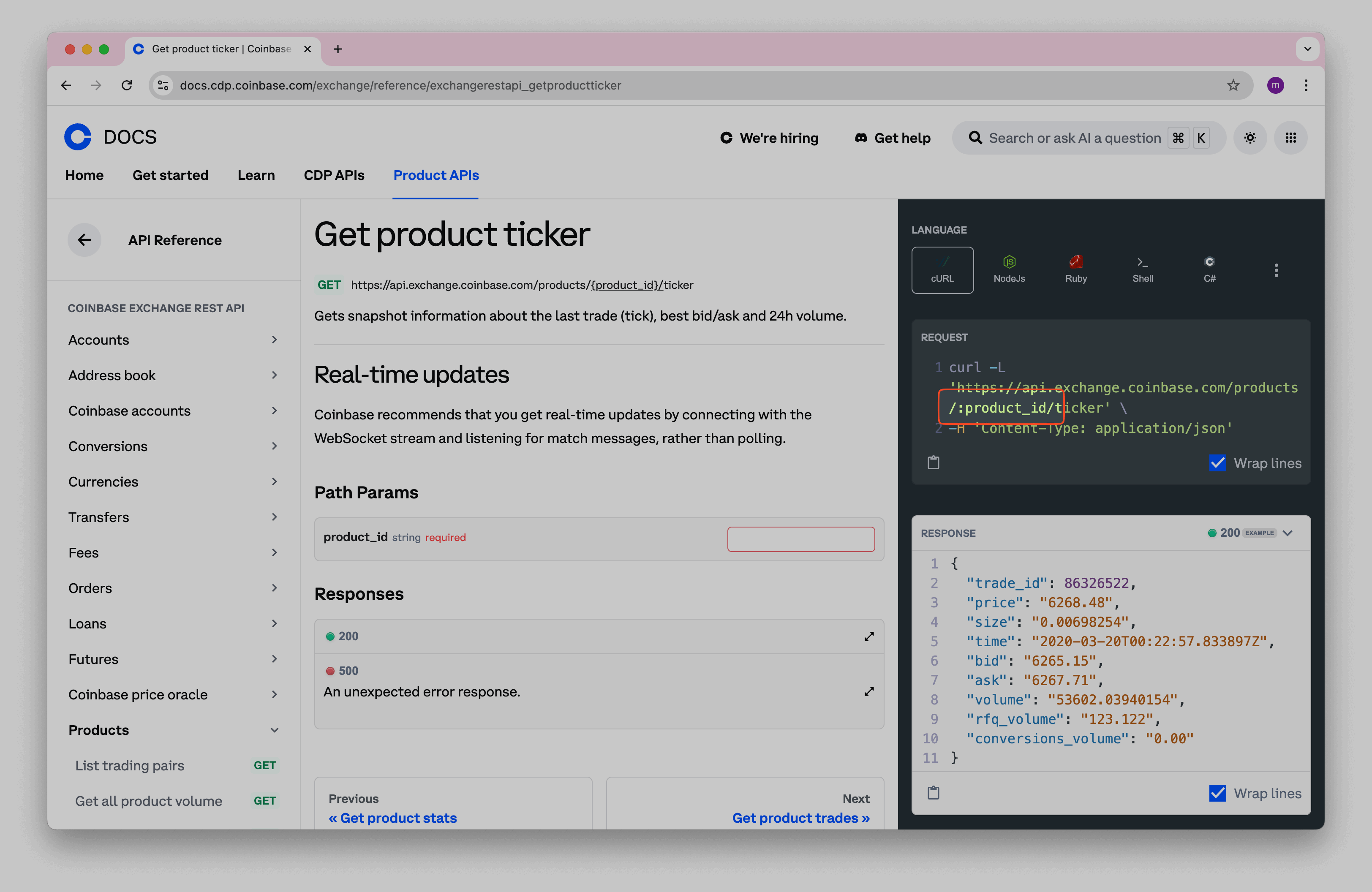
As you can see, we need to replace
:product_id
with our required trading pair. Coinbase uses trading pairs format, e.g.
BTC-USD
.
Open Note API Connector and click Create request .
Select your Notion workspace and choose a database for crypto data.
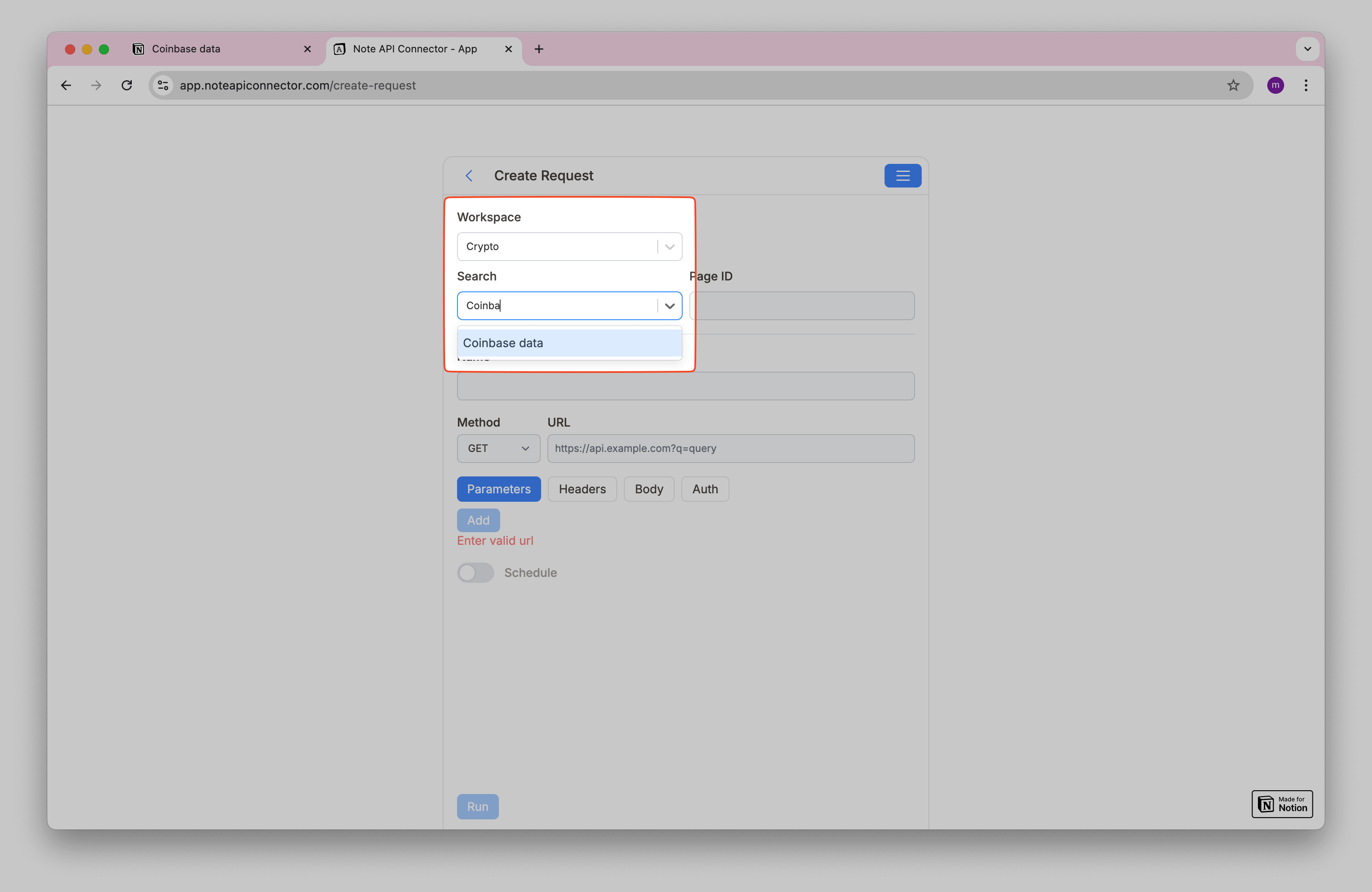
Name your request, e.g., Import Coinbase Prices .
Copy and paste this API URL into the URL field:
https://api.exchange.coinbase.com/products/BTC-USD/ticker
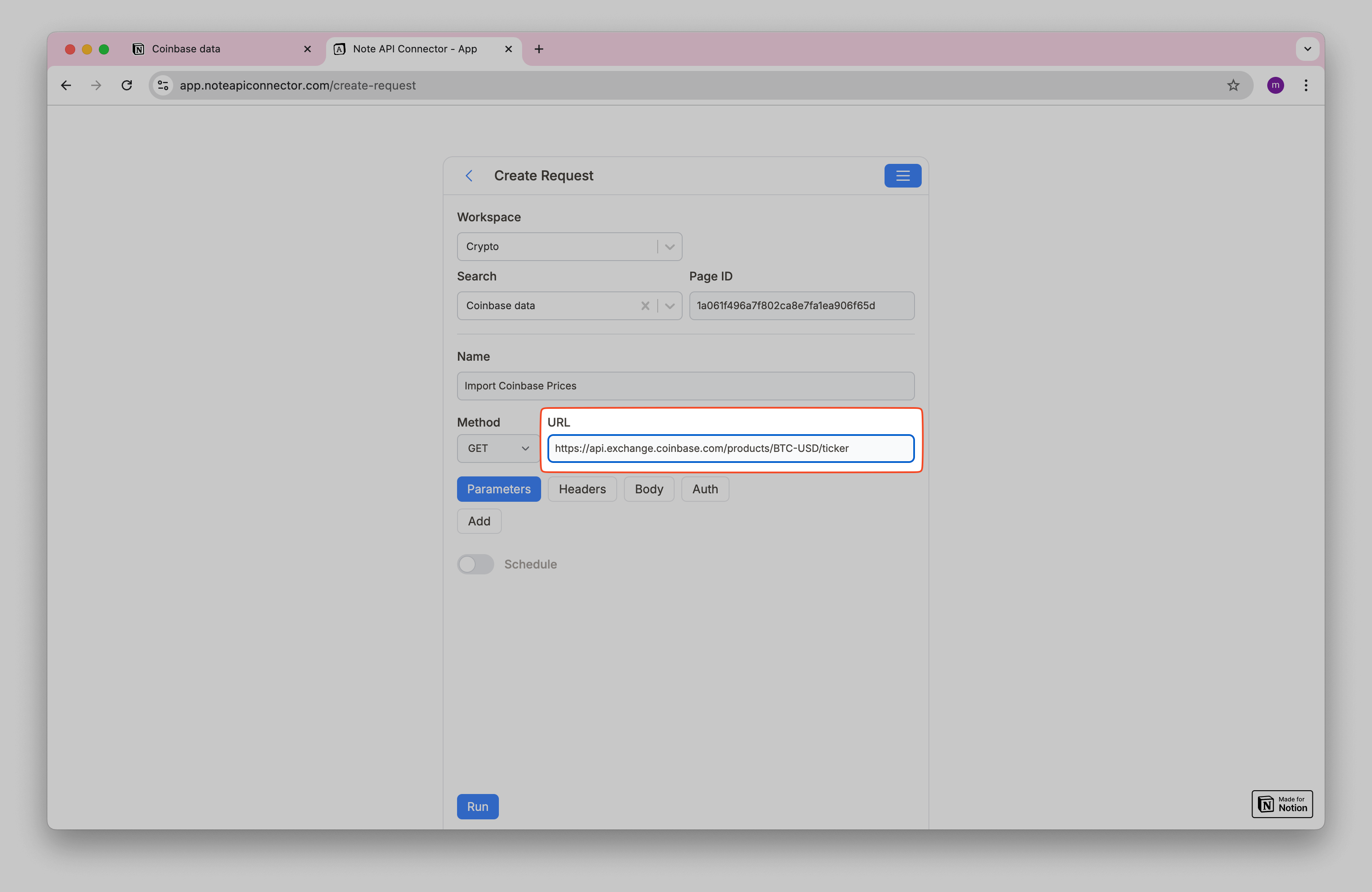
Then you can hit Run and you will see data in Response Field Mapping view.
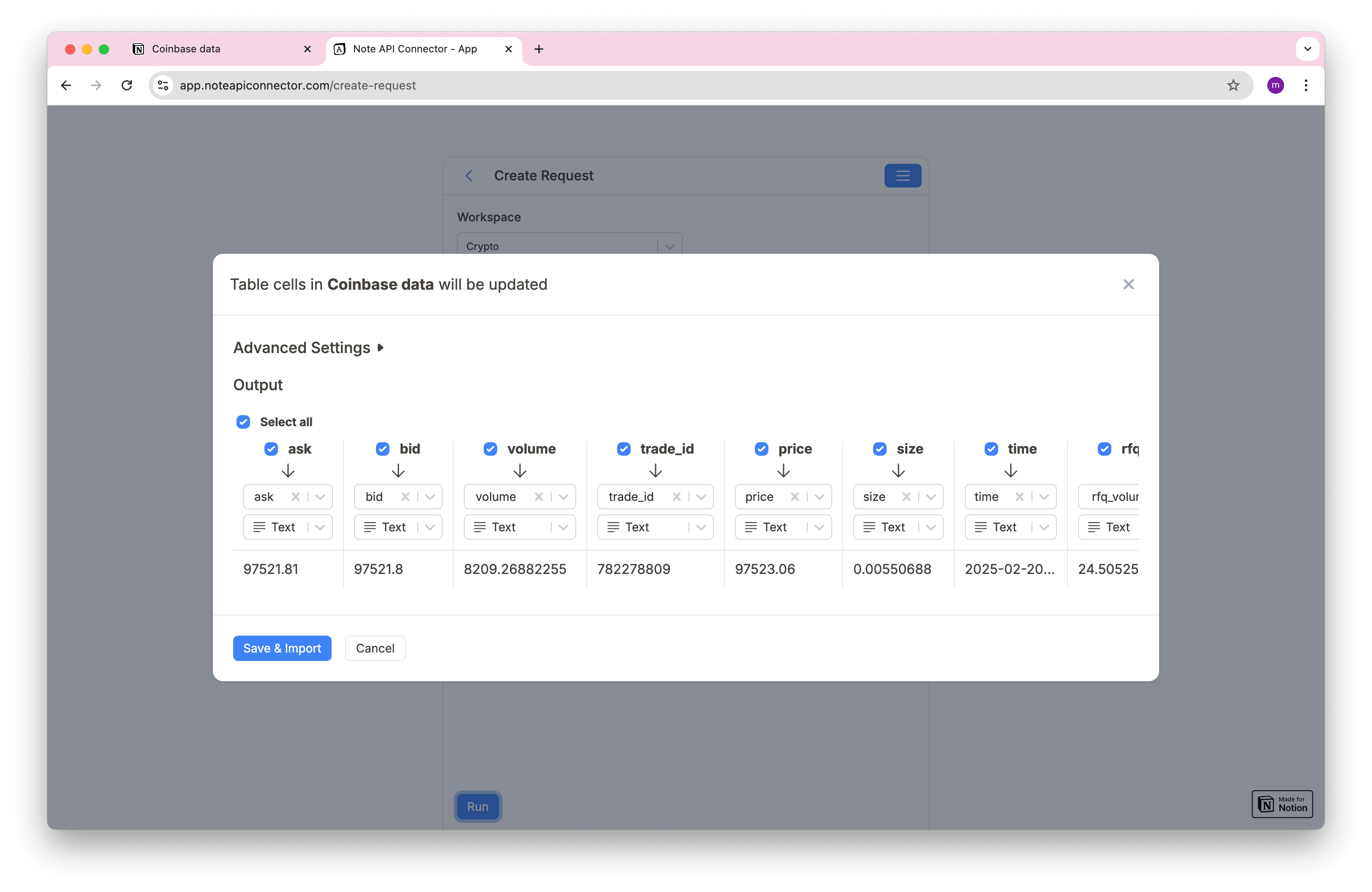
Click Save & Import to send the data to Notion.
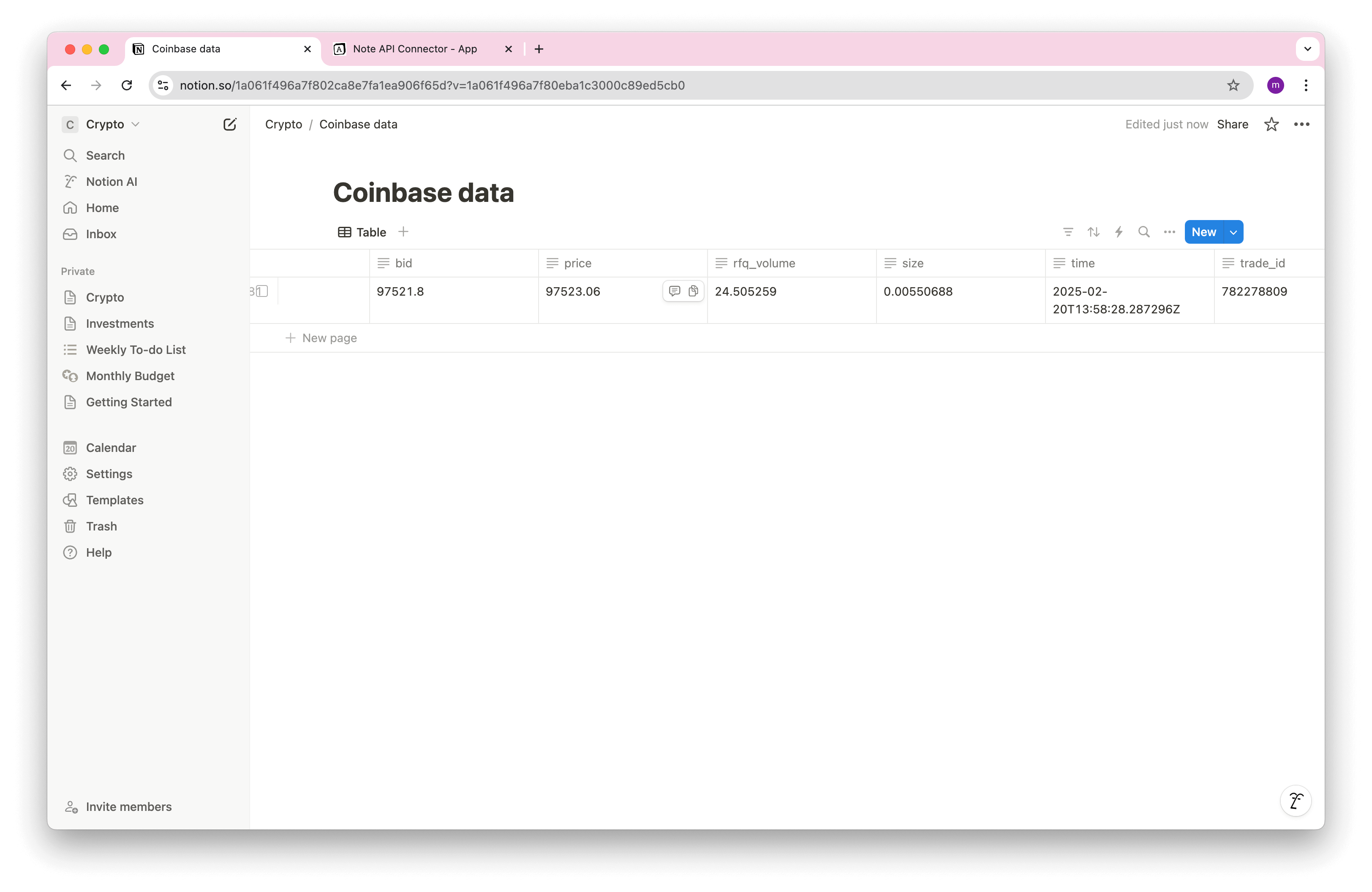
The latest Bitcoin price in USD is now inside your Notion database. 🎉
🔗 Related Articles:
Import Coinbase Data Automatically
By setting up automated requests in Note API Connector, you can ensure your Notion database remains updated with real-time cryptocurrency prices without manual intervention. This helps with:
- Monitoring live price changes effortlessly
- Tracking multiple cryptocurrencies in one database
- Saving time by eliminating manual data entry
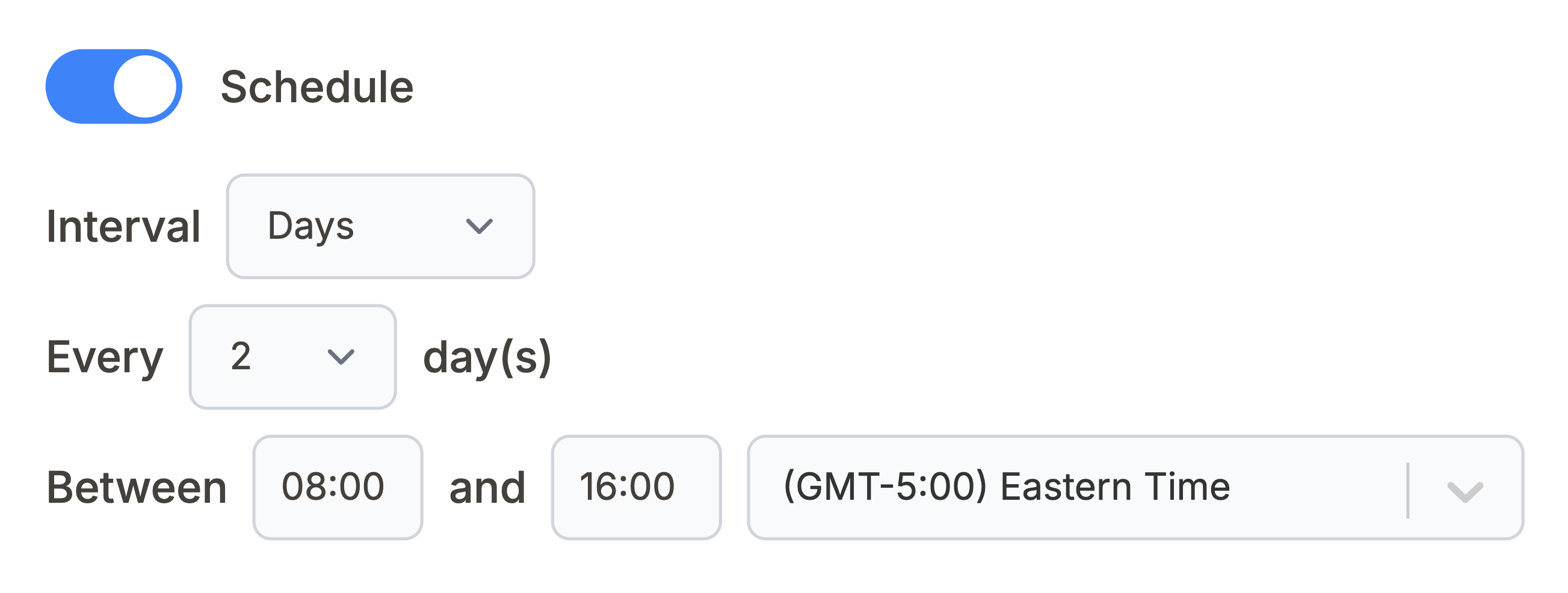
Conclusion
By integrating Coinbase API with Note API Connector, you can build a dynamic and automated crypto tracker in Notion. This setup ensures you always have the latest market prices at your fingertips without the hassle of manual updates.
With just a few simple steps, you've learned how to connect Coinbase API to Notion, import real-time price data, and automate the process for continuous updates. Whether you’re managing a crypto portfolio, tracking investments, or analyzing market trends, this integration makes Notion a powerful tool for cryptocurrency tracking.
Frequently Asked Questions
Use Note API Connector to connect to the Coinbase API and import wallet balances, transactions, or account details into a Notion database. Follow the tutorial for a quick setup.
No. Note API Connector lets you connect Coinbase to Notion without writing any code.
With automatic scheduling, you can update data hourly, daily, or at custom intervals so your crypto insights stay current.
Yes. You can pull data for Bitcoin, Ethereum, and any other cryptocurrencies available on Coinbase and display them in your Notion database.