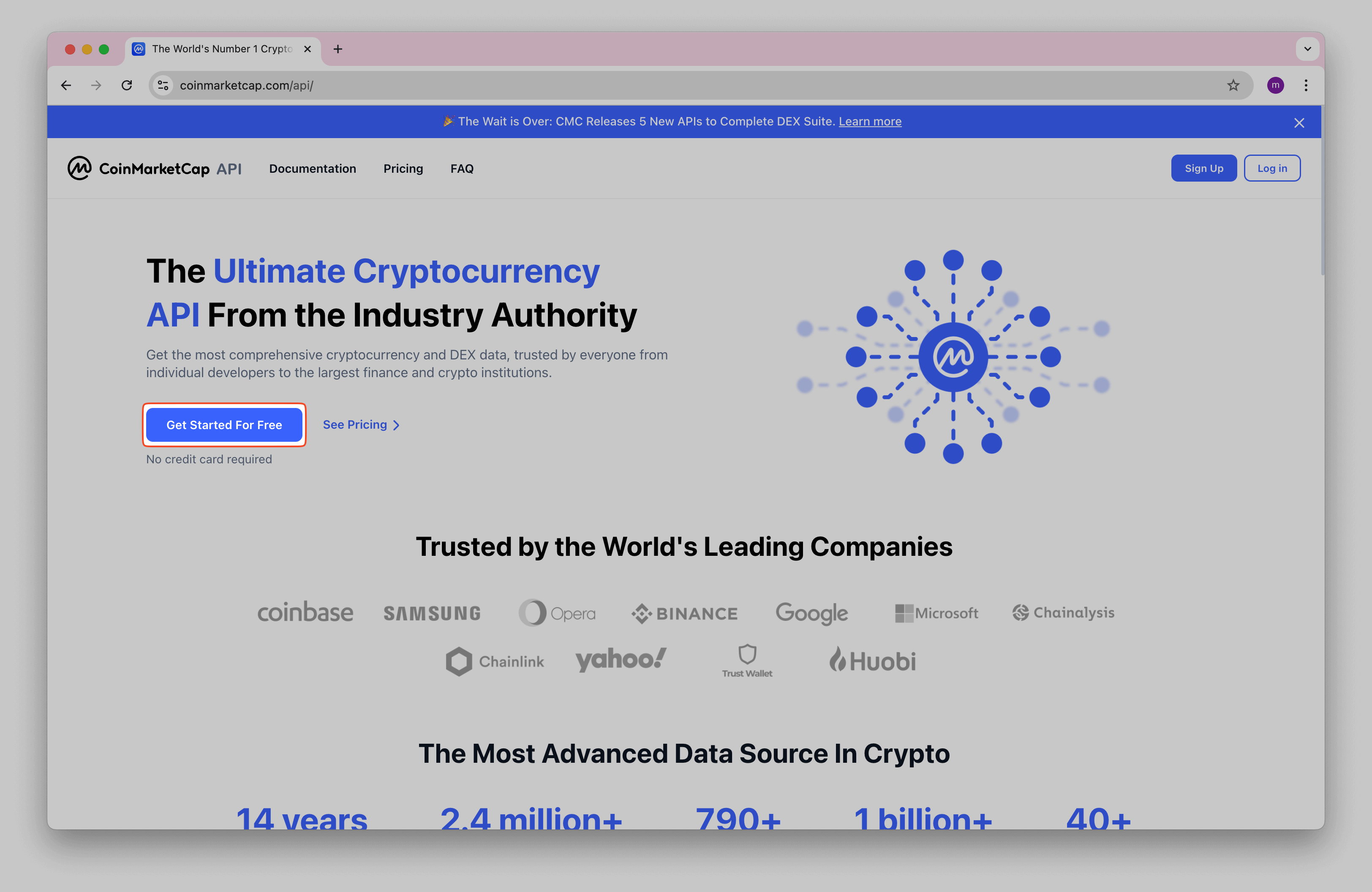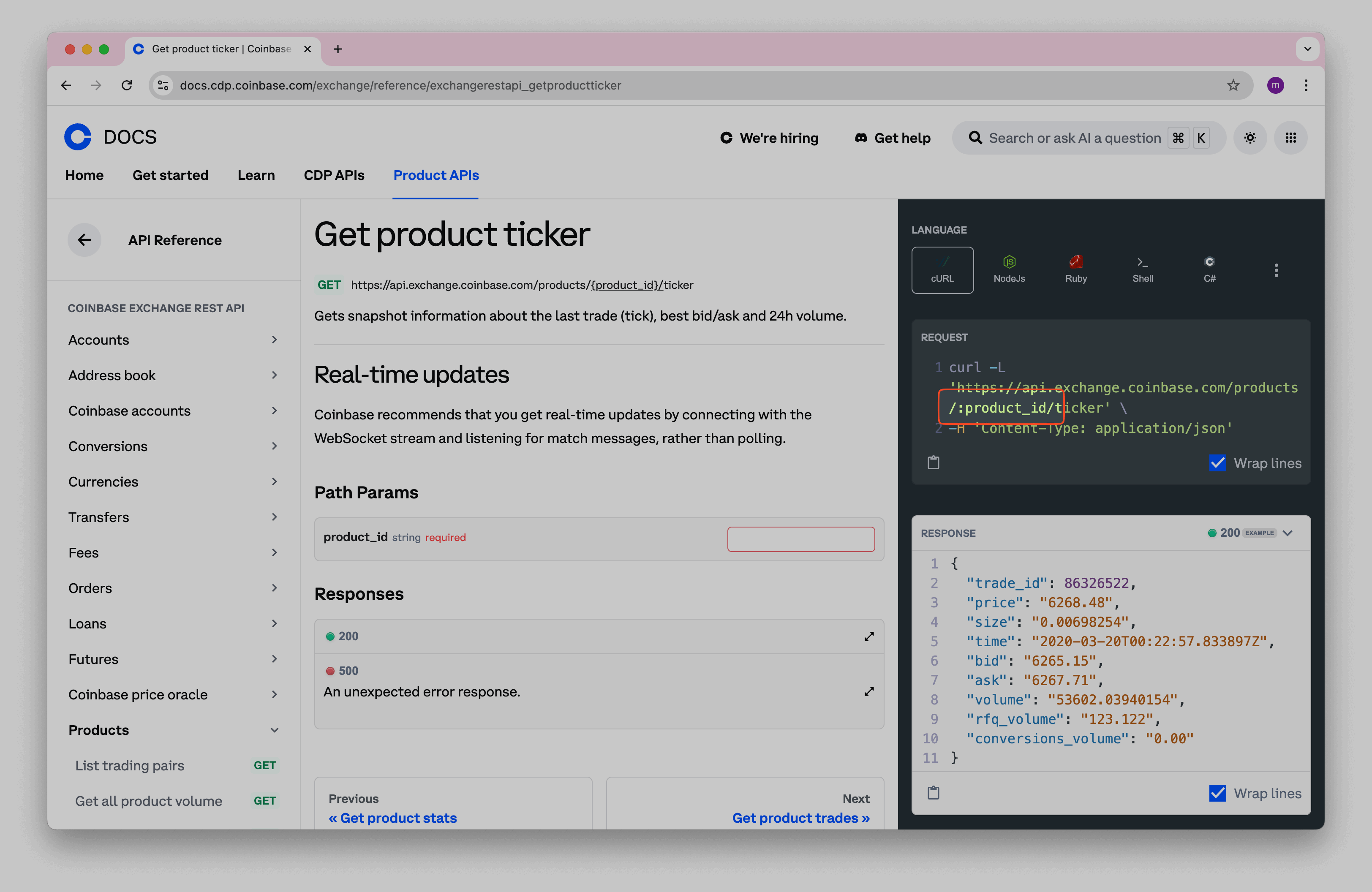Import Binance data into Notion
If you're a crypto investor, tracking your portfolio in Notion can be a game changer. But manually updating prices is tedious. The solution? Automate it with Binance API and Note API Connector.
In this tutorial, you'll learn how to import real-time cryptocurrency prices from Binance into Notion, effortlessly. By the end, you'll have a dynamic crypto tracker that updates automatically.
Binance provides free access to market data, including:
- Live crypto prices
- Trading volume
- Candlestick charts
- Open orders & more
With the Note API Connector, you can easily pull this data and integrate it into your Notion database.
Quick start with Note API Connector
Start syncing your data to Notion in just a few clicks. Connect your Notion workspace, grant the necessary permissions, and you’re ready to create powerful API-based automations, no coding required.
👉 Follow the official setup guide to get started in minutes.
Import Binance Data to Notion
Open Binance API Documentation and navigate ticker APIs.
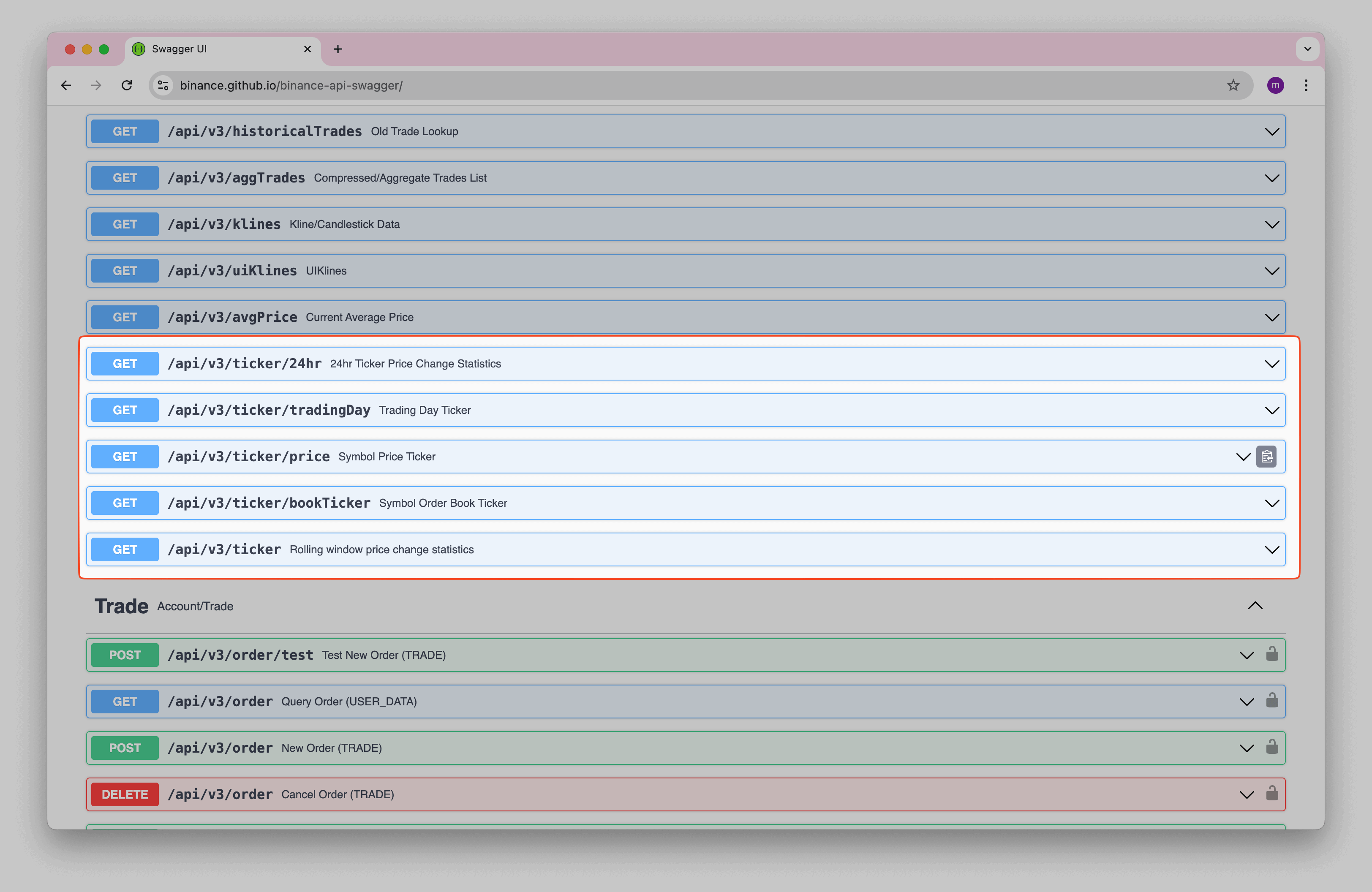
Find the endpoint for retrieving prices of trading pairs.
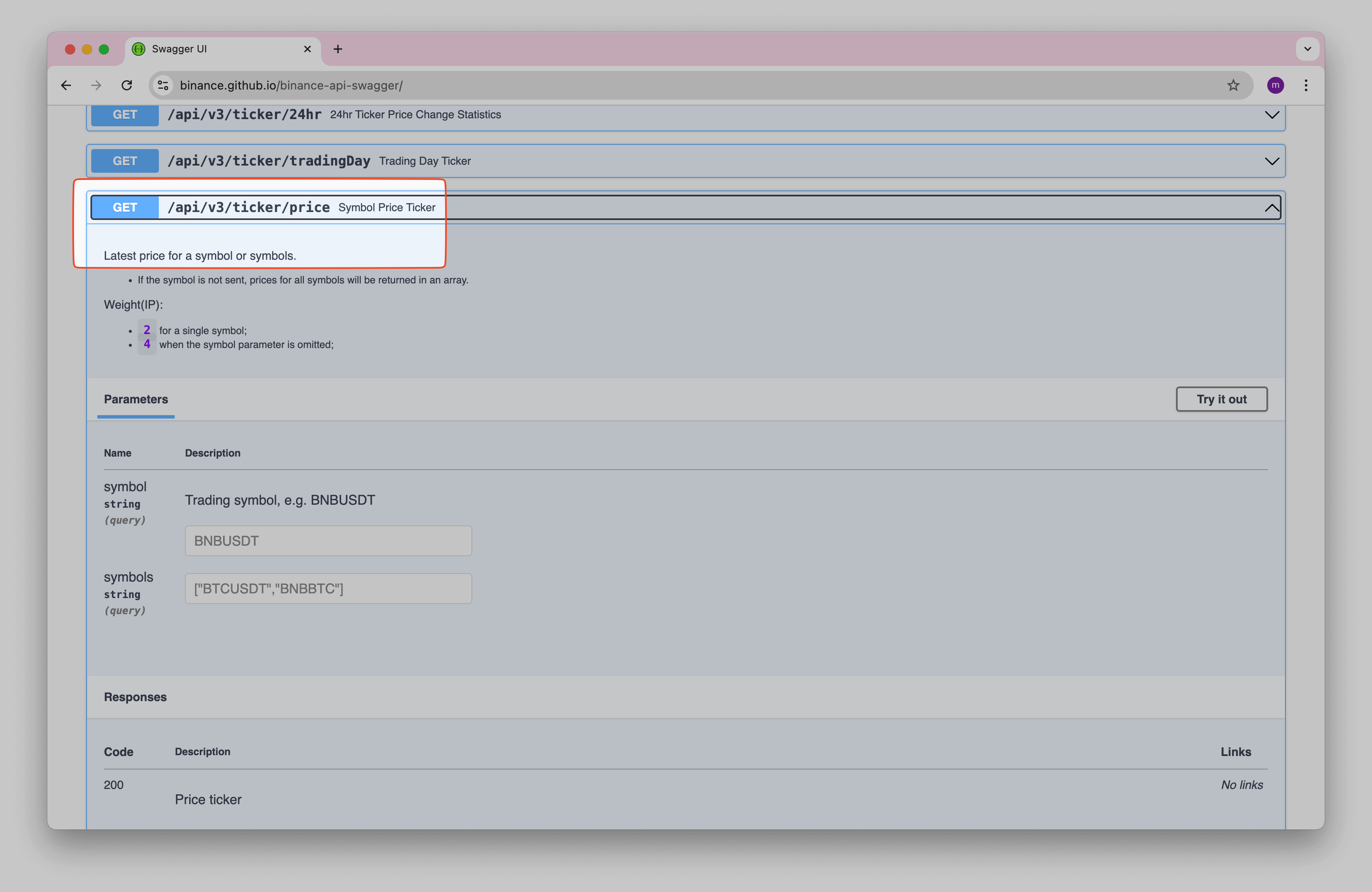
Binance uses crypto trading pairs, e.g.
BTCUSDC
. You can find out more about
here
.
Open Note API Connector and click Create request .
Select your Notion workspace and choose a database for crypto data.
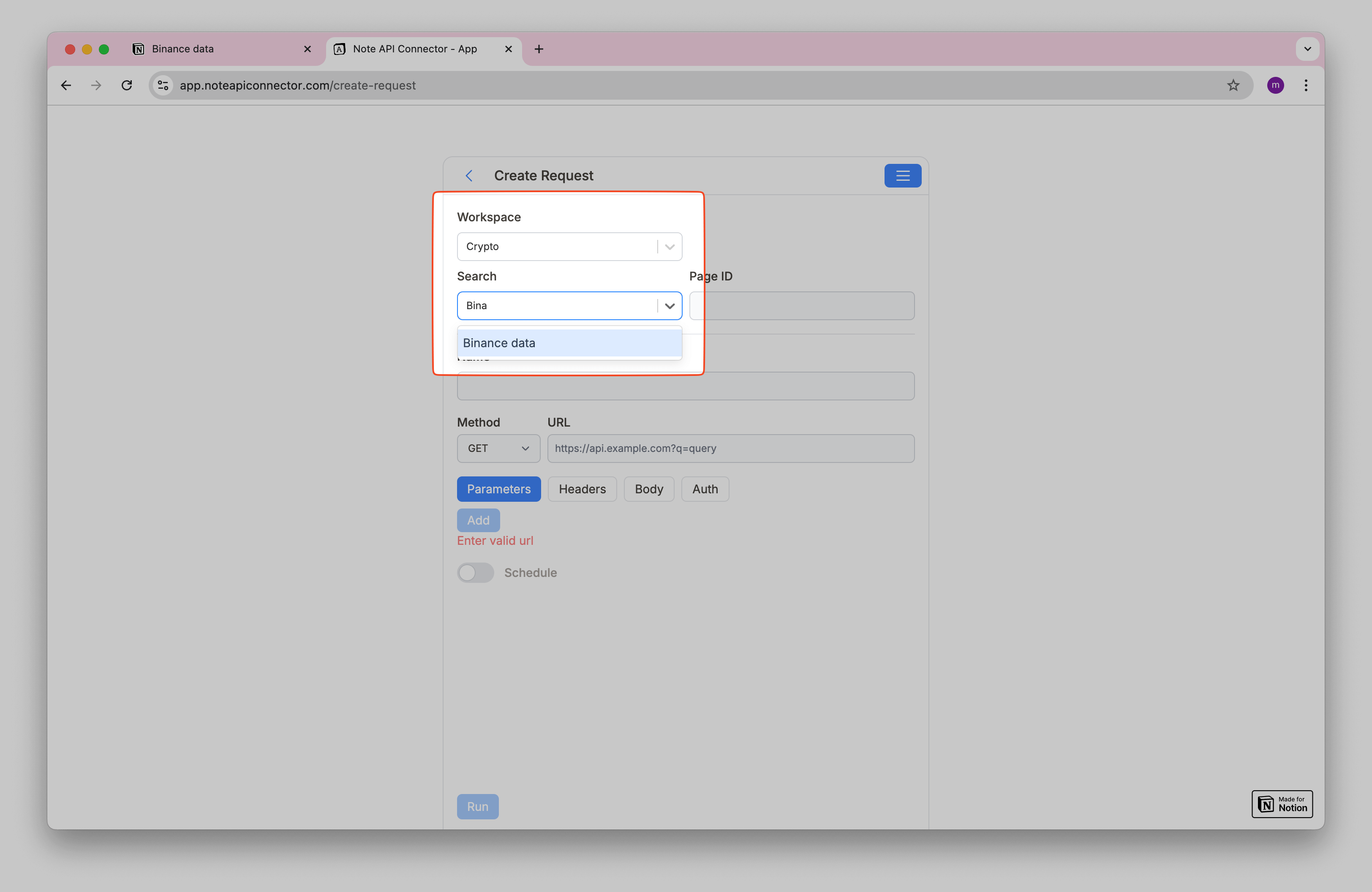
Name your request, e.g., Import Binance Prices .
Copy and paste this API URL into the URL field:
https://api.binance.com/api/v3/ticker/price?symbol=BTCUSDC
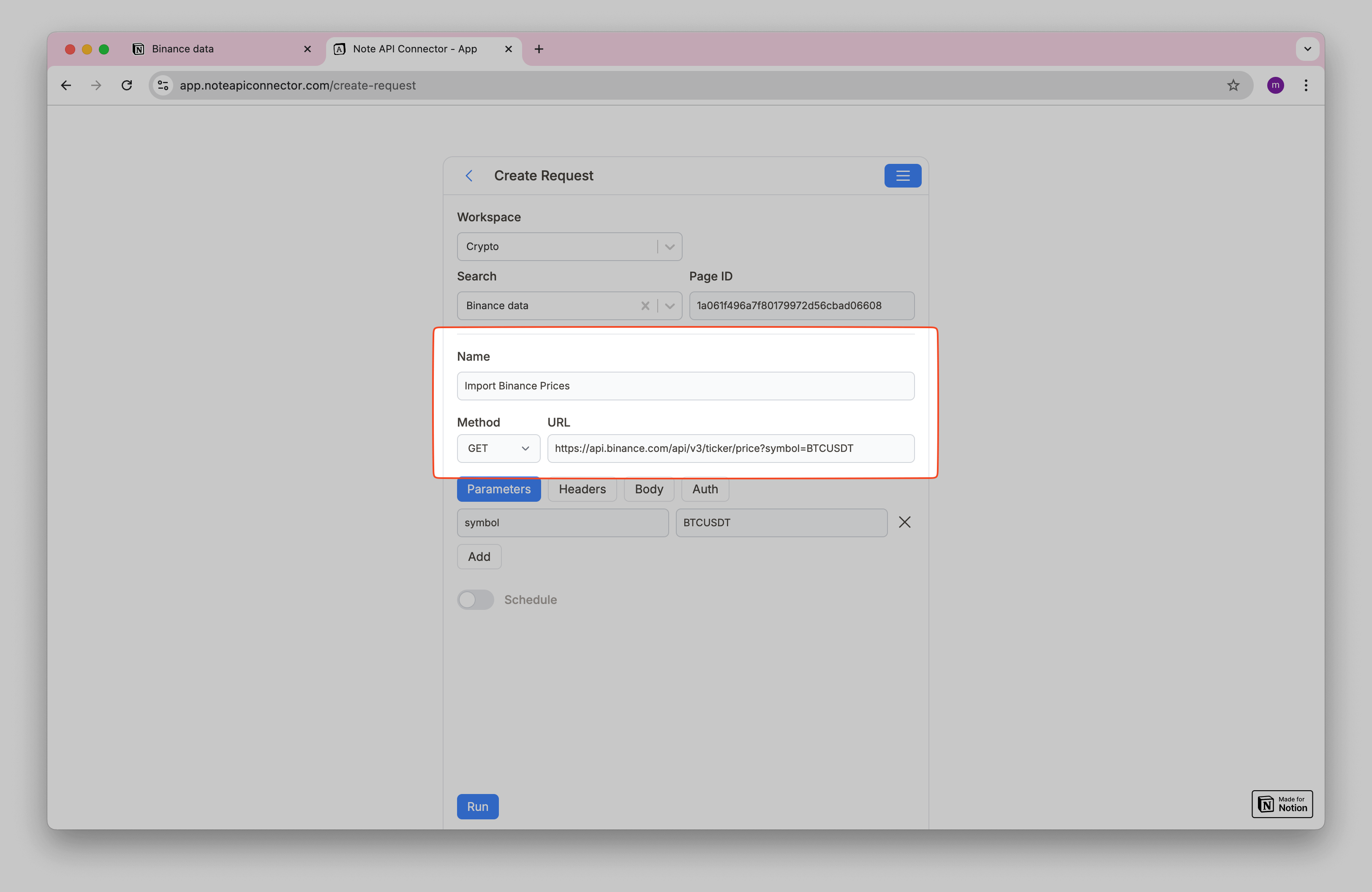
Then you can hit Run and you will see data in Response Field Mapping view.
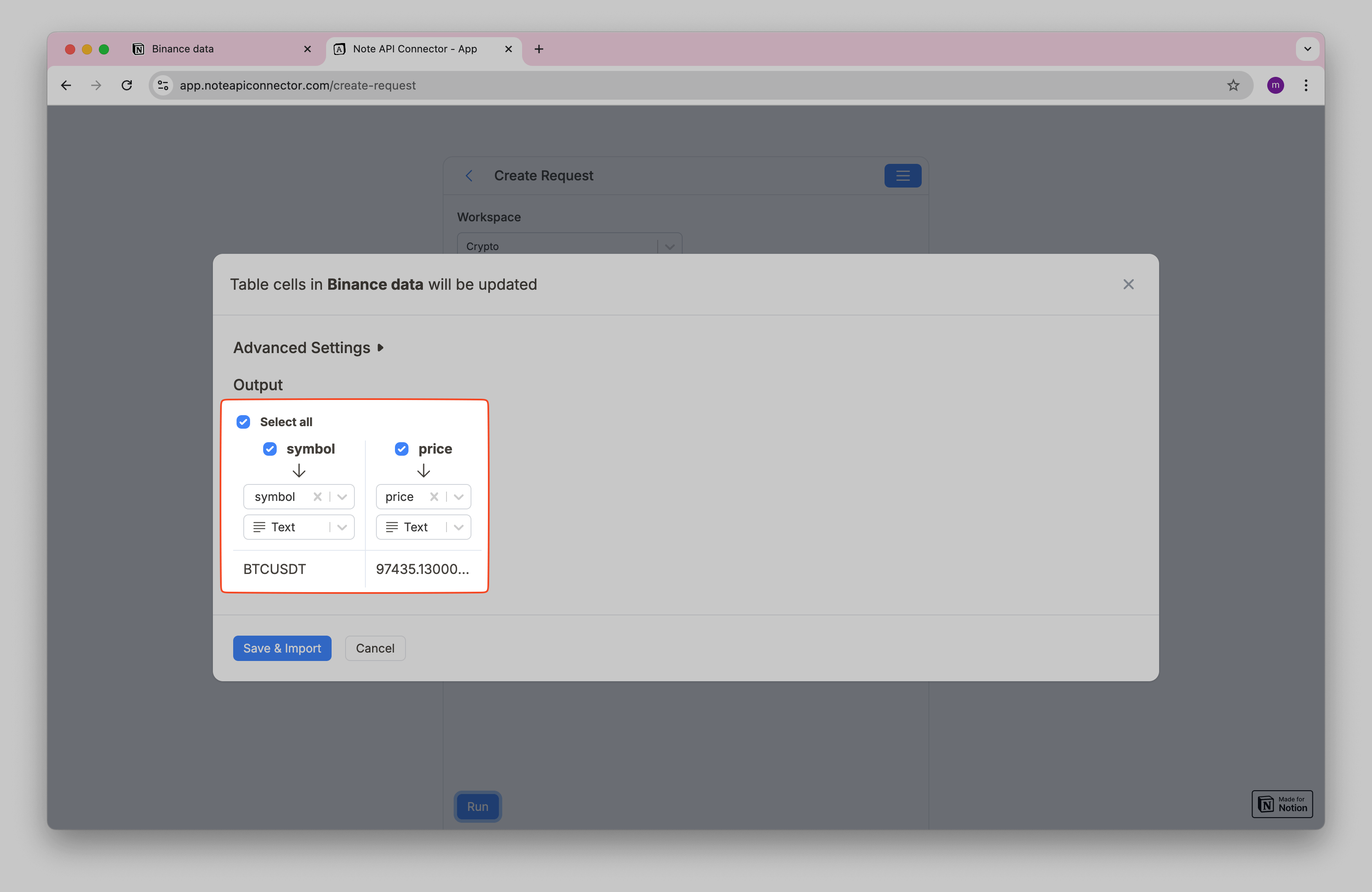
Click Save & Import to send the data to Notion.
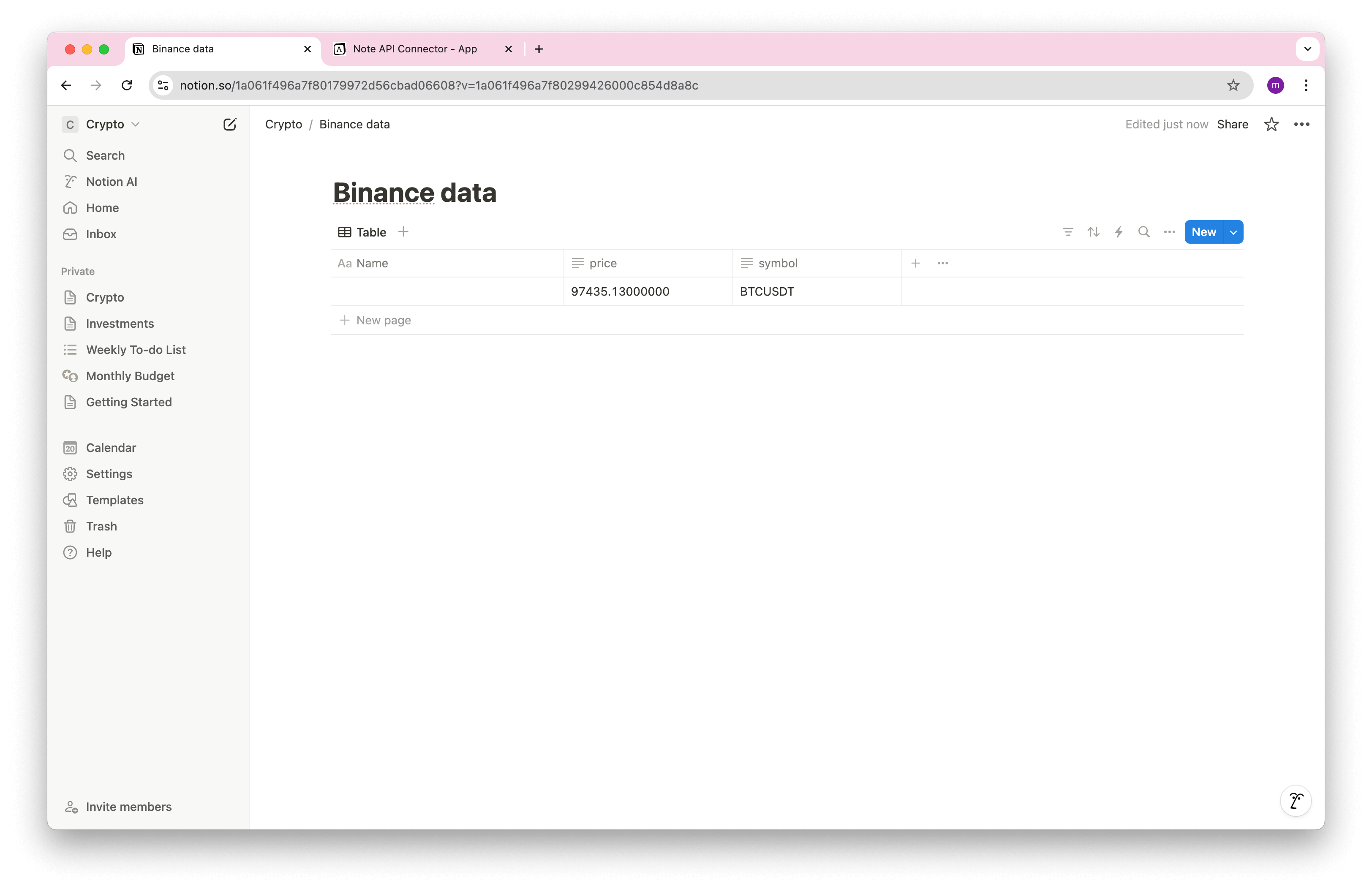
The latest Bitcoin price is now inside your Notion database. 🎉
Import Multiple Crypto Pairs to Notion
If you check Binance public API, you can find how to pull data for multiple trading pairs in one api call.
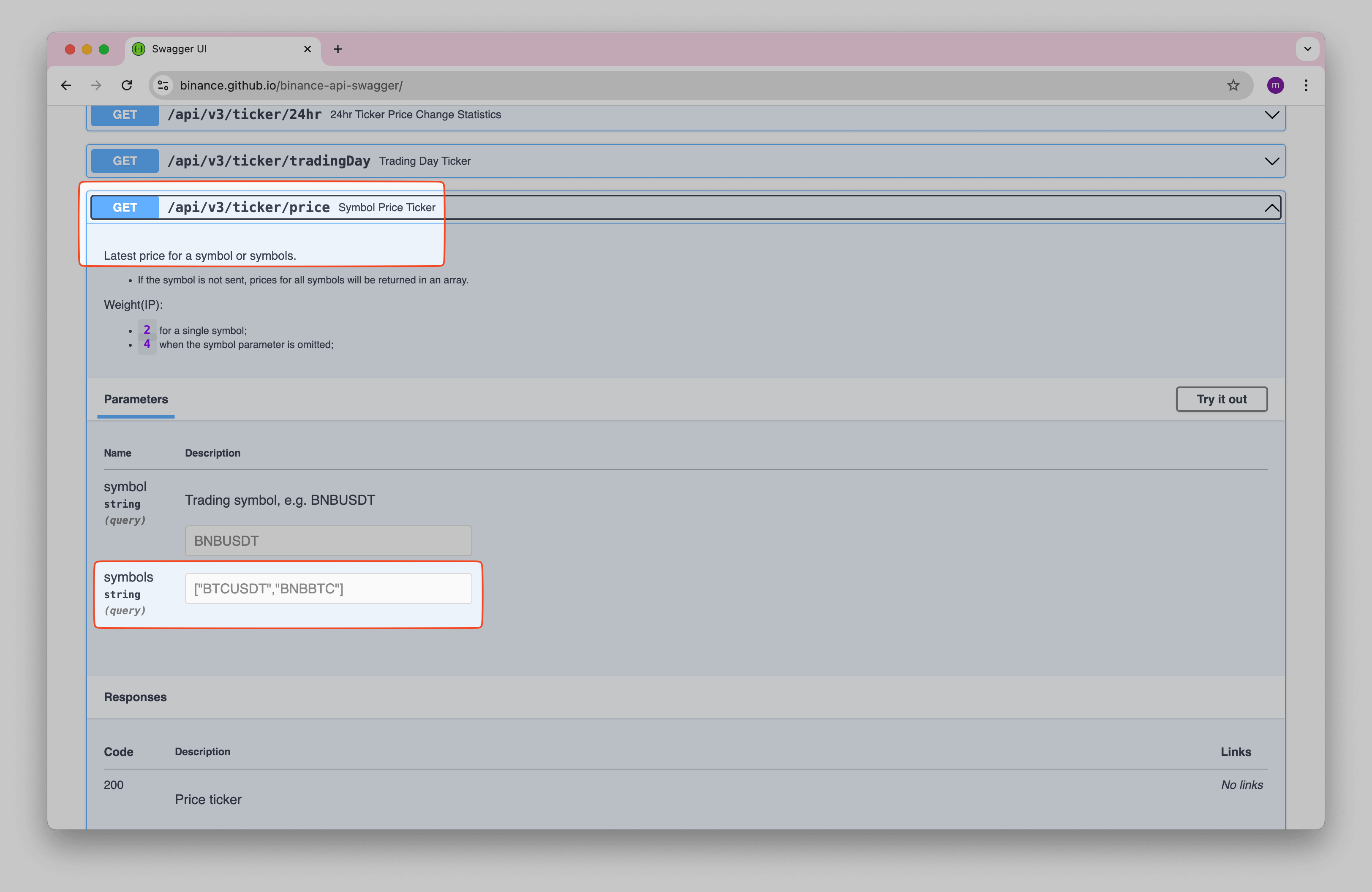
Use this multi-symbol API call:
https://api.binance.com/api/v3/ticker/price?symbols=["BTCUSDT","ETHUSDT","BNBUSDT"]
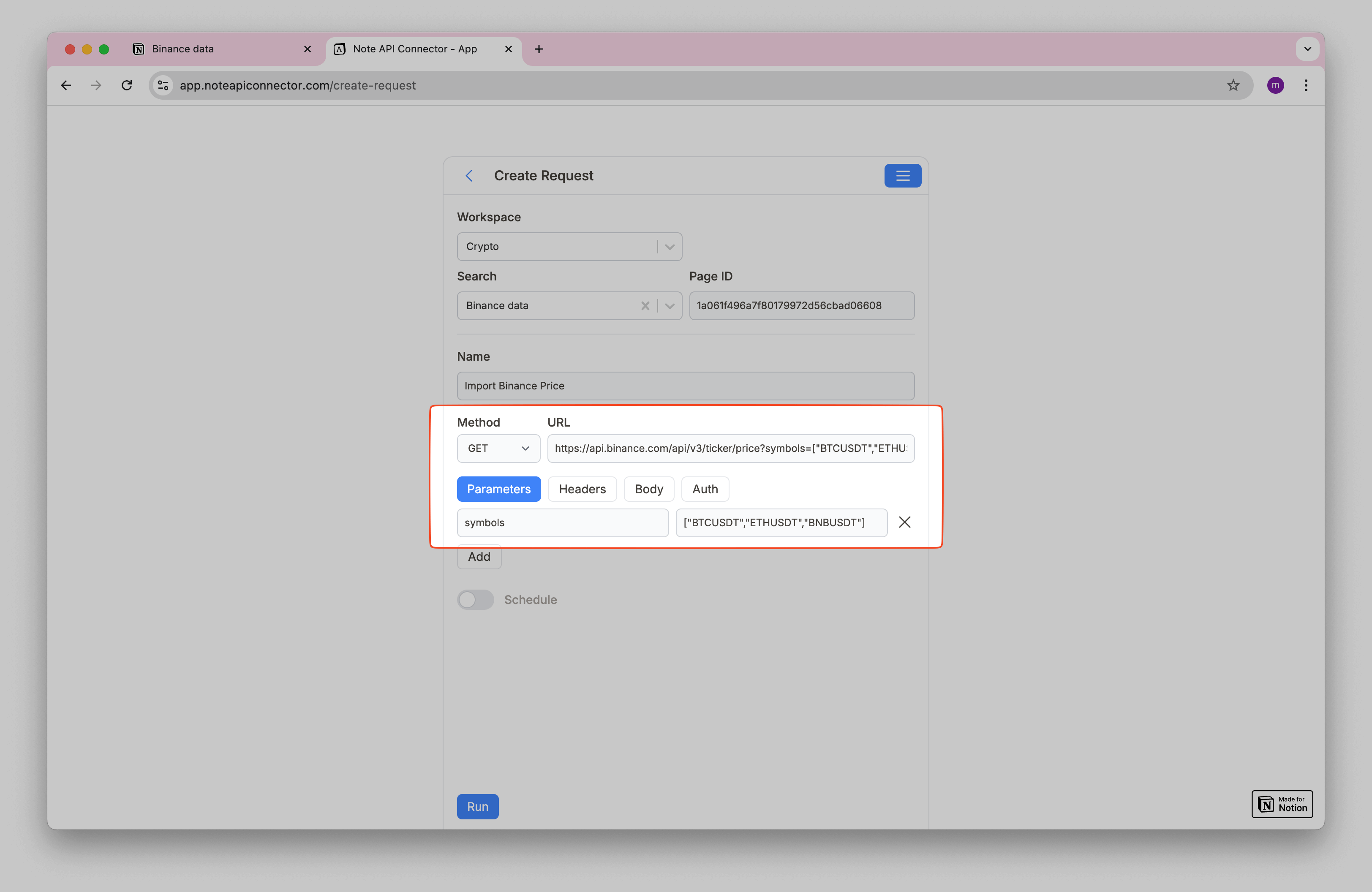
Simply paste this into Note API Connector and follow the same steps.
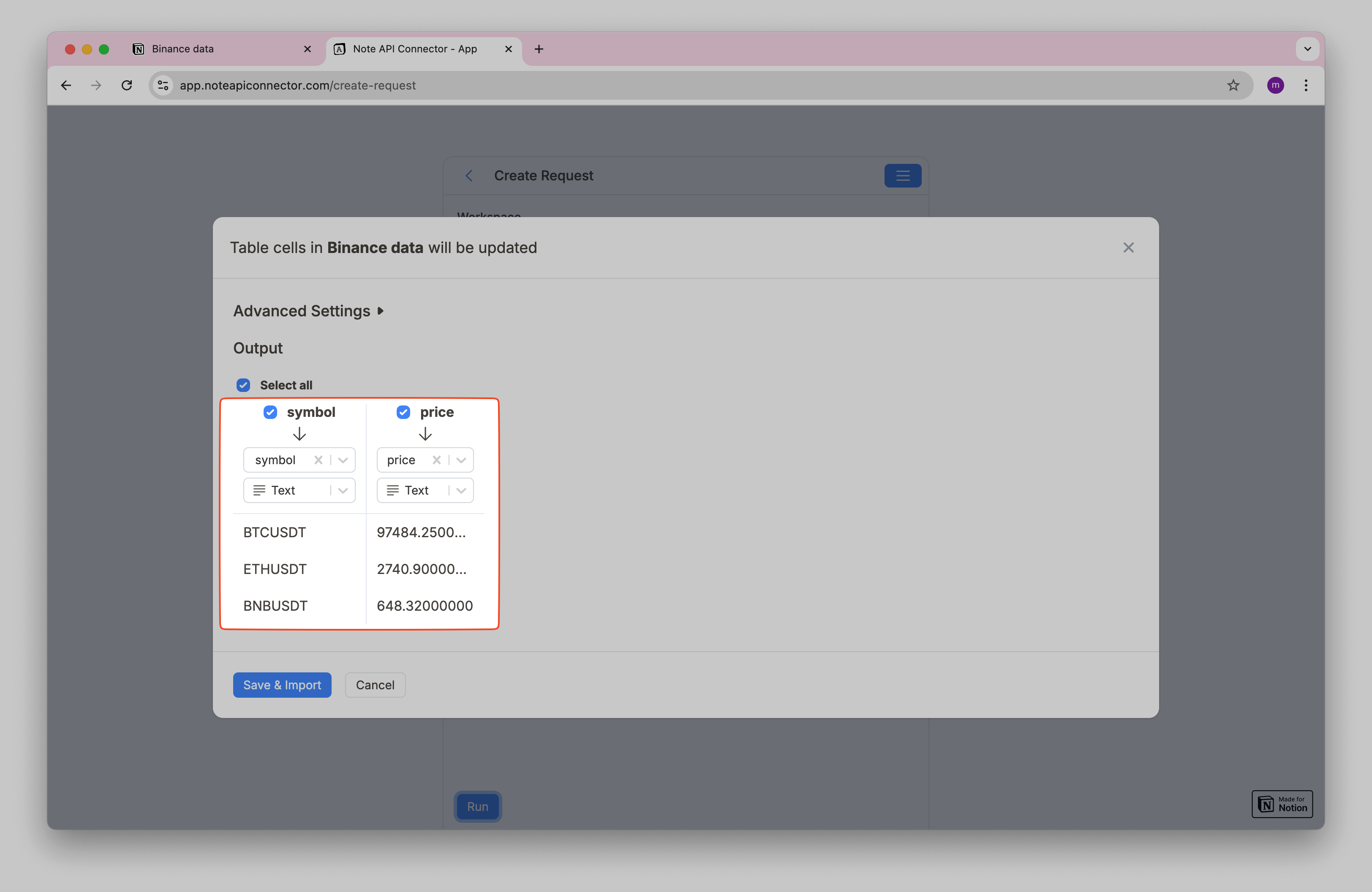
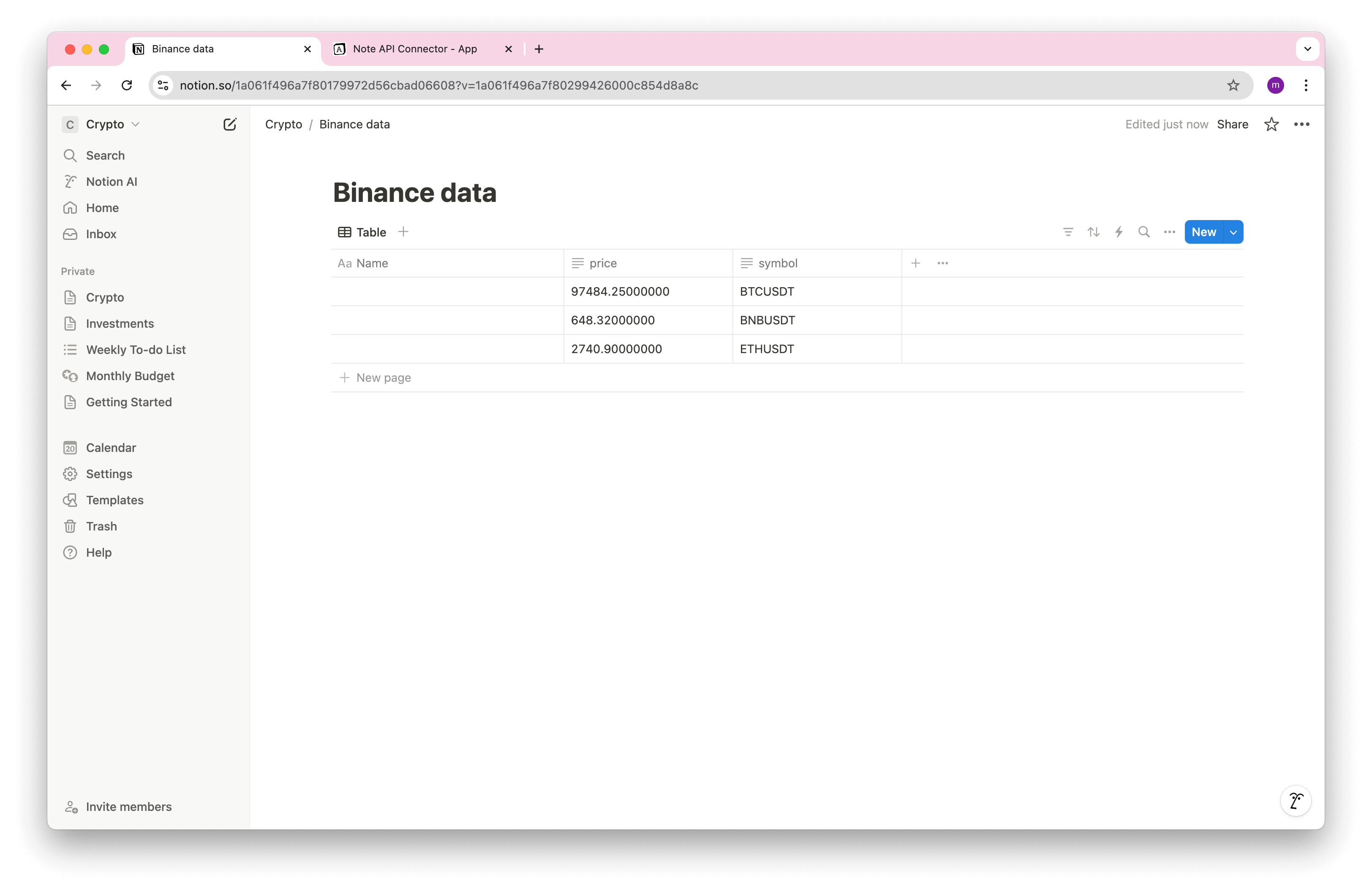
🔗 Related Articles:
Import Binance Data Automatically
By setting up automated requests in Note API Connector, you can ensure your Notion database remains updated with real-time cryptocurrency prices without manual intervention. This helps with:
- Monitoring live price changes effortlessly
- Tracking multiple cryptocurrencies in one database
- Saving time by eliminating manual data entry
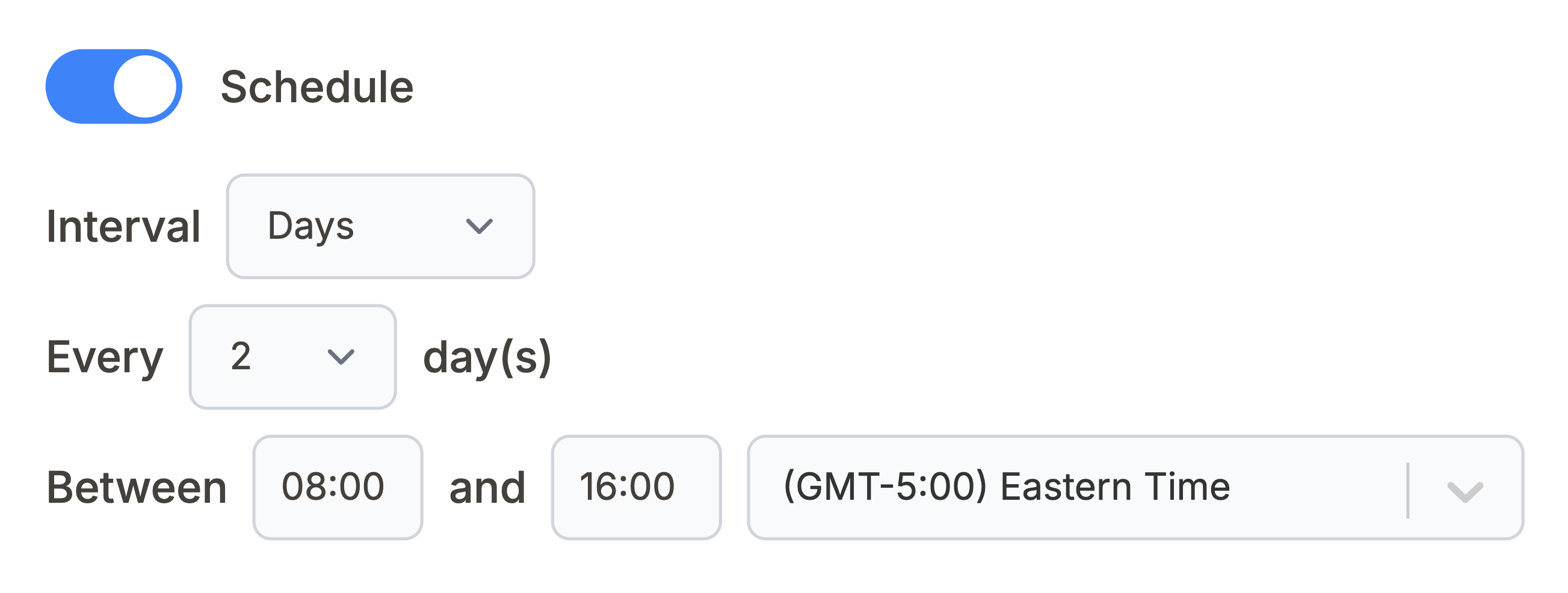
Conclusion
Integrating Binance API with Notion using Note API Connector allows you to effortlessly track cryptocurrency prices in real-time without manual updates. Whether you're an investor, trader, or simply monitoring the market, this setup ensures that your Notion database stays updated with the latest market prices. By leveraging the Binance API, you can track multiple cryptocurrencies, analyze trends, and automate price updates to streamline your workflow.
This no-code solution makes it easy for anyone to connect Notion with Binance, even without technical expertise. By following this tutorial, you now have a fully functional crypto tracker inside Notion, giving you better control over your portfolio. Start automating your crypto tracking today and experience the benefits of a seamlessly updated investment dashboard.
Frequently Asked Questions
Use Note API Connector to connect to the Binance API and pull data like account balances or trade history into a Notion database. Our tutorial walks you through the setup step by step.
Note API Connector is a free tool that bridges APIs and Notion. With your Binance API key, it fetches real time crypto data such as wallet balances and recent trades, then syncs it into your Notion workspace.
No. Note API Connector provides a no code setup so anyone can link Binance to Notion.
Yes. The scheduling feature lets you refresh data hourly, daily, or weekly so your Binance data stays current in Notion without manual work.