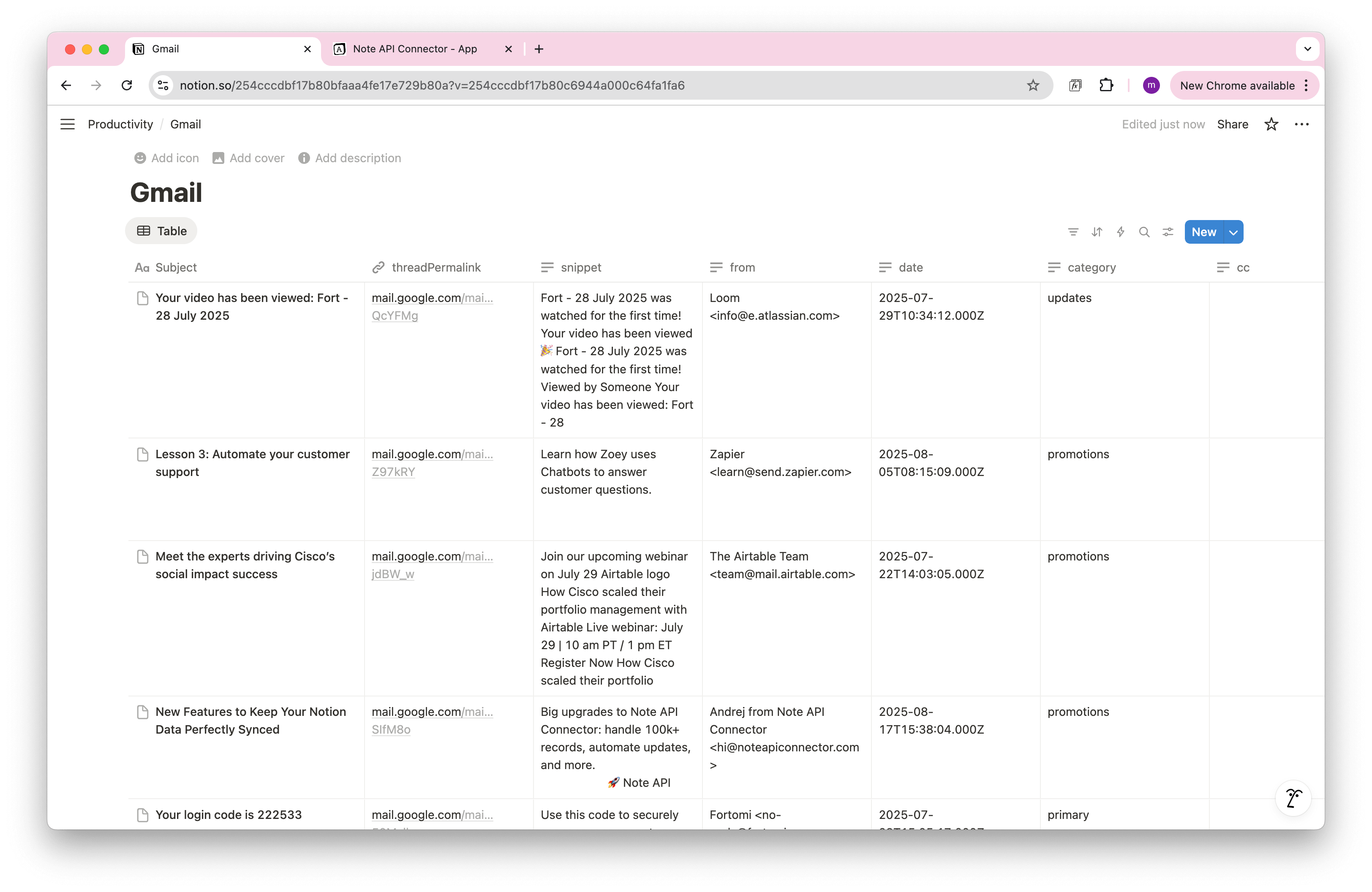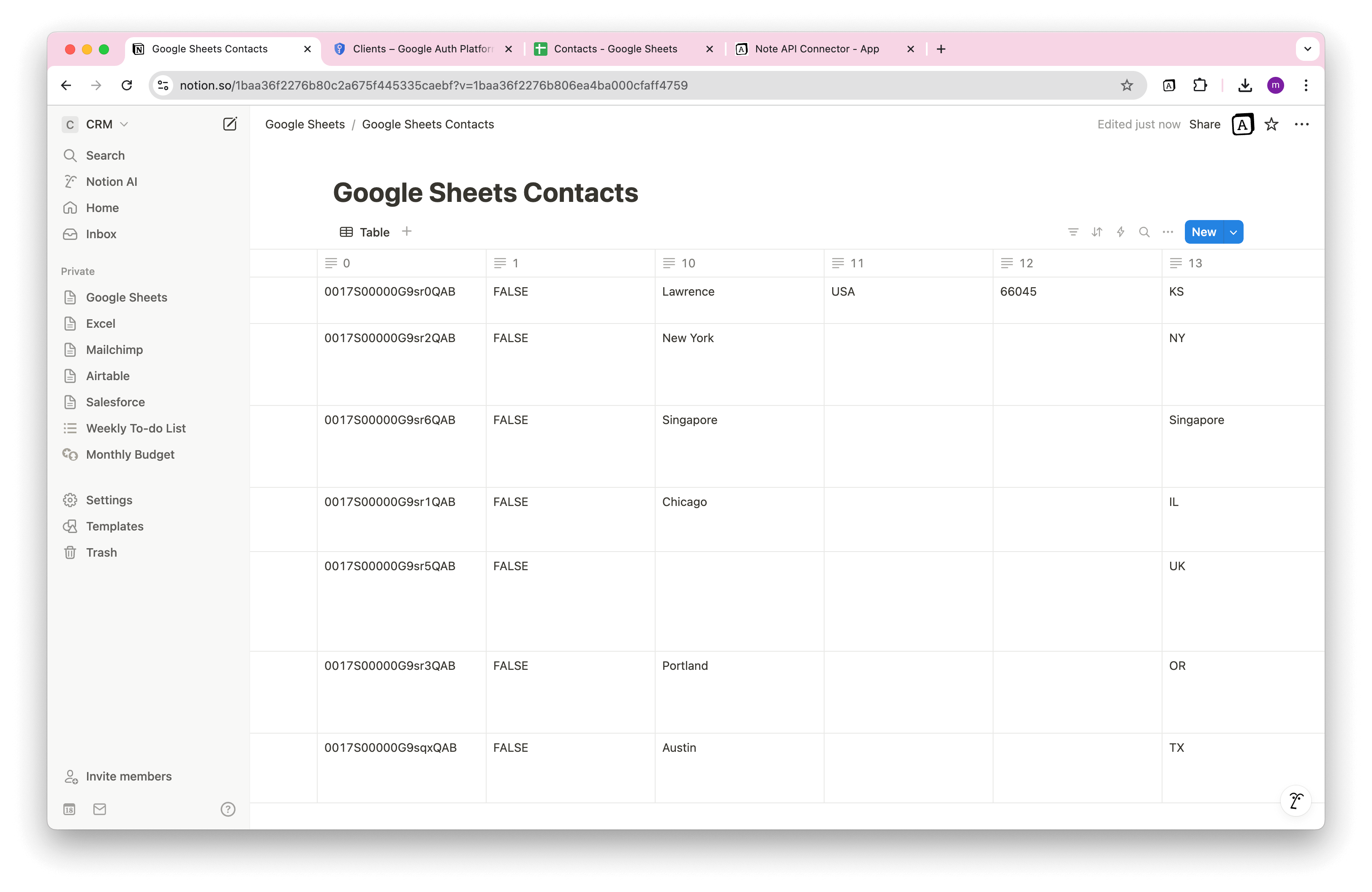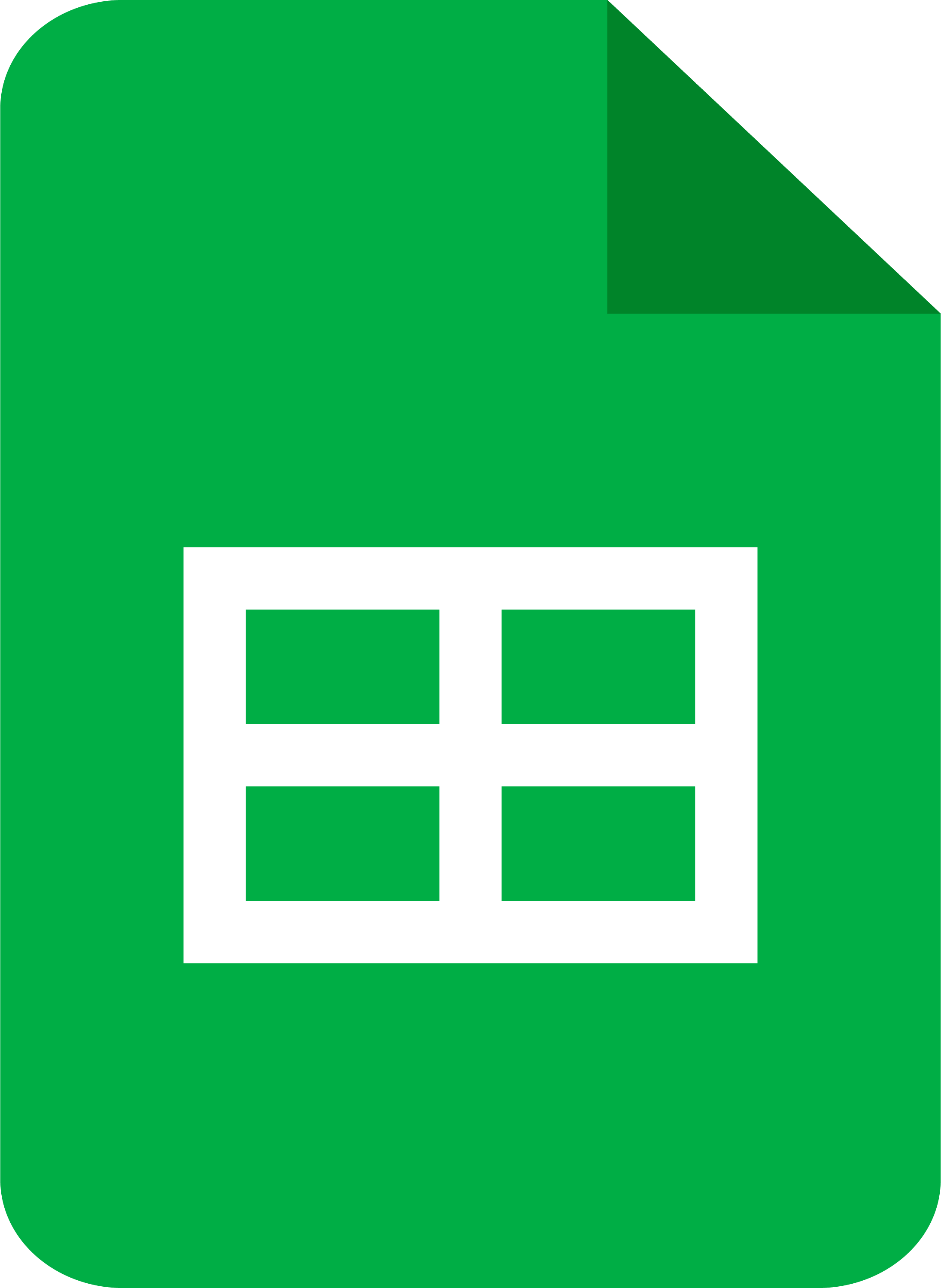Google Forms Notion Integration: Step-by-Step Setup
Looking to import Google Forms into Notion without manually copying responses? Whether you're collecting feedback, registrations, or survey results, integrating Google Forms with Notion can streamline your workflow and centralize your data in one place.
In this step-by-step guide, you’ll learn how to set up a simple and automated Google Forms Notion integration using Note API Connector . This no-code tool lets you sync form responses from Google Forms into your Notion databases in real time, giving you full control over how your data is structured and displayed.
Getting started with Note API Connector
Start syncing your data to Notion in just a few clicks. Connect your Notion workspace, grant the necessary permissions, and you’re ready to create powerful API-based automations, no coding required.
👉 Follow the official setup guide to get started in minutes.
Link Google Forms Responses to Google Sheets
Since the Google Forms API doesn’t support exporting data from manually created forms, the easiest workaround is to automatically link your form responses to a Google Sheet.
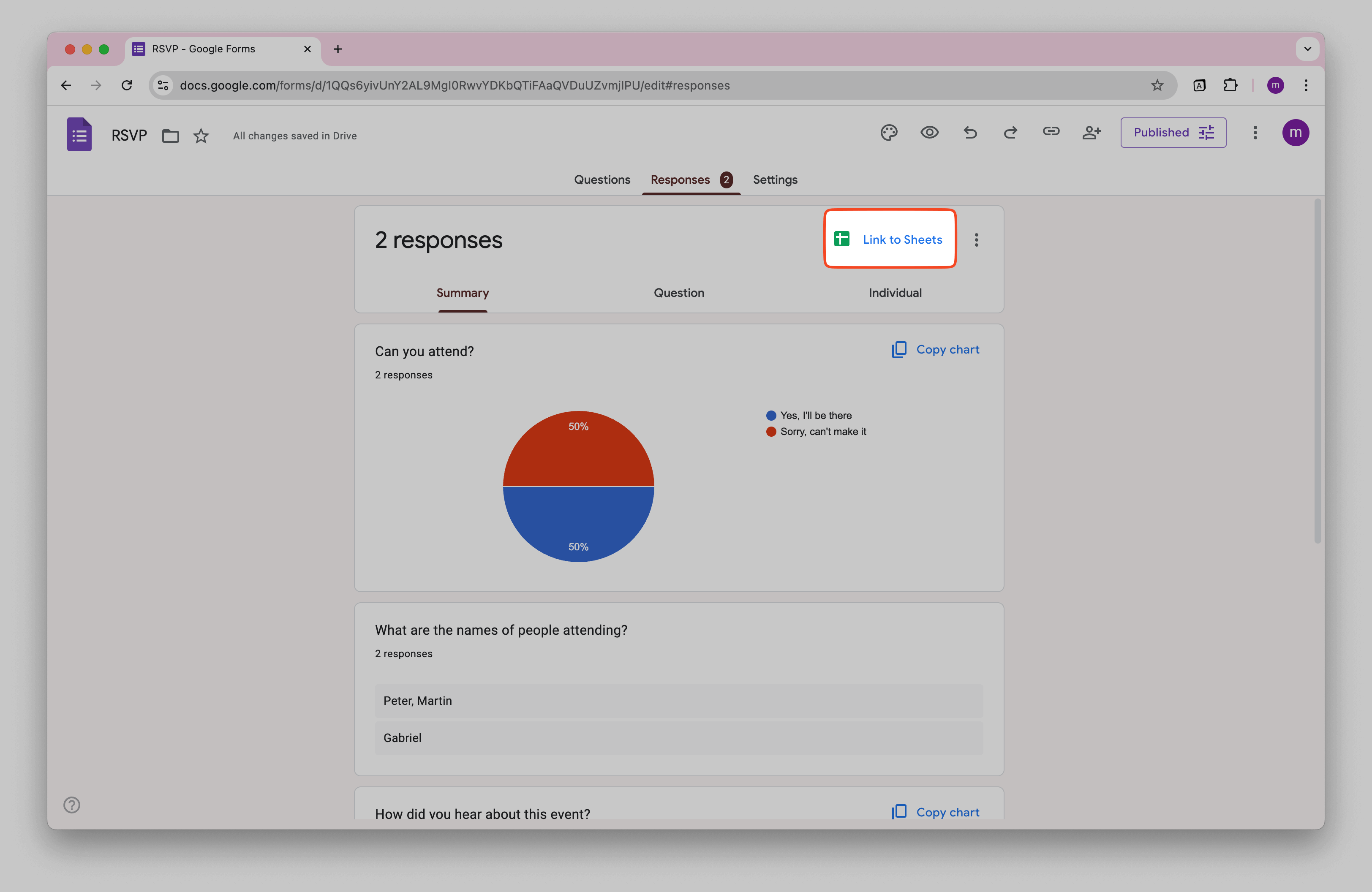
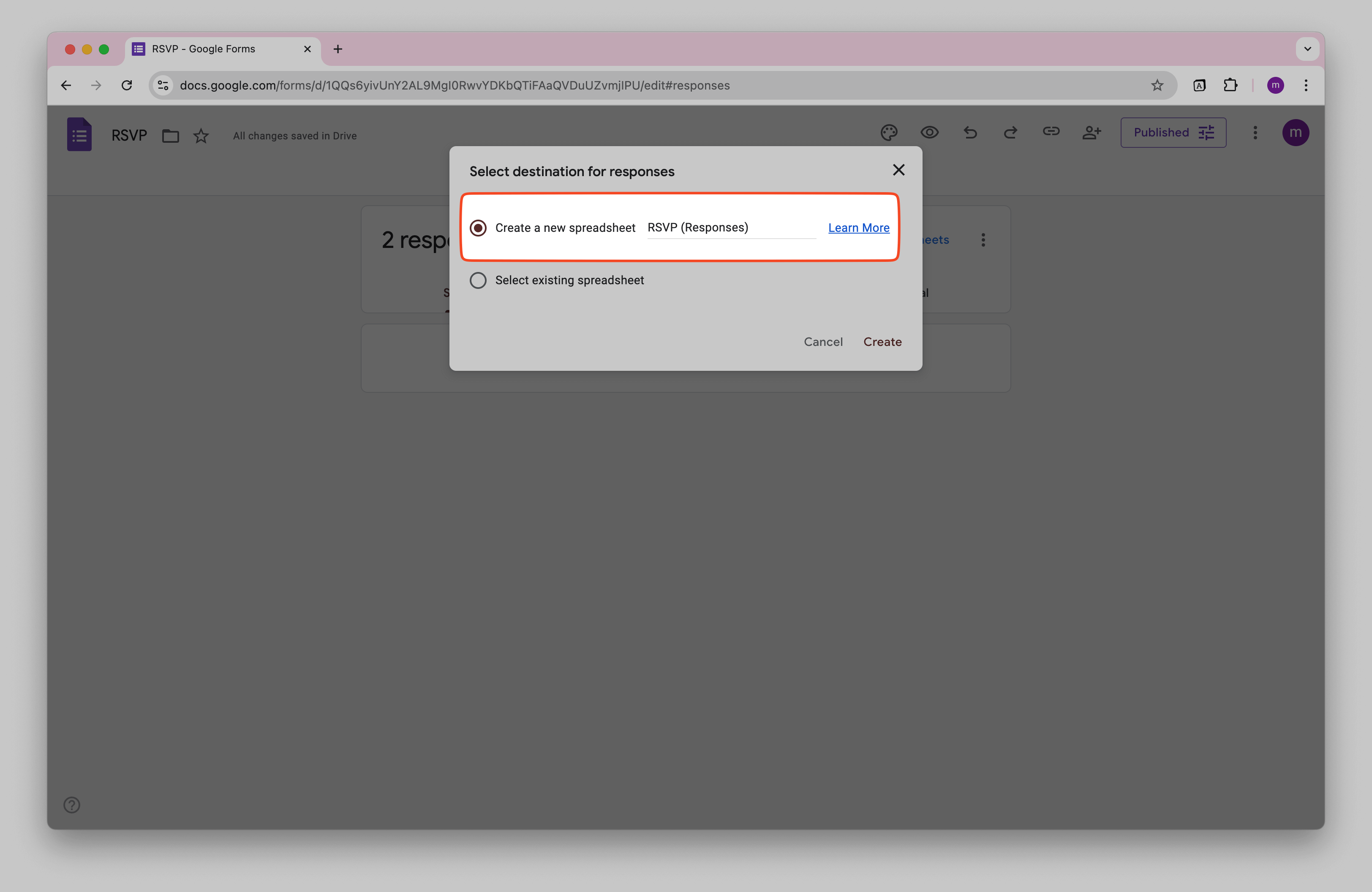
Import Google Sheets into Notion
Now that your Google Forms responses are automatically logged in a Google Sheet, it’s time to bring that data into Notion.
Follow our detailed guide on how to import and sync Google Sheets with Notion .
Grab your
spreadsheet_id
and
sheet_name
from your Google Sheet:
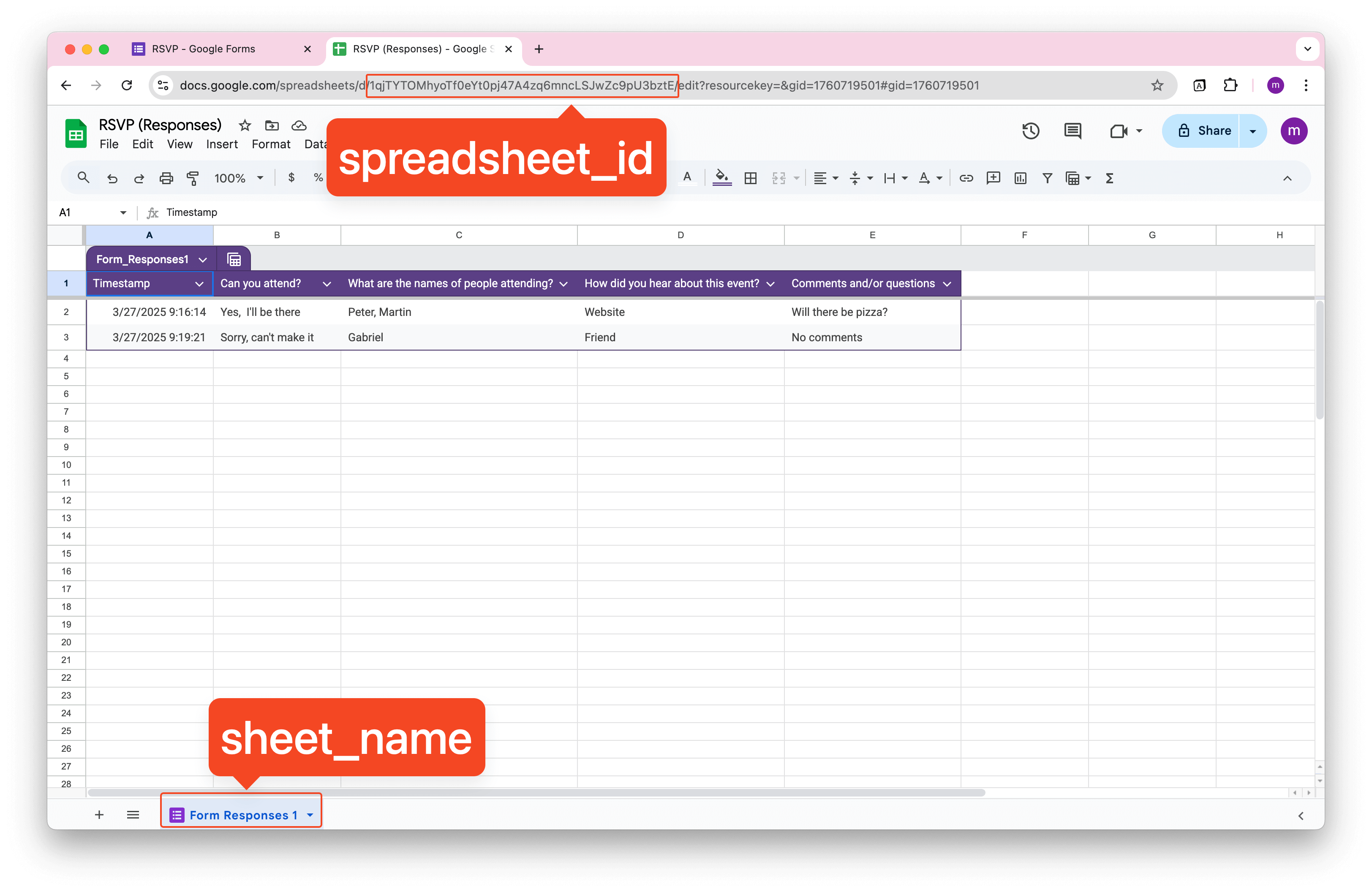
Then use those values to configure your API request in Note API Connector:
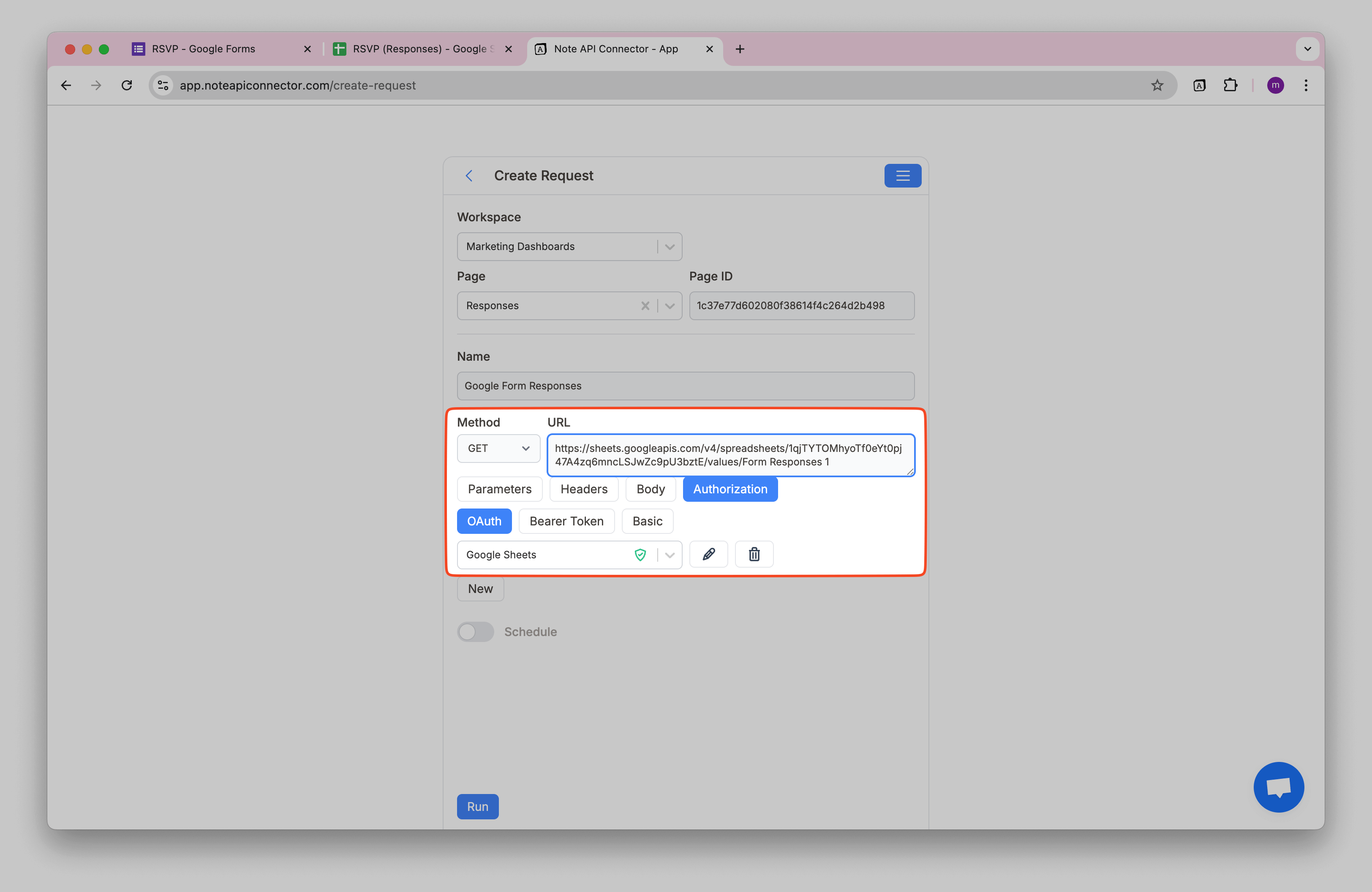
When you run the API, you’ll see your Google Forms data appear in the Response Field Mapping view.
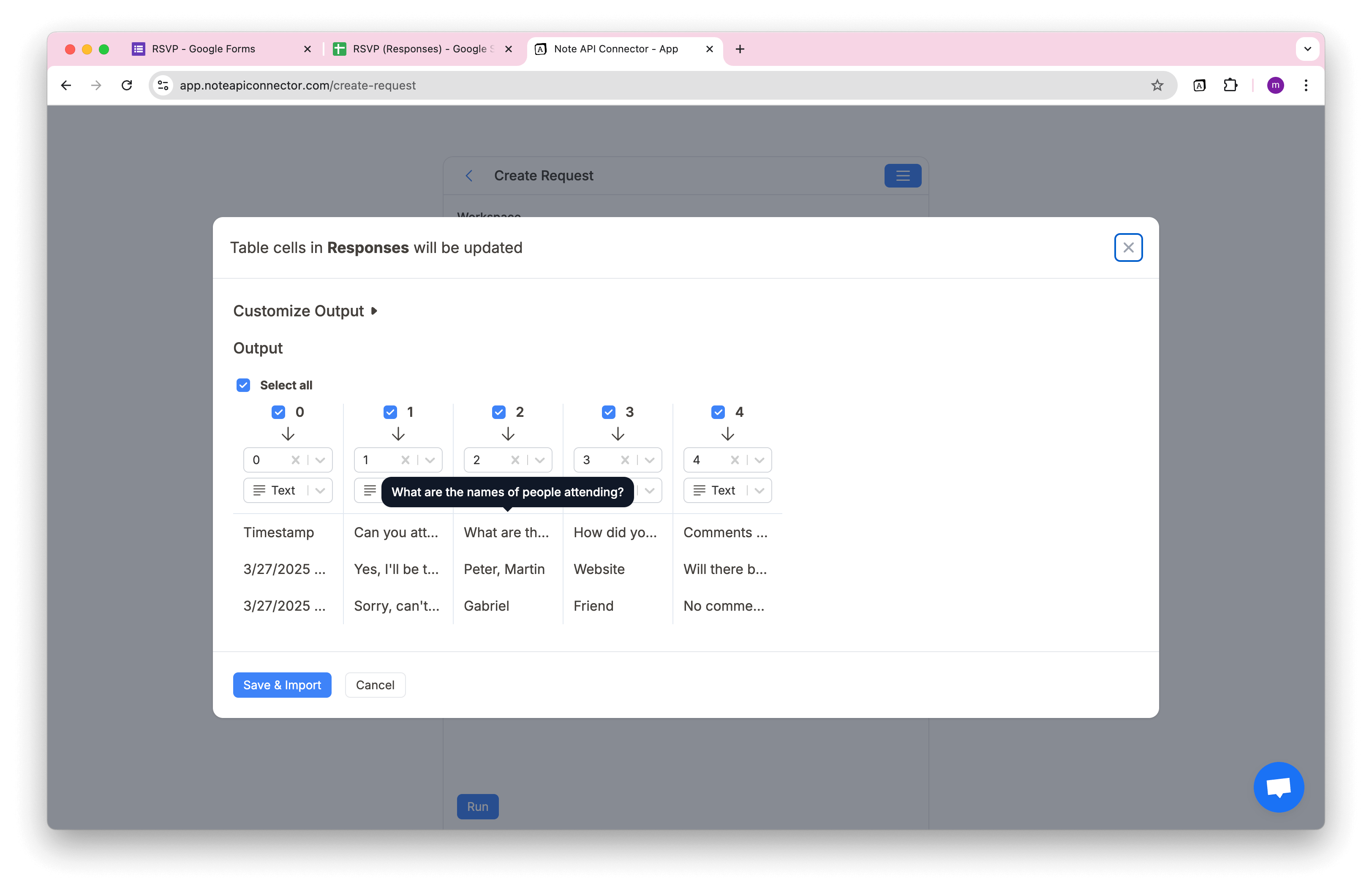
Want to skip the first row (usually the header)? Open
Customize Output
and add
[1:]
as
JMESPath
.
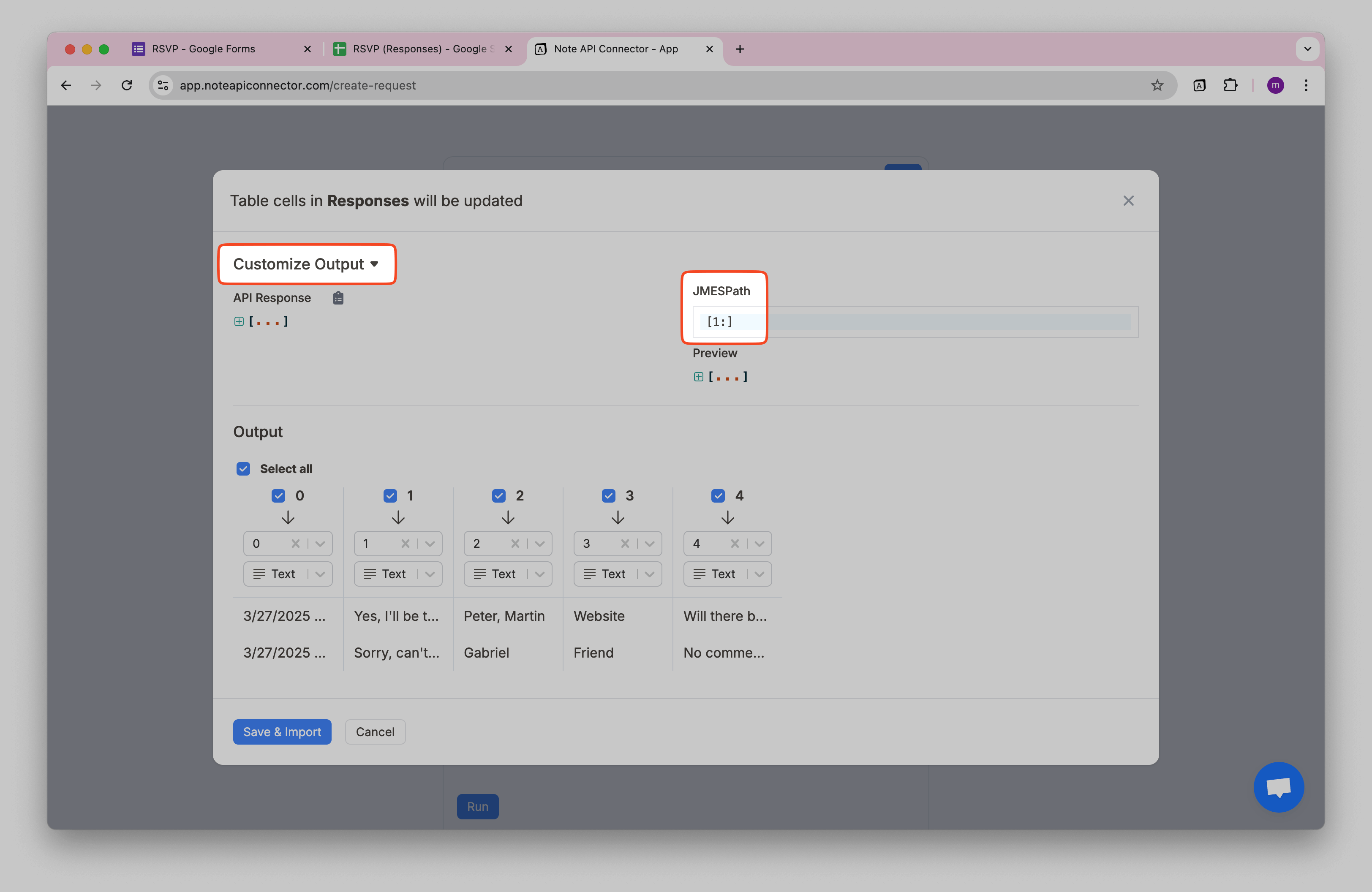
To map your form fields to specific Notion properties, copy the header labels to create custom fields .
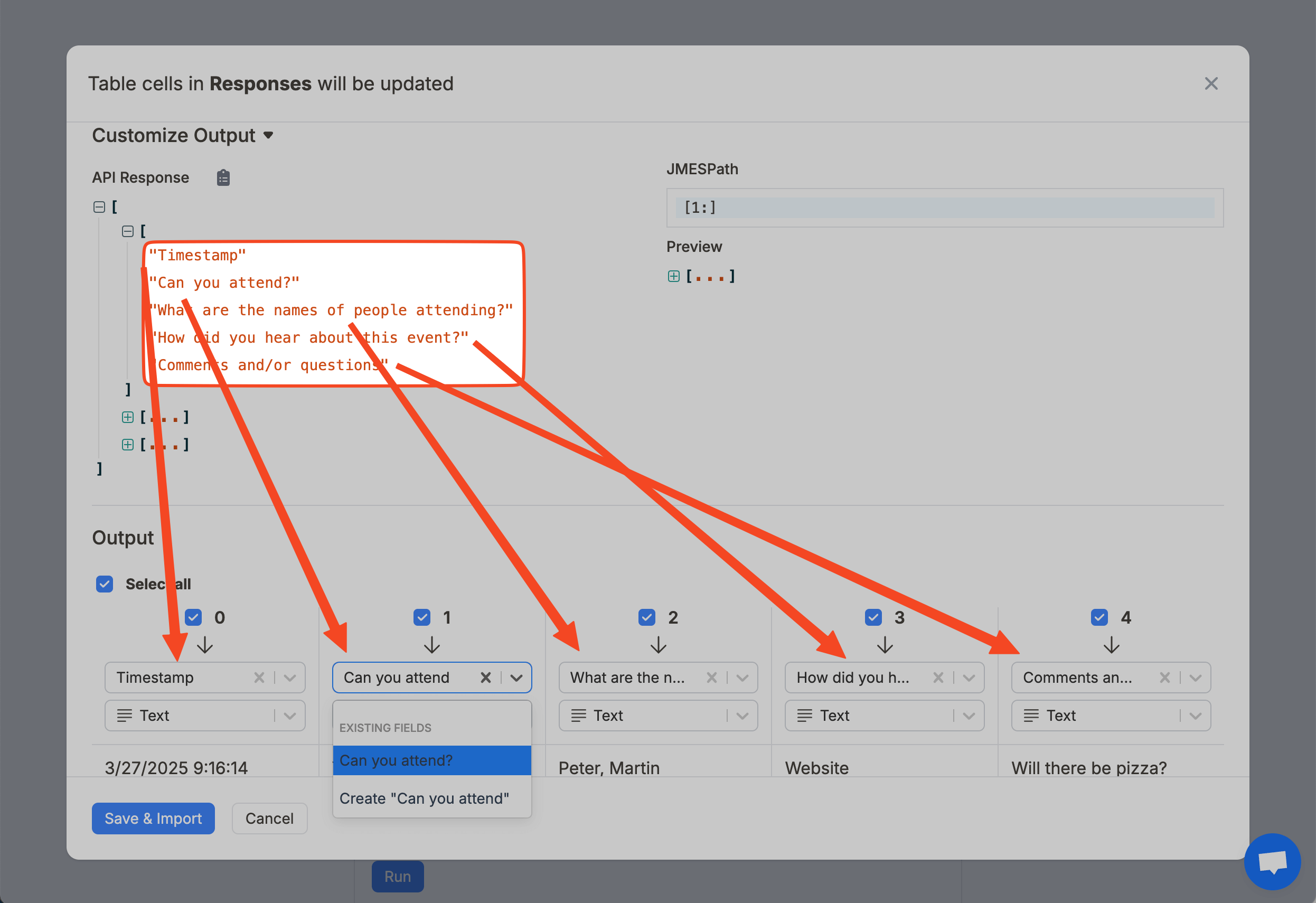
Click Save & Import to import the Google Form responses into your Notion database.
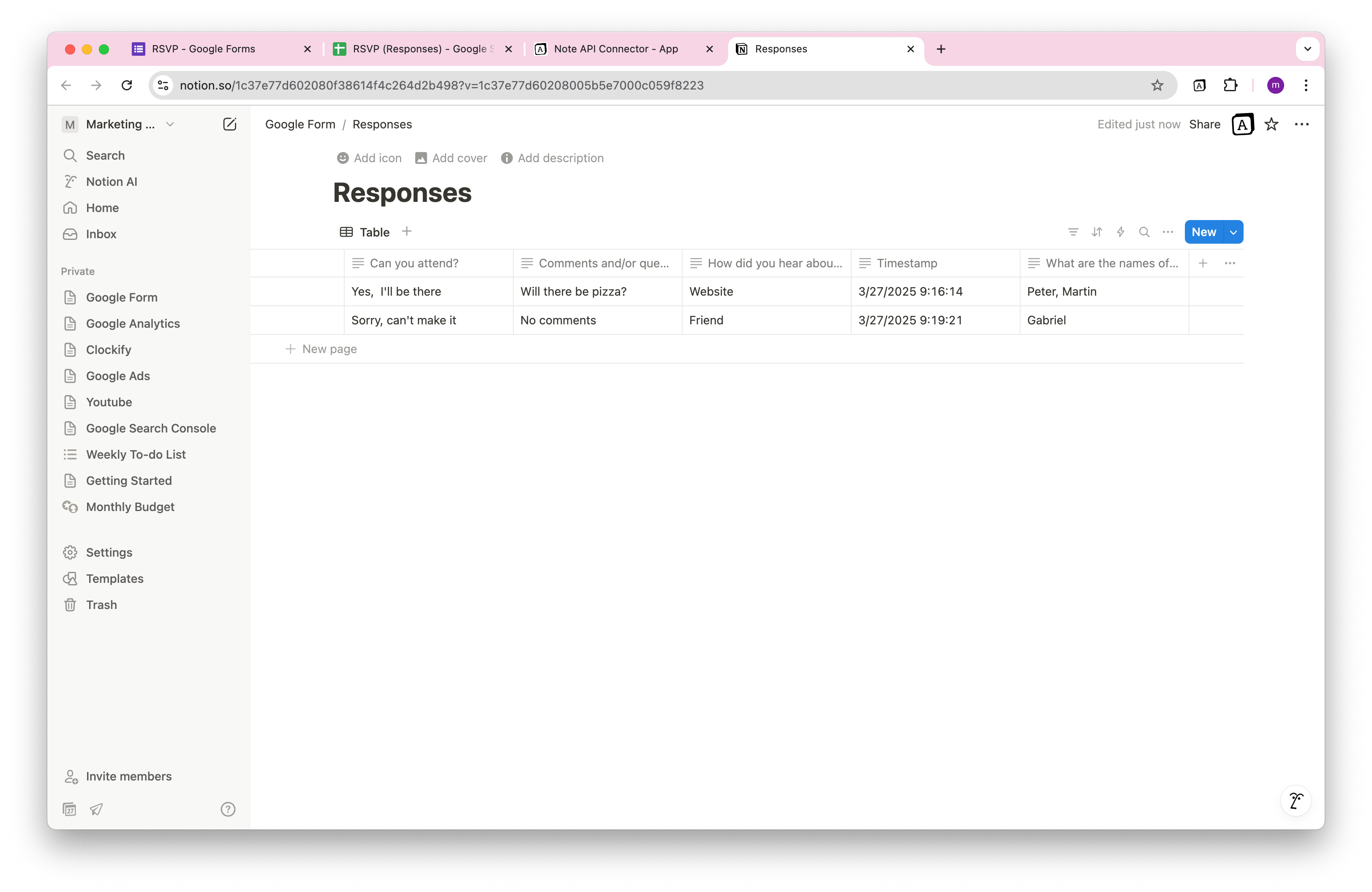
Automate Data Updates in Notion
Once your Google Forms responses are connected via Google Sheets, you can automate the entire process of syncing that data into Notion using Note API Connector’s scheduling feature .
Set your integration to run hourly, daily, or at custom intervals—no manual triggers needed. This means that every new Google Form submission will automatically appear in your Notion database, keeping your workspace always up to date.
Whether you're collecting feedback, registrations, or survey responses, this automated Google Forms Notion integration saves time and eliminates repetitive tasks.
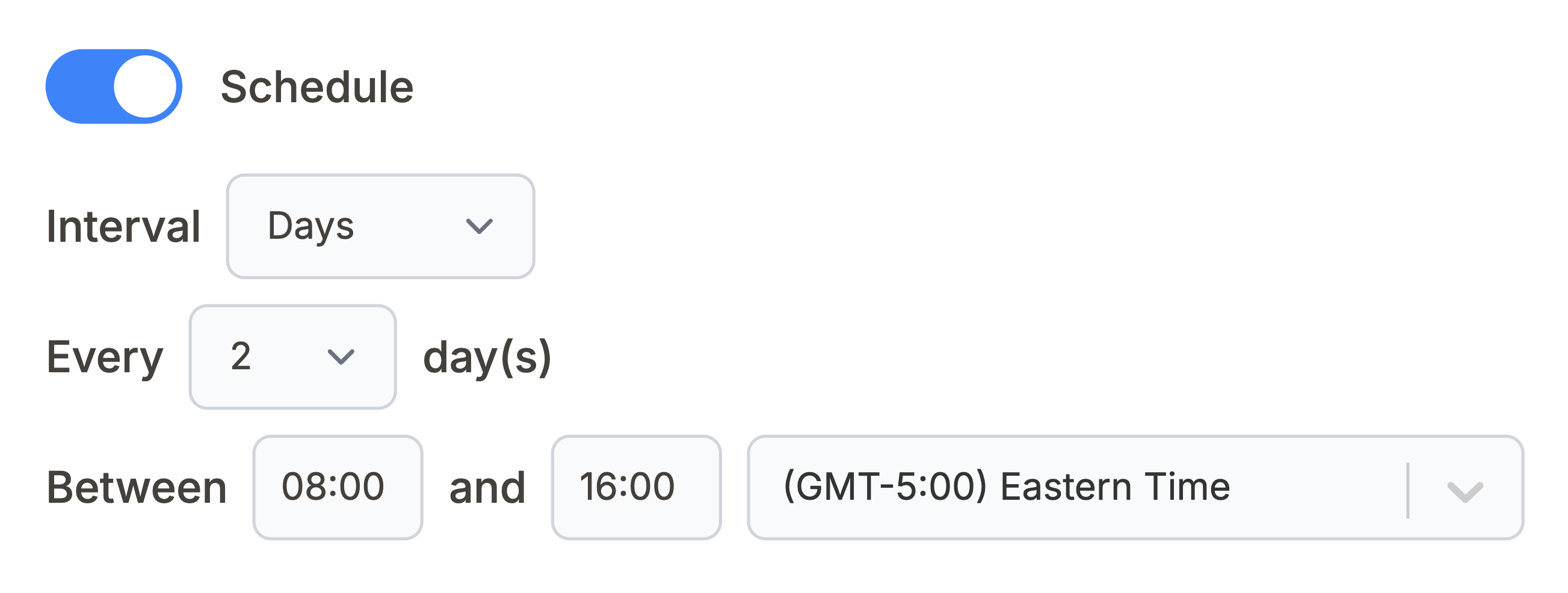
Conclusion
With Note API Connector, you can easily import Google Forms into Notion —even if the forms were created manually. By using Google Sheets as a bridge, you get full control over how responses are mapped, displayed, and synced inside your Notion databases.
This seamless Google Forms Notion integration is ideal for teams, educators, and solo creators who want to centralize data and reduce manual work. And with scheduling in place, you can automate updates so your Notion workspace is always current.
Frequently Asked Questions
Google Forms Notion integration lets you centralize form responses in your Notion workspace. It’s perfect for managing surveys, feedback, sign-ups, and more—without switching between apps or copying data manually.
Yes. Note API Connector is a no-code solution, so you don’t need any technical background to integrate Google Forms with Notion.
Yes. While the Google Forms API doesn't support all form types directly, you can link any form to Google Sheets and import responses into Notion using this method.
Absolutely. You can schedule automated updates with Note API Connector to ensure your Notion database reflects new form submissions at intervals you choose—hourly, daily, or custom.