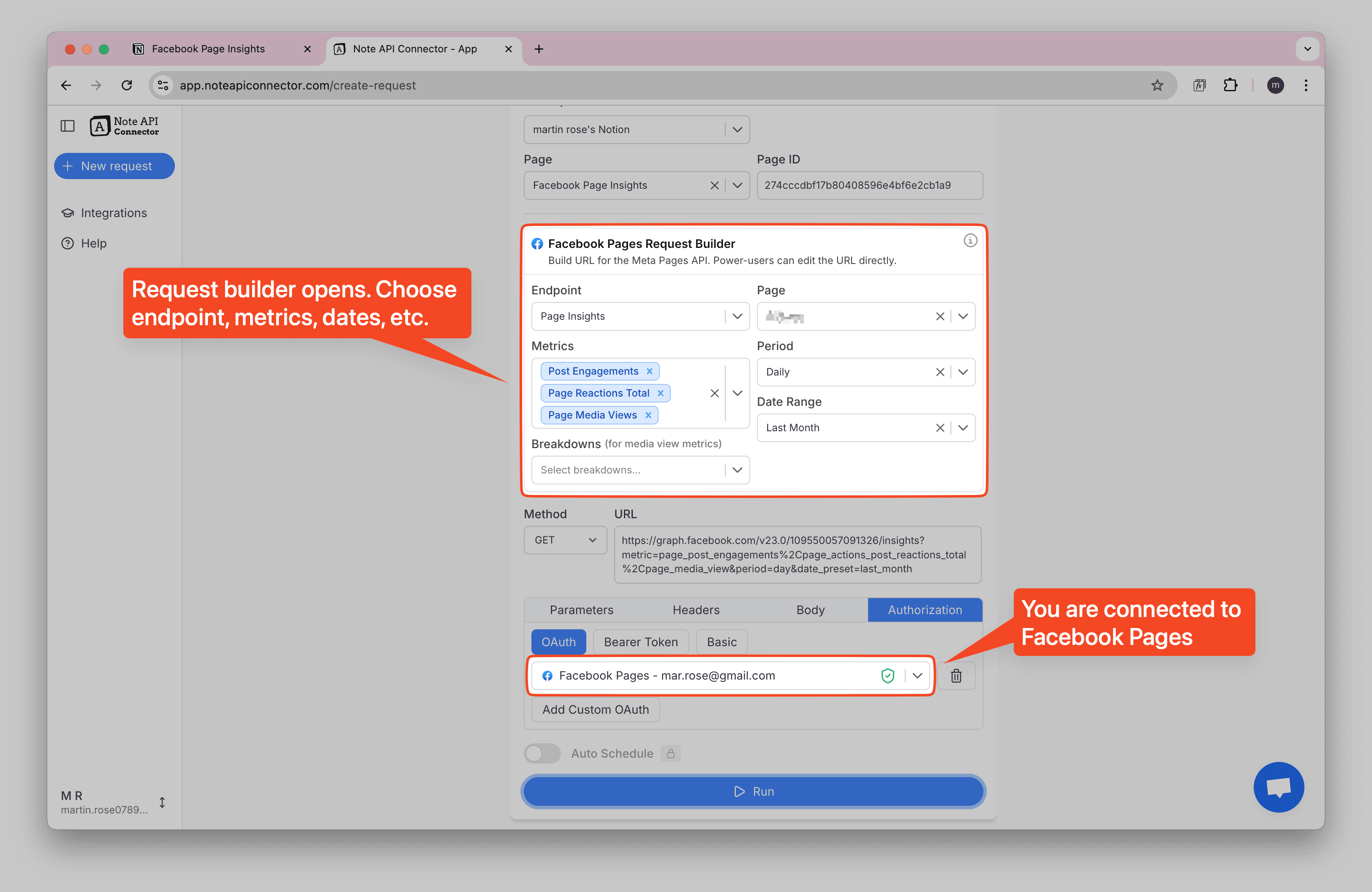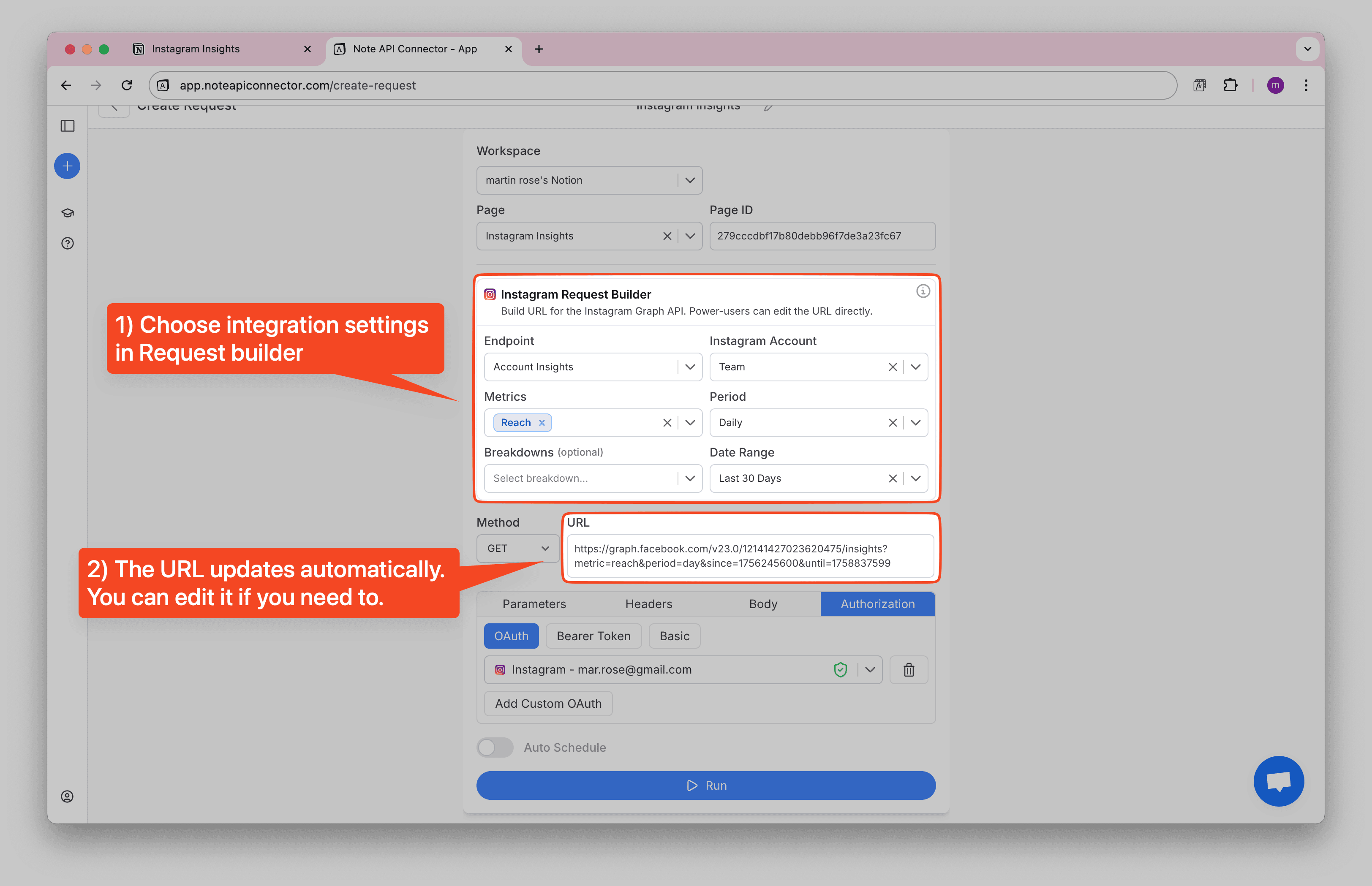How to Import LinkedIn Public Data into Notion [RapidAPI]
Notion is a powerful workspace for organizing both personal and professional data, but its potential expands even further when integrated with external sources. For recruiters, marketers, and sales professionals, having LinkedIn profile data directly in Notion can streamline workflows, making it easier to track connections, job titles, skills, and other key insights.
With Note API Connector and the Fresh LinkedIn Profile Data API on RapidAPI, you can automatically import LinkedIn profile details into Notion without writing any code. This integration enables you to pull in real-time data such as names, job positions, companies, and even skills, helping you manage contacts efficiently. In this step-by-step guide, you’ll learn how to connect LinkedIn to Notion and organize profile data in a structured, accessible way.
What is RapidAPI?
RapidAPI is the largest API marketplace, offering access to over 40,000 APIs across diverse categories, such as:
- Machine Learning: APIs for AI tools like image recognition or language processing
- Finance: Stock market data, balance sheets, or cryptocurrency rates
- Sports: Game statistics, live scores, and player data
- Utilities: Weather updates, geolocation, or translation services.
RapidAPI simplifies finding and integrating APIs by providing a central hub where you can test, subscribe, and manage APIs effortlessly.
Subscribe to RapidAPI
Visit RapidAPI and sign up for free. Once you’re logged in, go to LinkedIn Data Scraper on RapidAPI. Their free plan offers 5 requests per month.
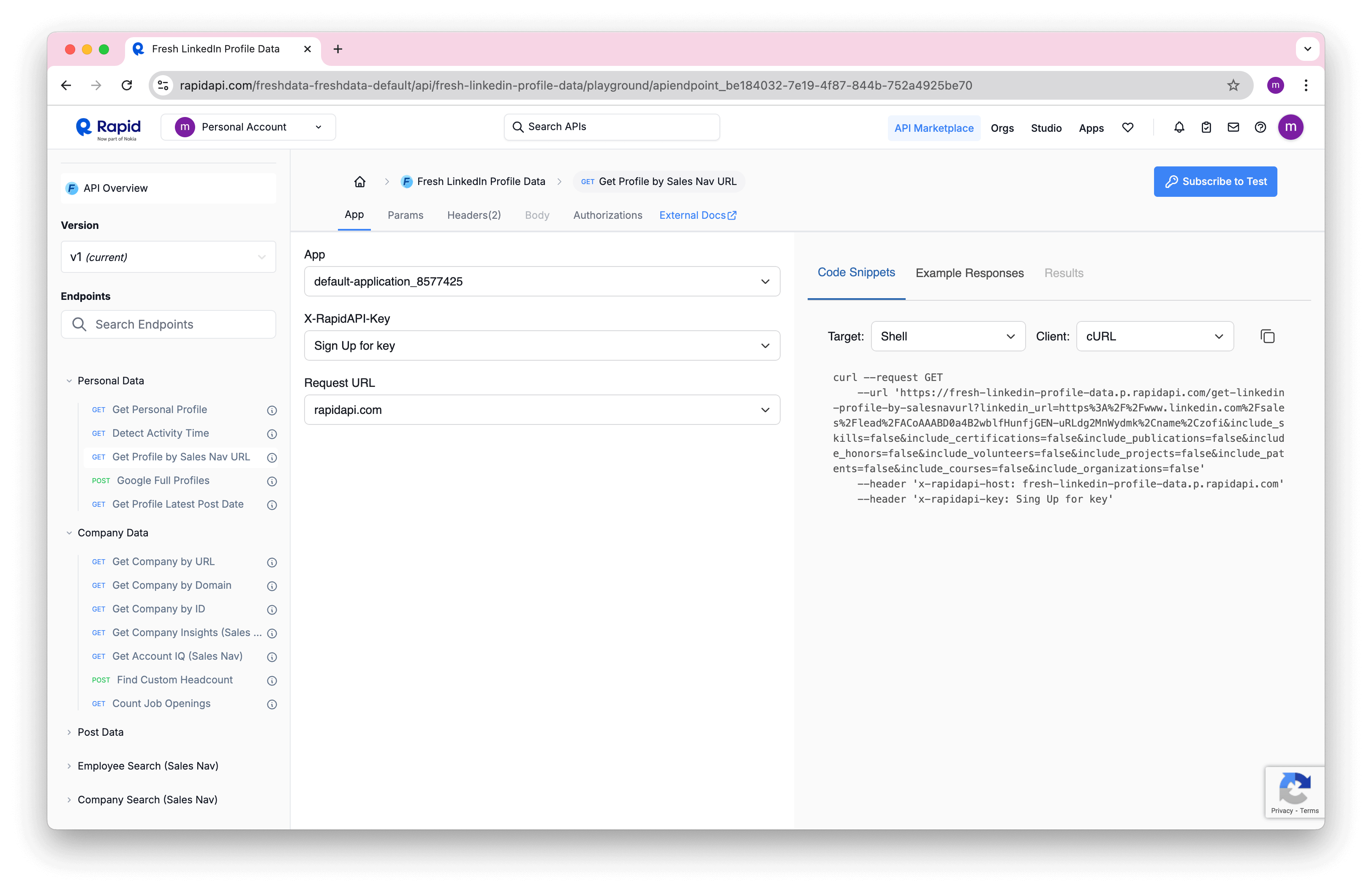
Explore API Endpoints
The LinkedIn Data Scraper API is a powerful and scalable solution for extracting LinkedIn profile and company data without requiring cookies or account logins. It enables users to retrieve key details such as names, job titles, company information, locations, skills, and activity status, making it an essential tool for recruiters, marketers, and sales professionals.
This API supports employee and company searches through LinkedIn Sales Navigator, allowing users to find prospects based on industry, location, or company size. The search process is asynchronous, meaning results take a few minutes to generate but can return hundreds of thousands of leads daily. Additionally, users can fetch LinkedIn posts, detect profile activity, and retrieve company insights, all with a simple API request.
Designed for reliability and efficiency, the LinkedIn Data Scraper API is trusted by AI startups and automation professionals worldwide. With seamless integration into Note API Connector, users can import LinkedIn data directly into Notion for streamlined contact management and business intelligence.
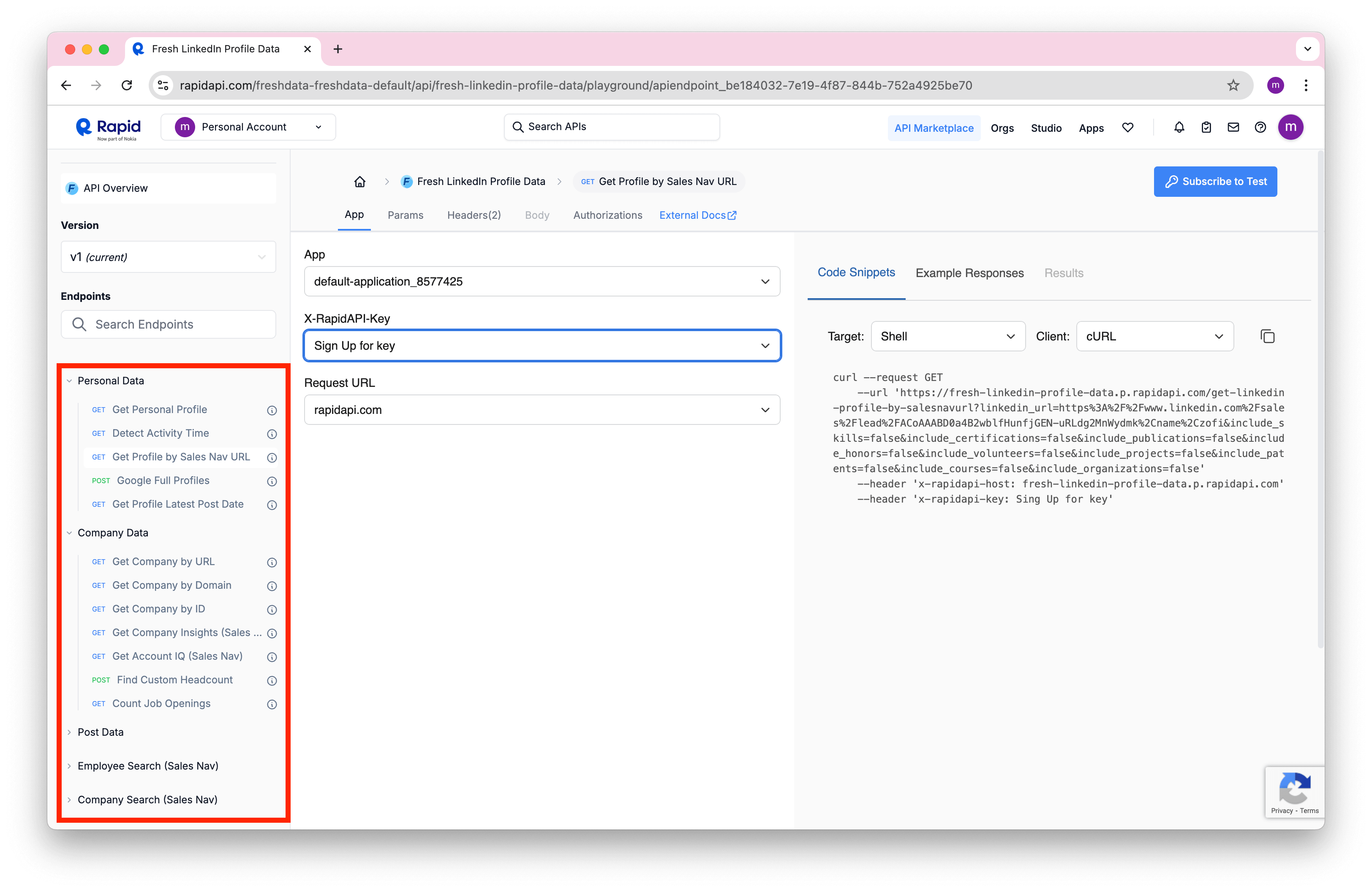
Getting started with Note API Connector
Start syncing your data to Notion in just a few clicks. Connect your Notion workspace, grant the necessary permissions, and you’re ready to create powerful API-based automations, no coding required.
👉 Follow the official setup guide to get started in minutes.
Use the Fresh LinkedIn Profile Data in Note API Connector
Now, you can easily import data by copying the cURL command from RapidAPI and pasting it into the URL field in Note API Connector.
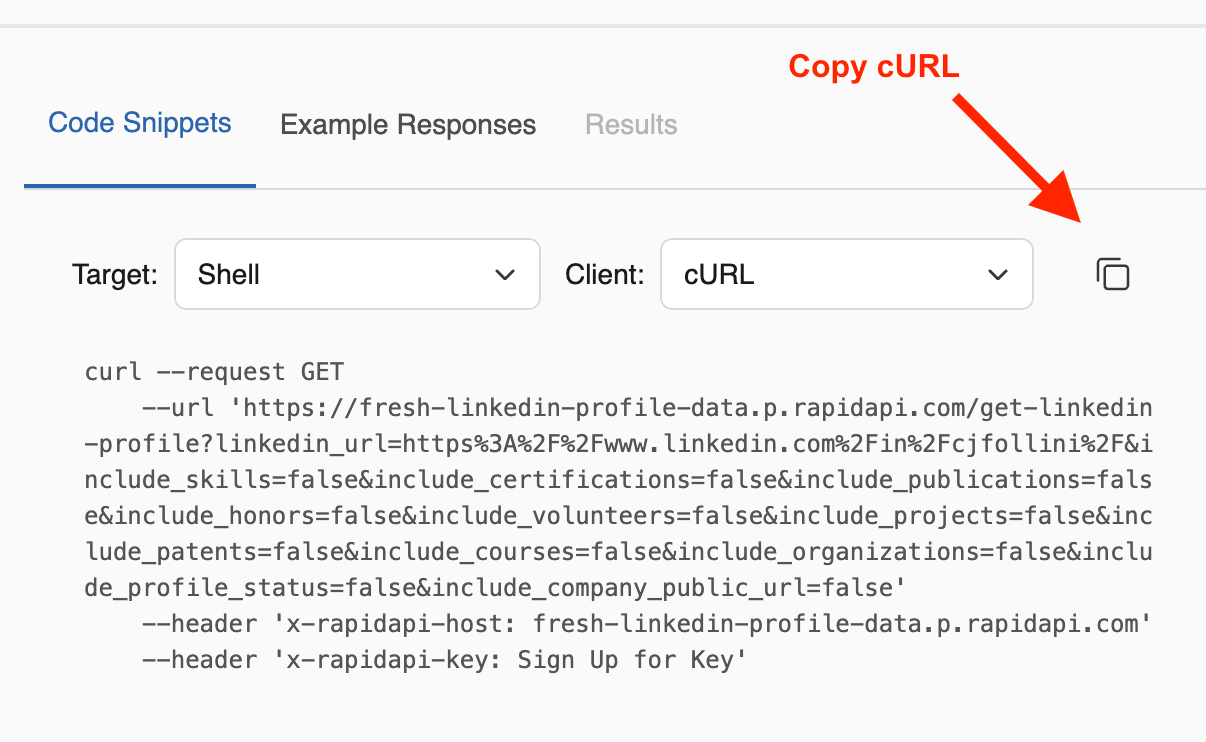
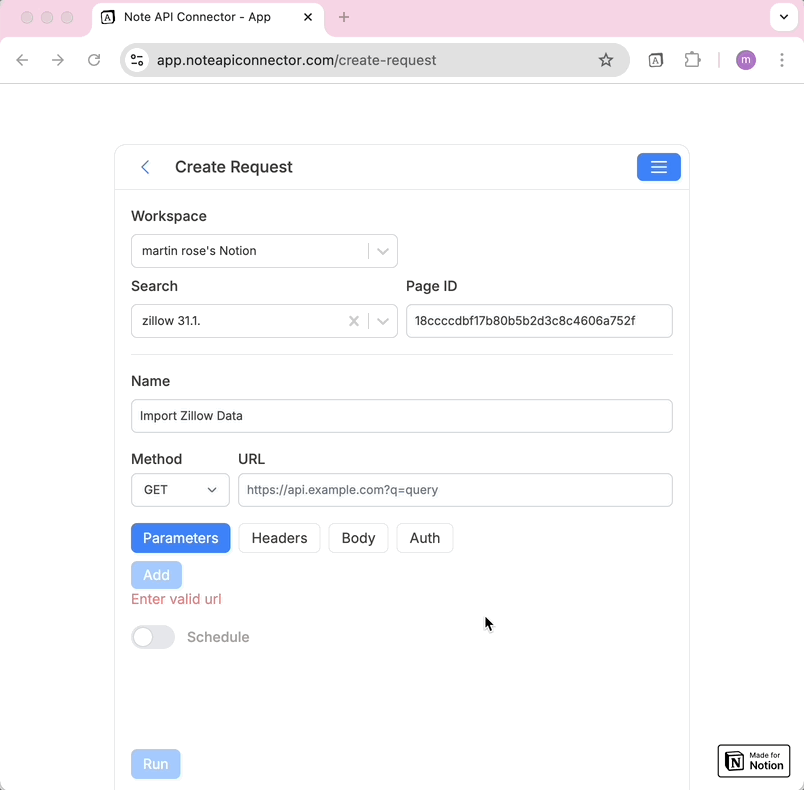
Then, you can just need to add a company parameter into Body -> x-www-form-urlencoded.
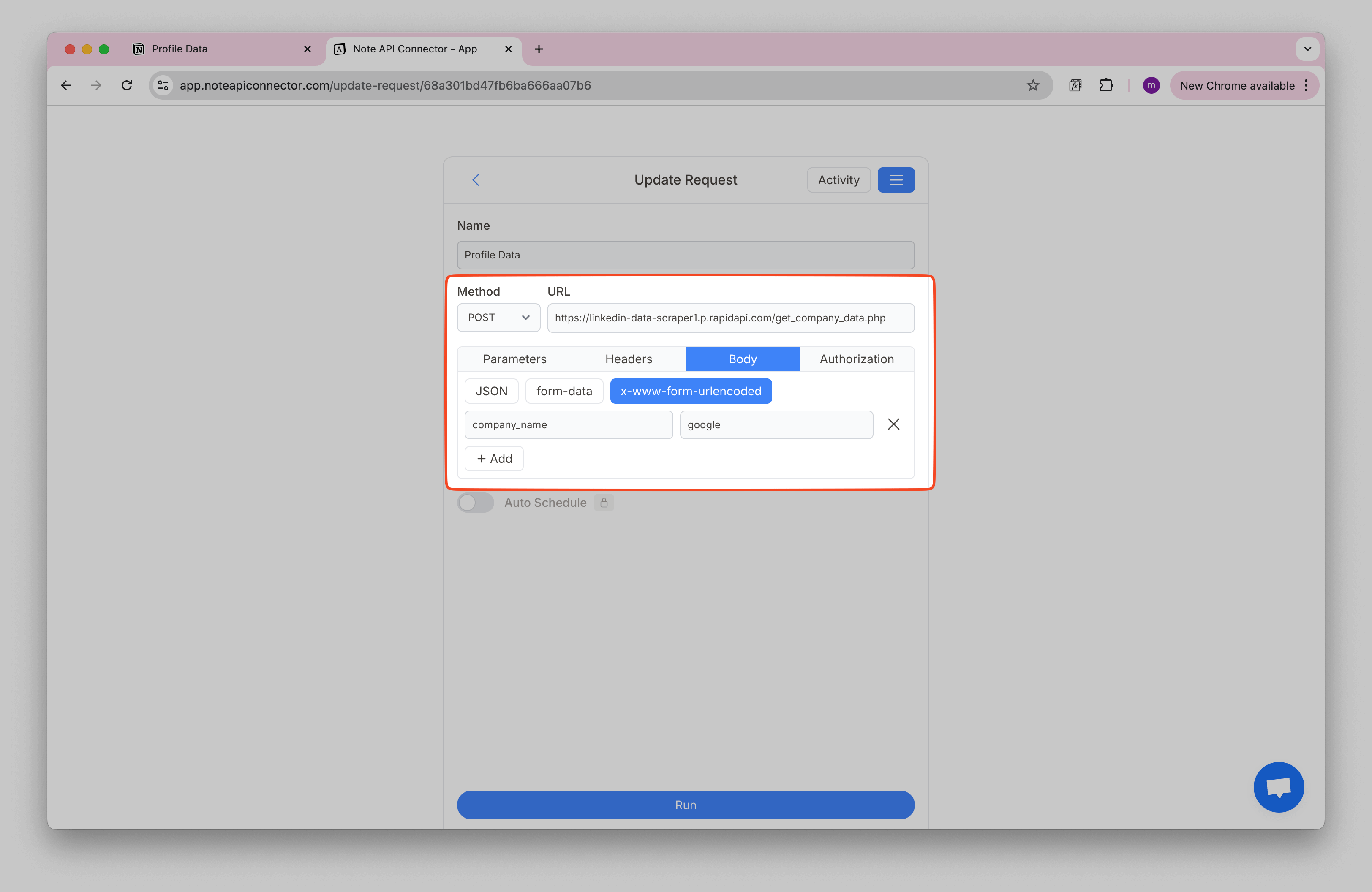
After running the request, the Note API Connector will display the
API response
. Use the mapping feature to link API fields to your Notion database columns. You can choose to import all
fields or only specific ones. You also need to add JMES parameter elements.
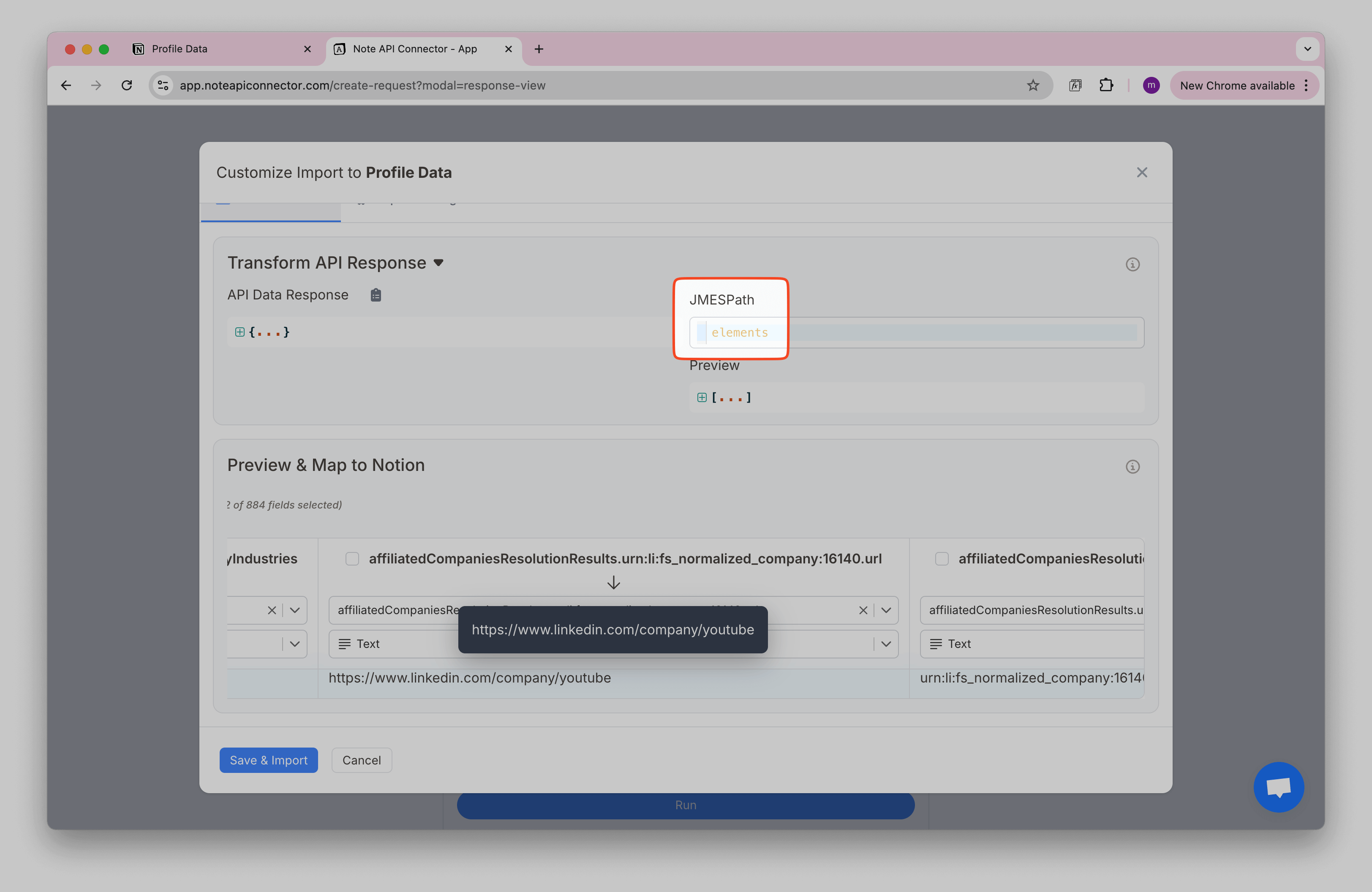
Once the data is imported, you’ll see it organized neatly in your Notion database. This data can now be used for analysis, reporting, or creating dashboards.
Conclusion
Integrating LinkedIn profile data into Notion has never been easier with Note API Connector and the Fresh LinkedIn Profile Data API. This setup allows you to automatically pull valuable professional insights, helping recruiters, sales teams, and marketers streamline their workflows without manual data entry.
By following this guide, you can seamlessly connect LinkedIn to Notion, automate data imports, and create a centralized hub for managing contacts, job titles, skills, and company details. Whether you're tracking leads, organizing professional connections, or building a business intelligence database, this integration enhances efficiency and keeps your workspace up to date. Try it today and unlock new possibilities for your Notion workflow.