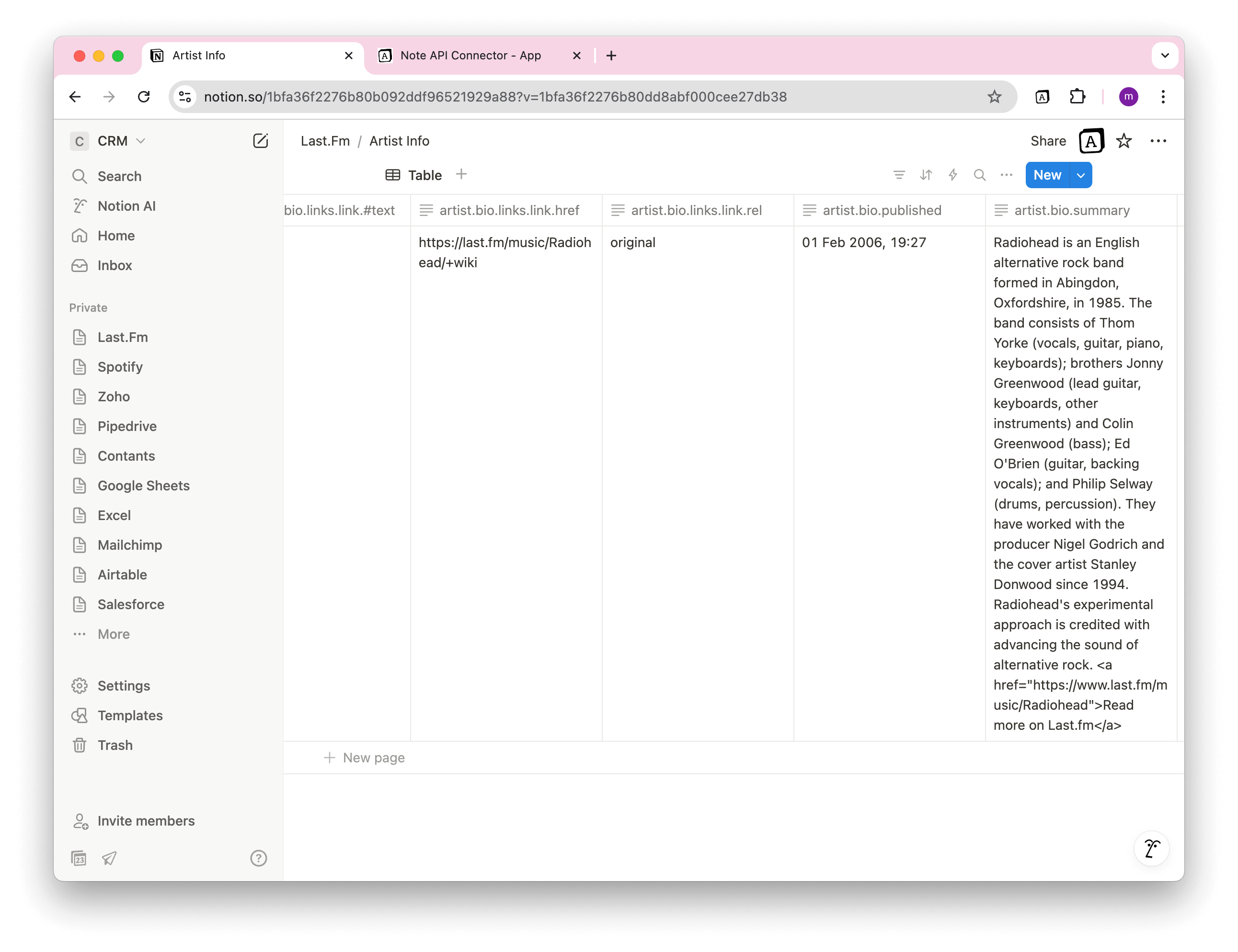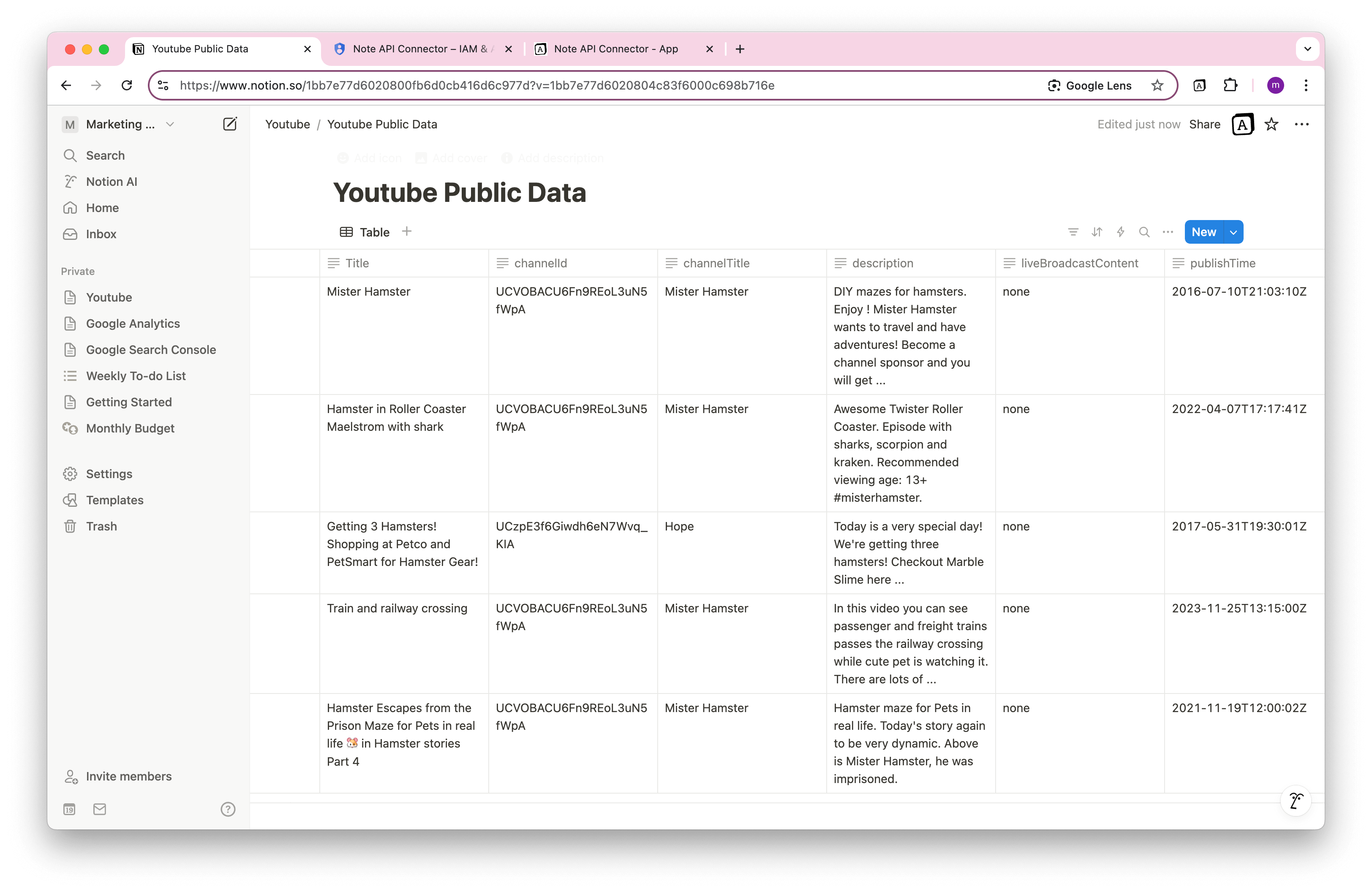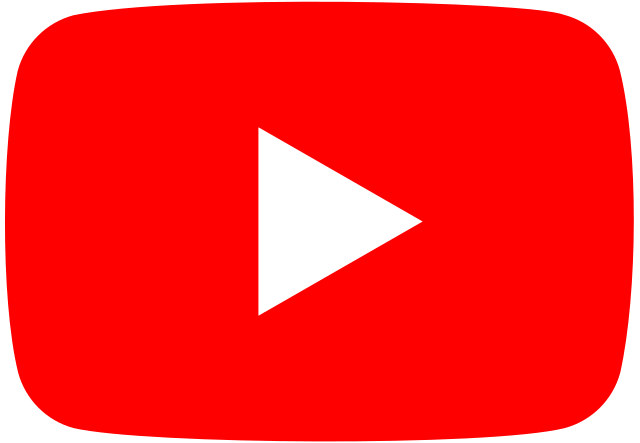How to Import Spotify Data into Notion
Looking to import Spotify data into Notion and organize your music insights, playlists, or listening history in a custom dashboard? Whether you're a music lover, data geek, or productivity enthusiast, a smooth Spotify Notion integration lets you bring the best of your Spotify experience directly into your Notion workspace.
With Note API Connector , you can connect Spotify’s API and automatically send your playlist data, favorite tracks, or user stats into Notion—without writing a single line of code. In this guide, you'll learn how to generate Spotify OAuth credentials, set up your API connection, and start importing real Spotify data into Notion step by step.
Quick start with Note API Connector
Start syncing your data to Notion in just a few clicks. Connect your Notion workspace, grant the necessary permissions, and you’re ready to create powerful API-based automations, no coding required.
👉 Follow the official setup guide to get started in minutes.
Creating Spotify OAuth Client
To enable secure access to Spotify data, you need to configure OAuth authentication in your Spotify Developer Dashboard. This is the first step toward building a working Spotify Notion integration .
Log in to
Spotify
and navigate to
Spotify Dev Dashboard
. Click
Create app
.
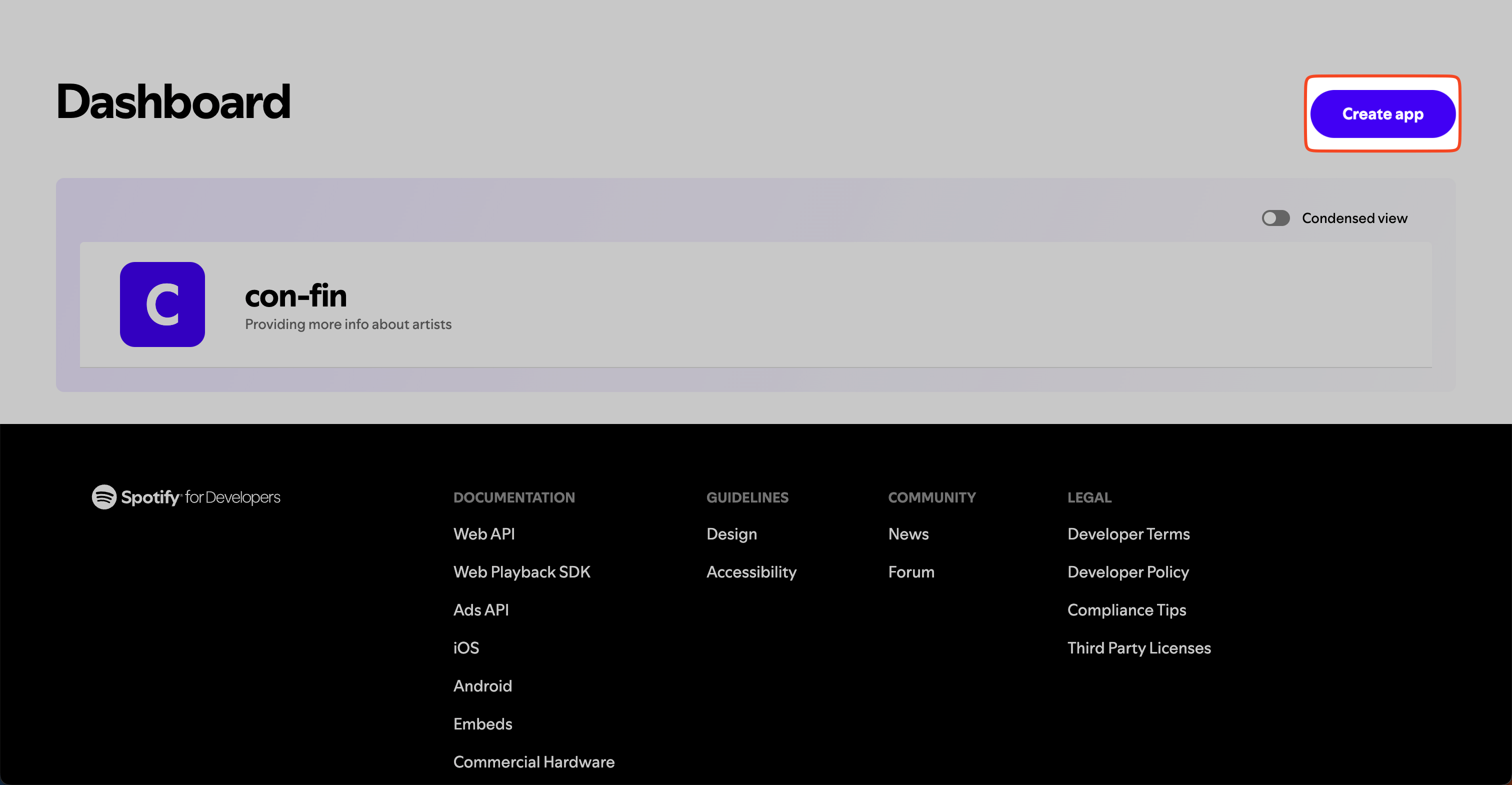
Accept the terms of use.
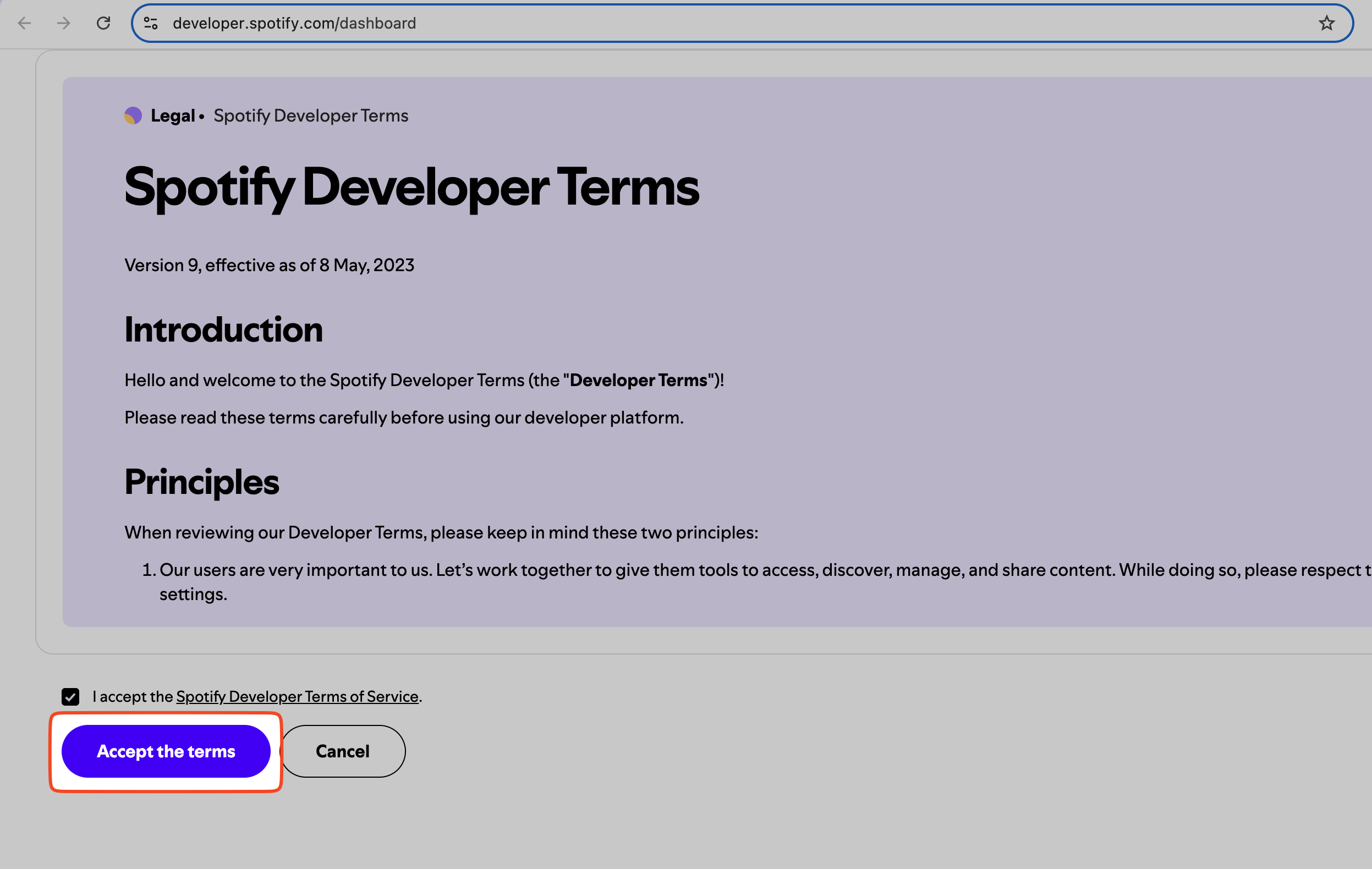
Fill in the application details. Give your app a name like Note API Connector . Most importantly, add this redirect URI:
https://api.noteapiconnector.com/oauth/callback
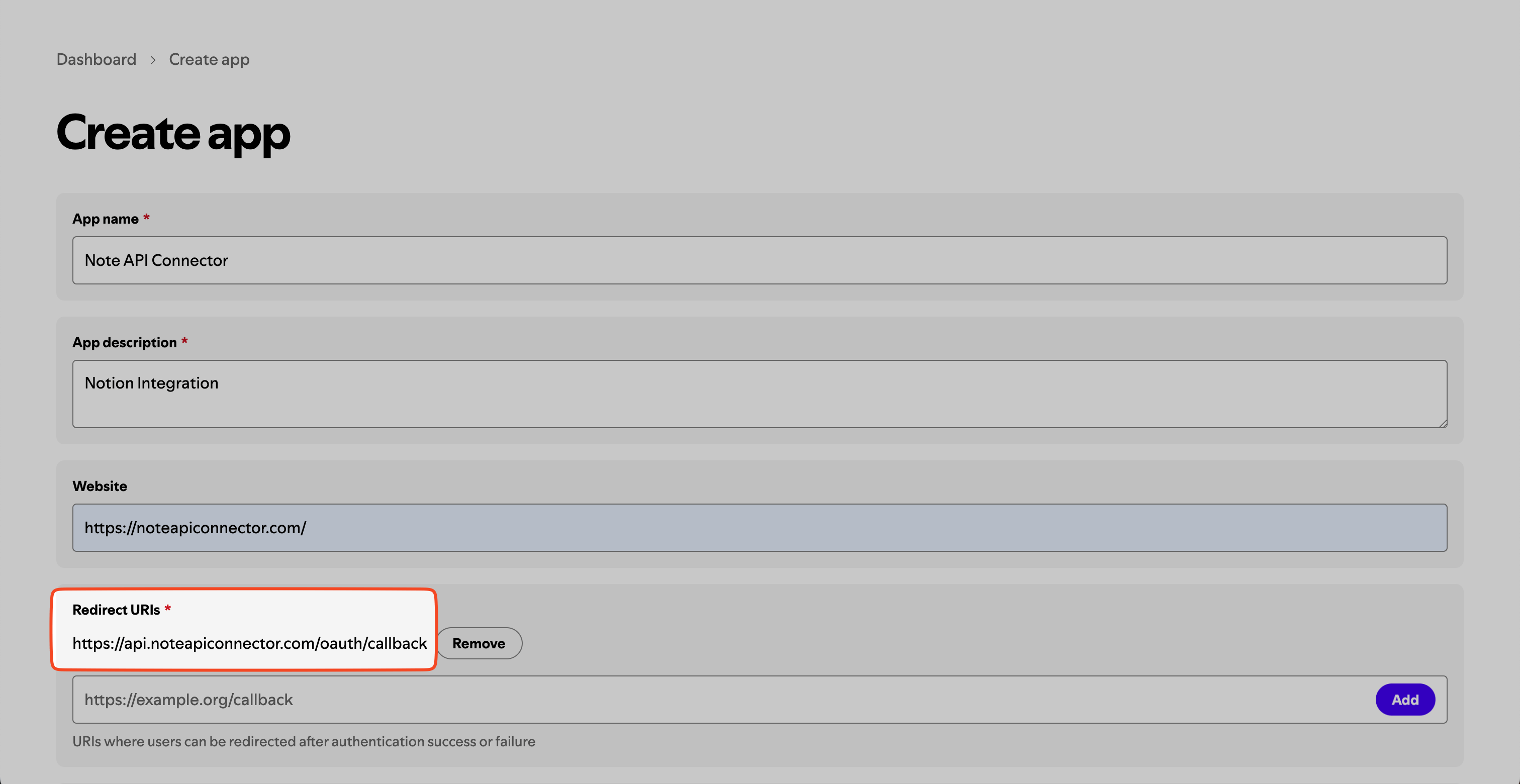
Under API access , check Web API — this is all you need to access your Spotify playlists or profile data.
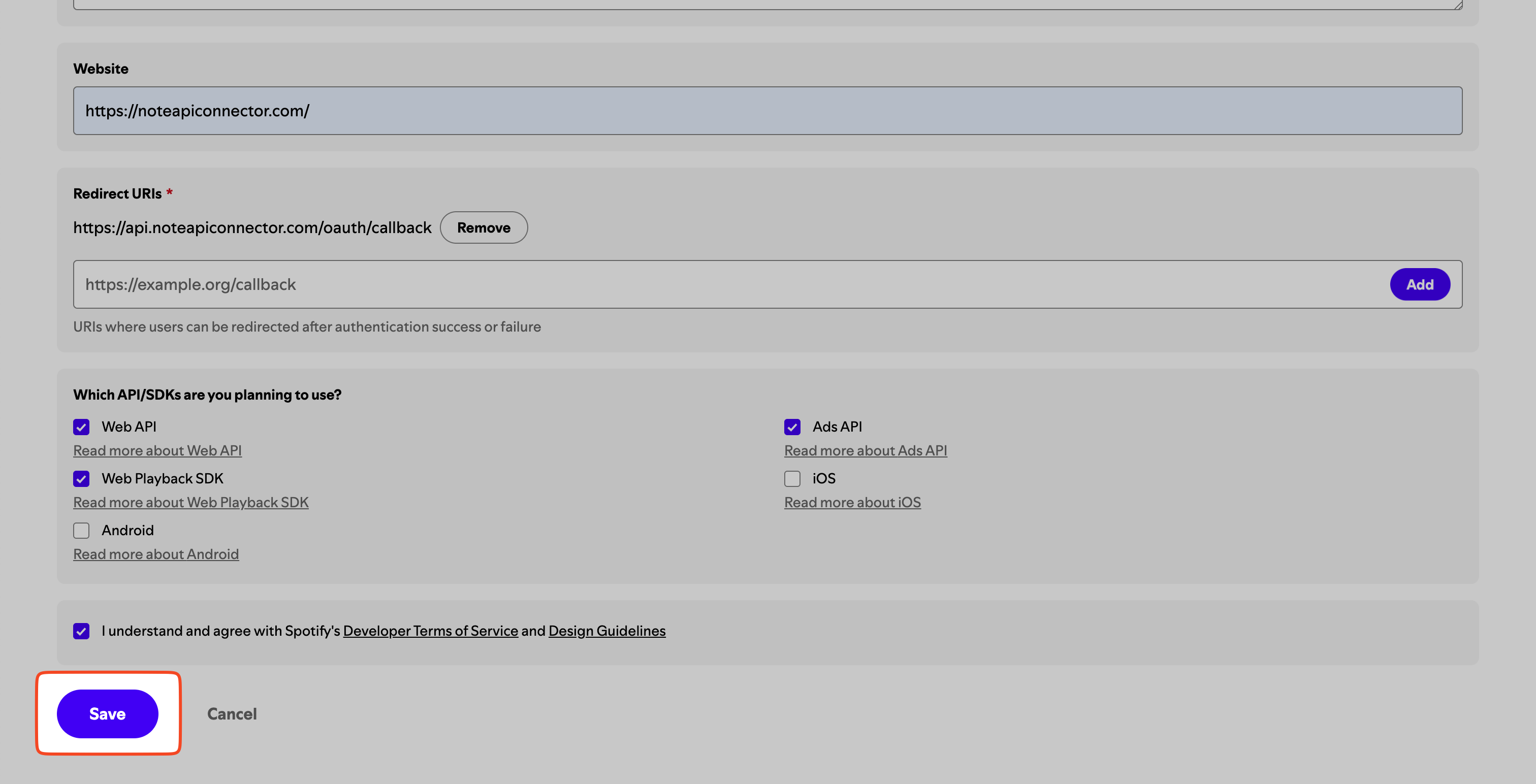
Then, click Settings .
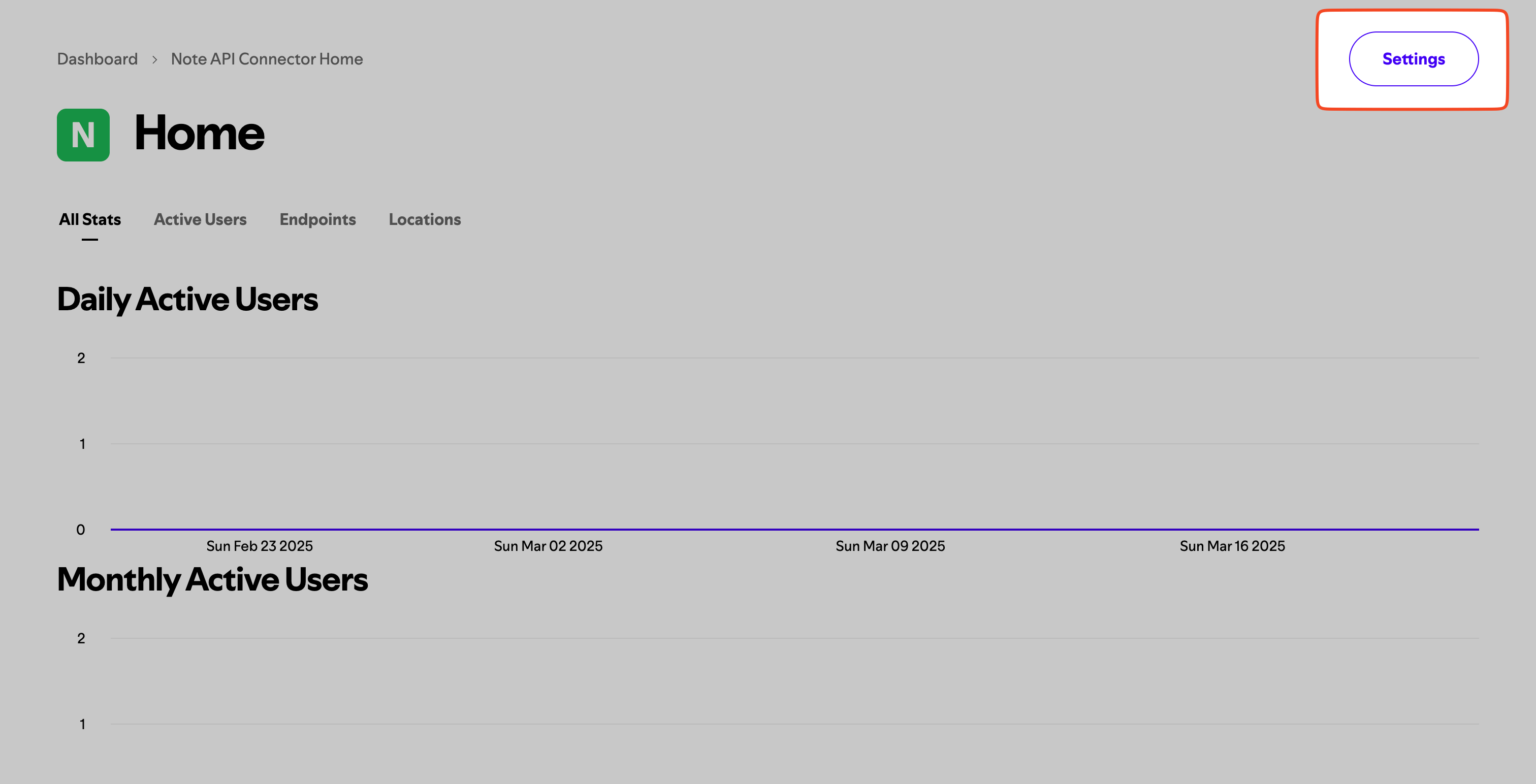
You should see your Client ID and Client Secret. You will need those values later.
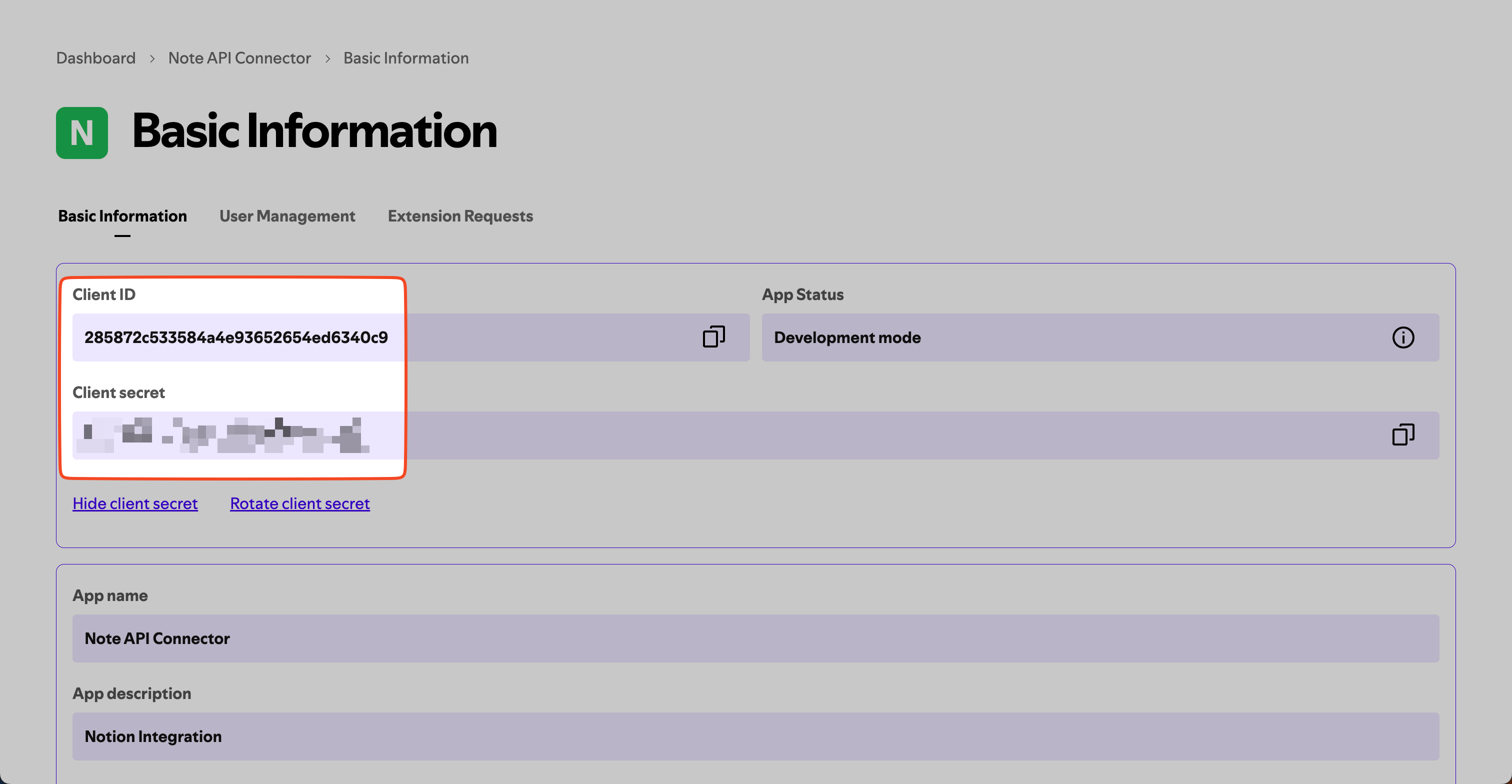
Add Spotify OAuth Connection to Note API Connector
Now it’s time to connect Spotify to Notion through OAuth . Click Create request and select Authorization → OAuth → New .
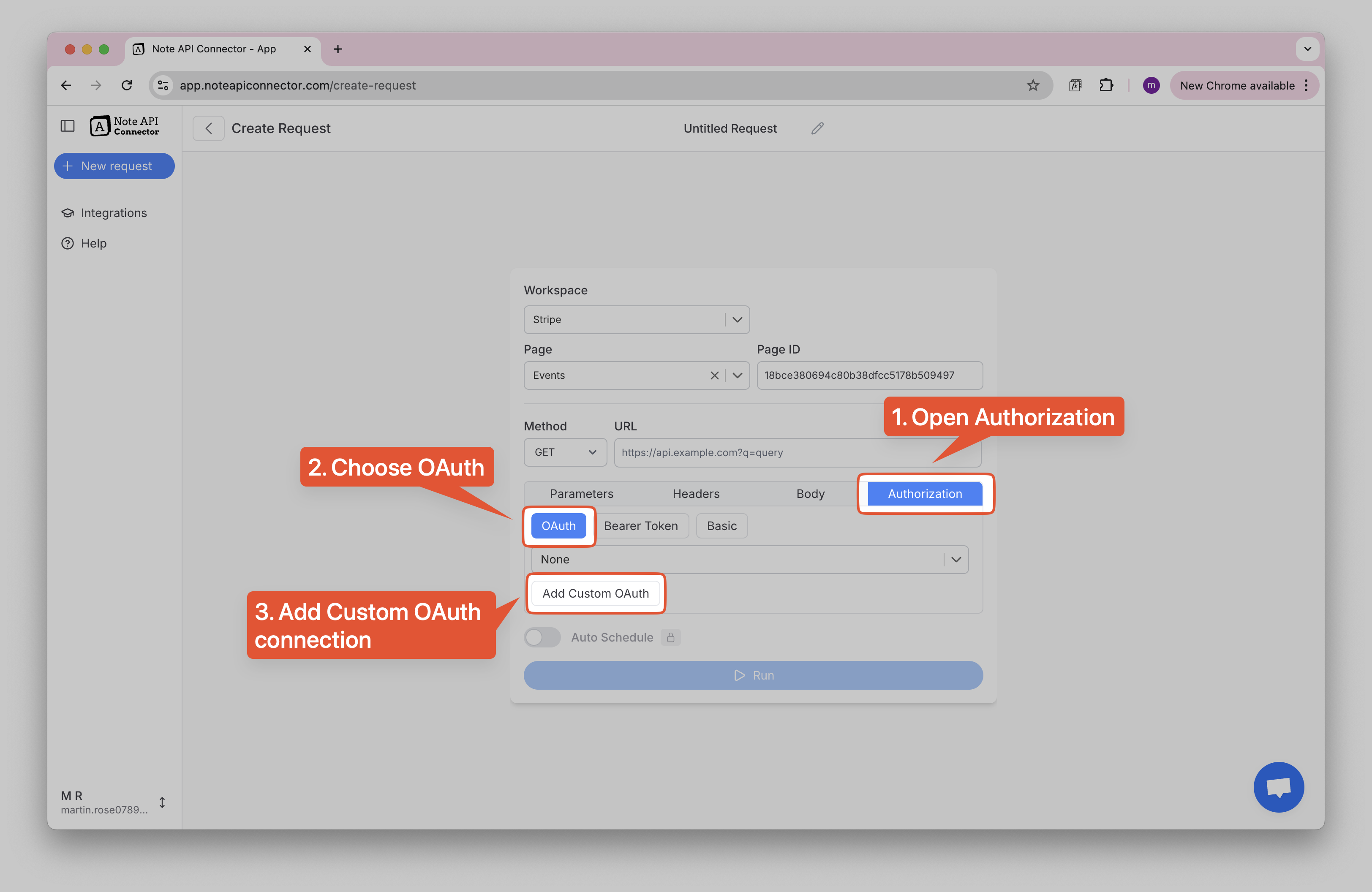
Enter the following details:
- Name , e.g. Spotify
-
Authorization Base URL
→
https://accounts.spotify.com/authorize -
Token URL
→
https://accounts.spotify.com/api/token - Client ID → your Client ID
- Client Secret → your Client secret
-
Scopes
→
playlist-read-private playlist-read-collaborative
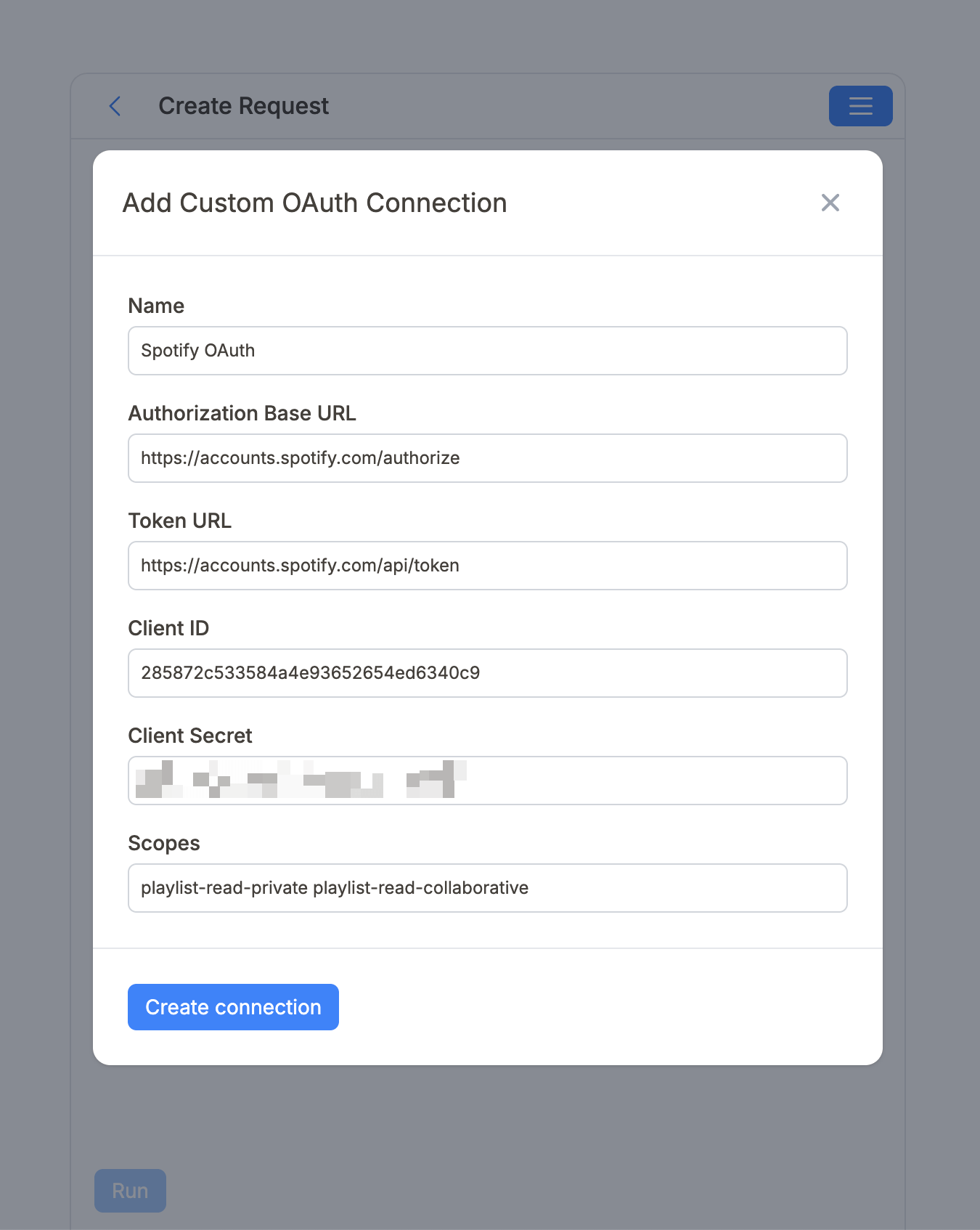
Click Create connection and sign in with your Spotify account when prompted.
Import Spotify Data into Notion
You can find list of Spotify API endpoints here .
Create a Notion database where you will store your imported Spotify data.
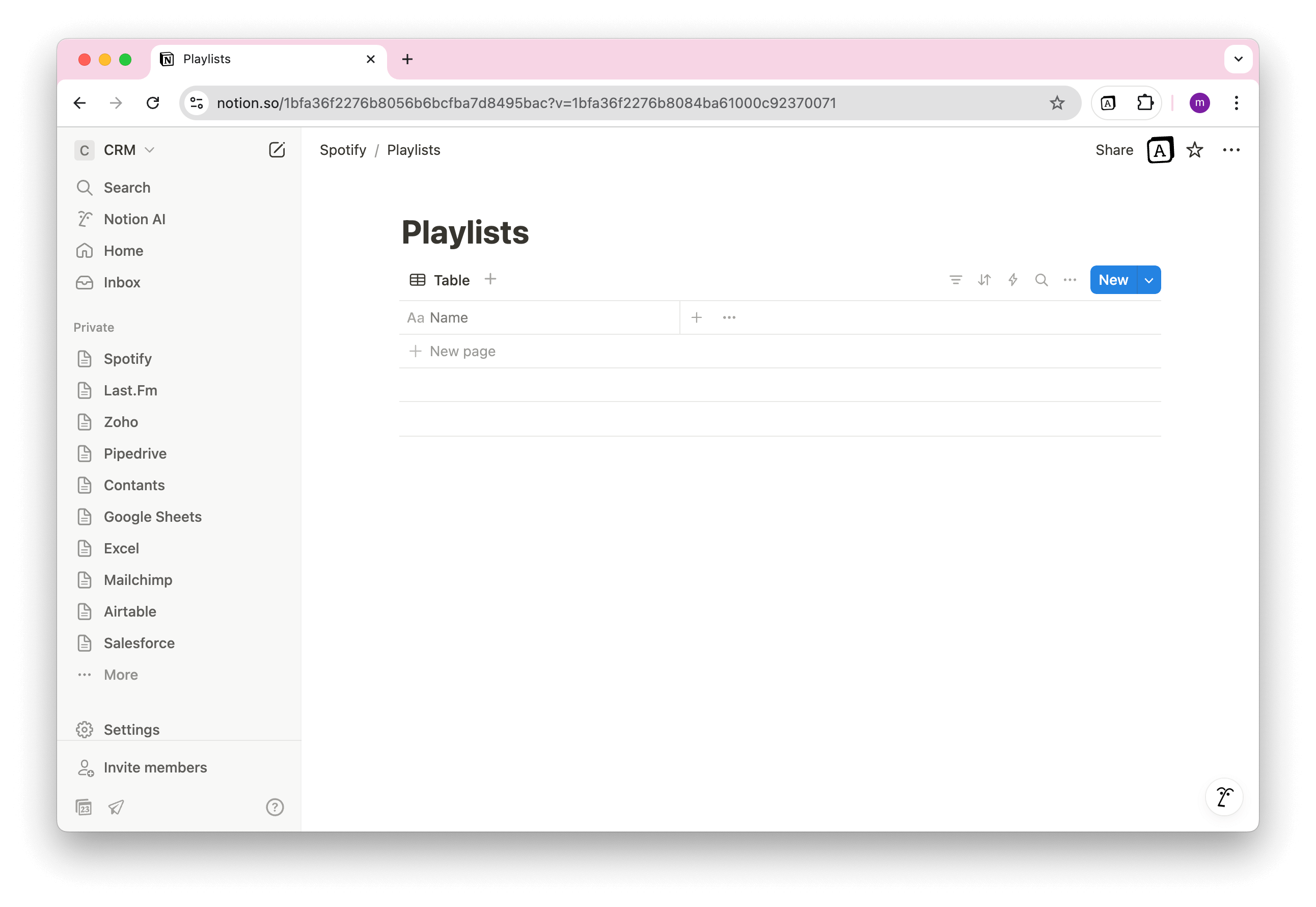
If you want to get your your playlists, you can use API:
https://api.spotify.com/v1/me/playlists
In Note API Connector, create a new request and name it something like Spotify Playlists . Select your Notion database, choose your connected Spotify OAuth, and paste the API URL.
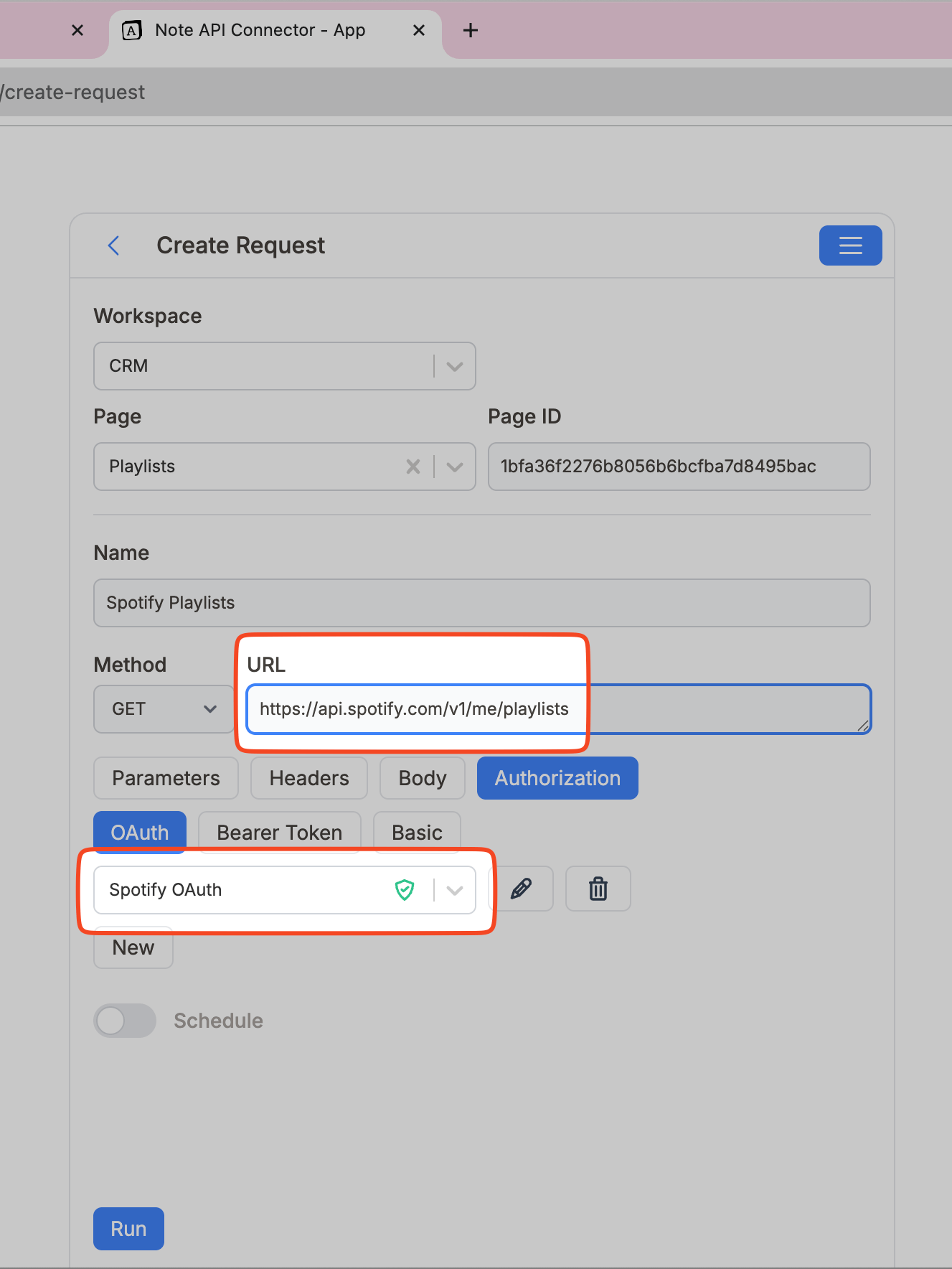
Review the playlists data in the
Response Field Mapping
view. As you can see the playlists data
items
appears as
[object Object]
. It means the playlist data is nested within the API response.
To extract the correct data, go to
Customize Output
. Here, you can view the full JSON structure and use the 🎯 selection tool to choose the specific field that
contains the nested data. In this case select
items
field. You can check more details here
query nested data
.
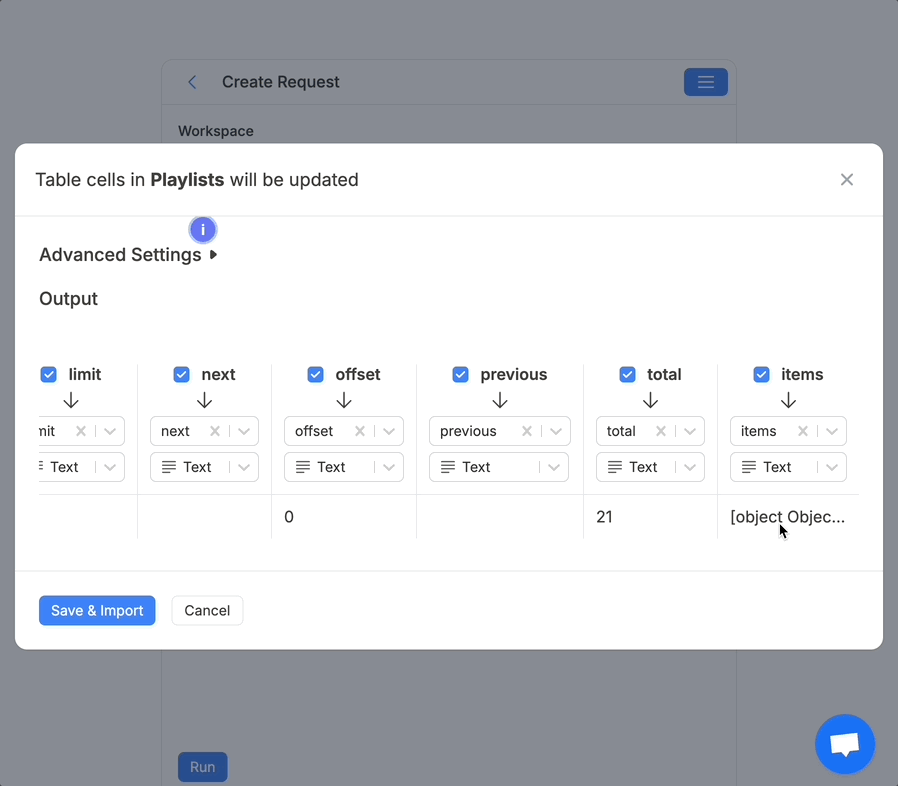
Click Save & Import to store the data in your Notion database.
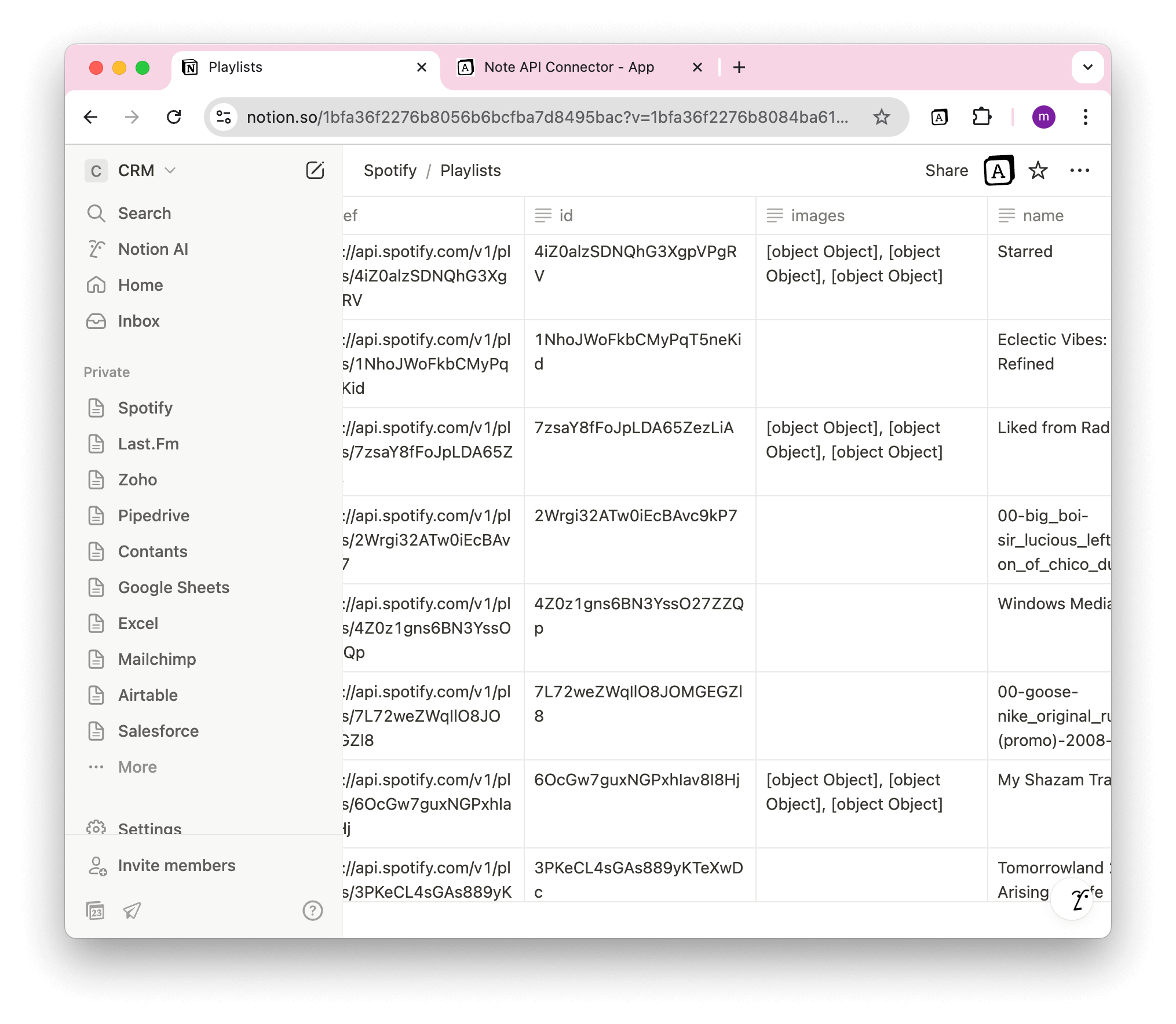
Automate Data Updates in Notion
Manually refreshing your Spotify data in Notion can become tedious—especially if you’re tracking playlists, recent listening history, or top tracks. Thanks to Note API Connector’s built-in scheduling feature , you can automate Spotify data updates in Notion with just a few clicks.
Choose to update your data hourly, daily, or on a custom schedule to ensure your Notion workspace always reflects your latest Spotify insights. Whether you’re building a music journal, a dashboard of collaborative playlists, or tracking your listening habits over time, automation helps you stay in flow without manual exports .
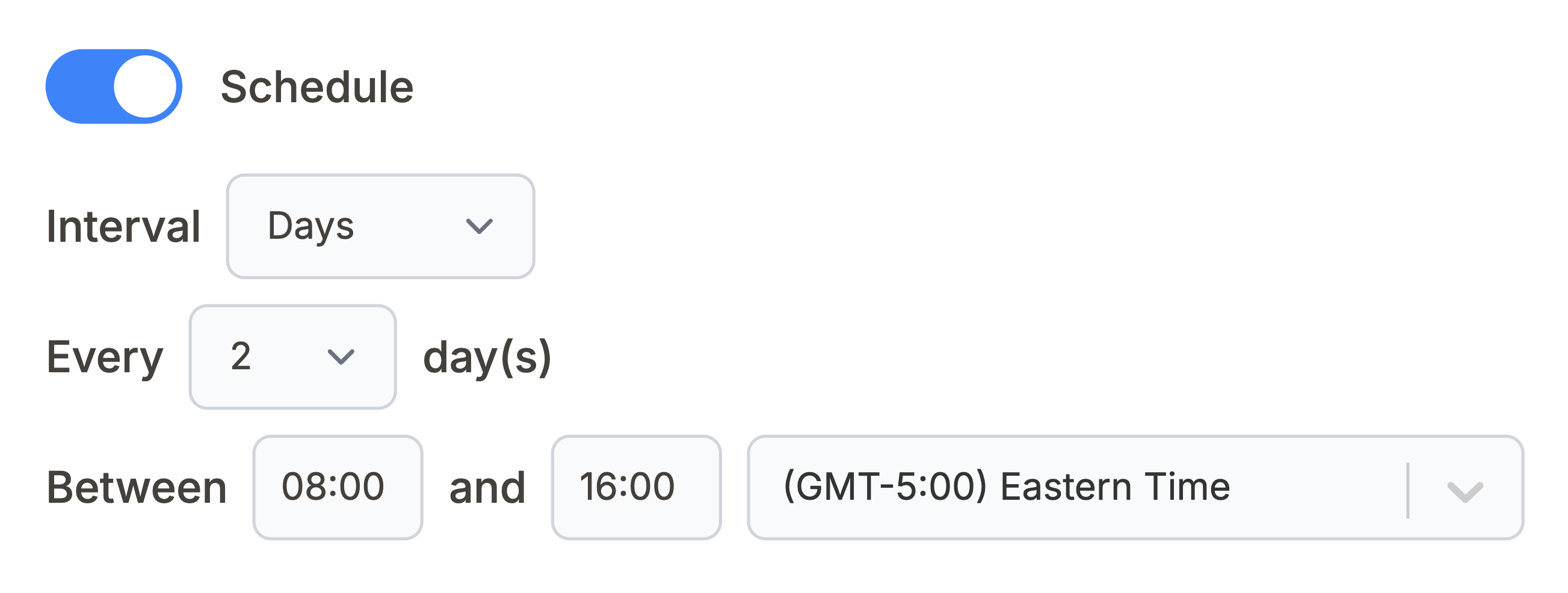
Conclusion
With Note API Connector , it's easy to import Spotify data into Notion and build powerful music dashboards or personal tracking systems—no coding required. From syncing your playlists to analyzing listening habits, the Spotify Notion integration opens up a new way to interact with your music data.
Whether you’re a creator, a music analyst, or simply a Notion enthusiast, integrating Spotify into your Notion workspace lets you turn raw data into organized, visual insights. And with automated updates and flexible API control, you’ll never need to copy-paste your playlists again.
Frequently Asked Questions
To import Spotify data into Notion, use Note API Connector. After setting up Spotify OAuth credentials, create an API request to pull data like playlists or tracks, and map it into your Notion database.
No, Note API Connector is a no-code tool that allows you to connect Spotify to Notion without any programming knowledge.
Yes. With automatic scheduling feature, you can automate Spotify → Notion syncs on an hourly, daily, or custom basis—no manual refresh needed.
You can import playlists, liked songs, recently played tracks, top artists, audio features, and more—using the Spotify Web API endpoints available through Note API Connector.