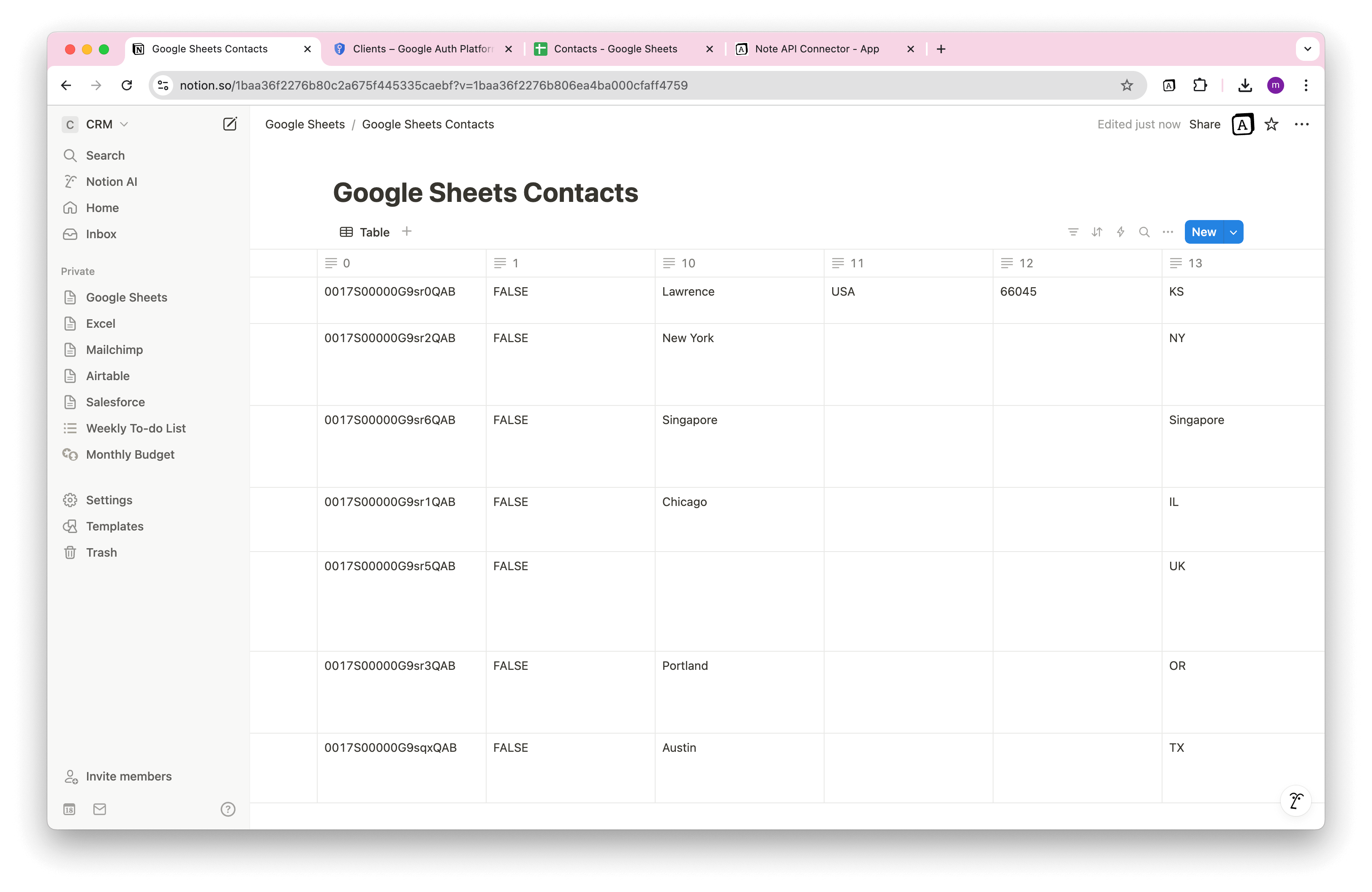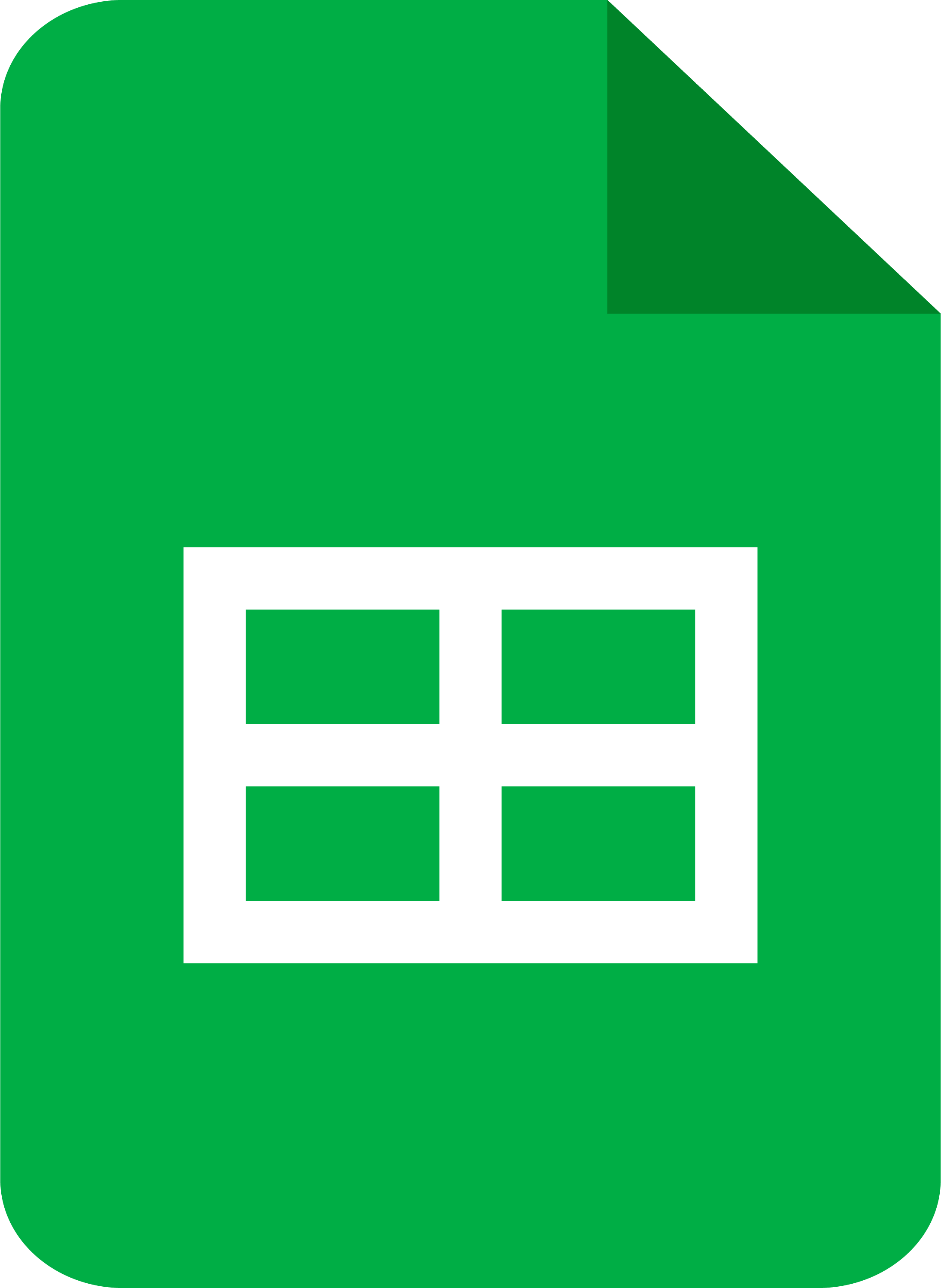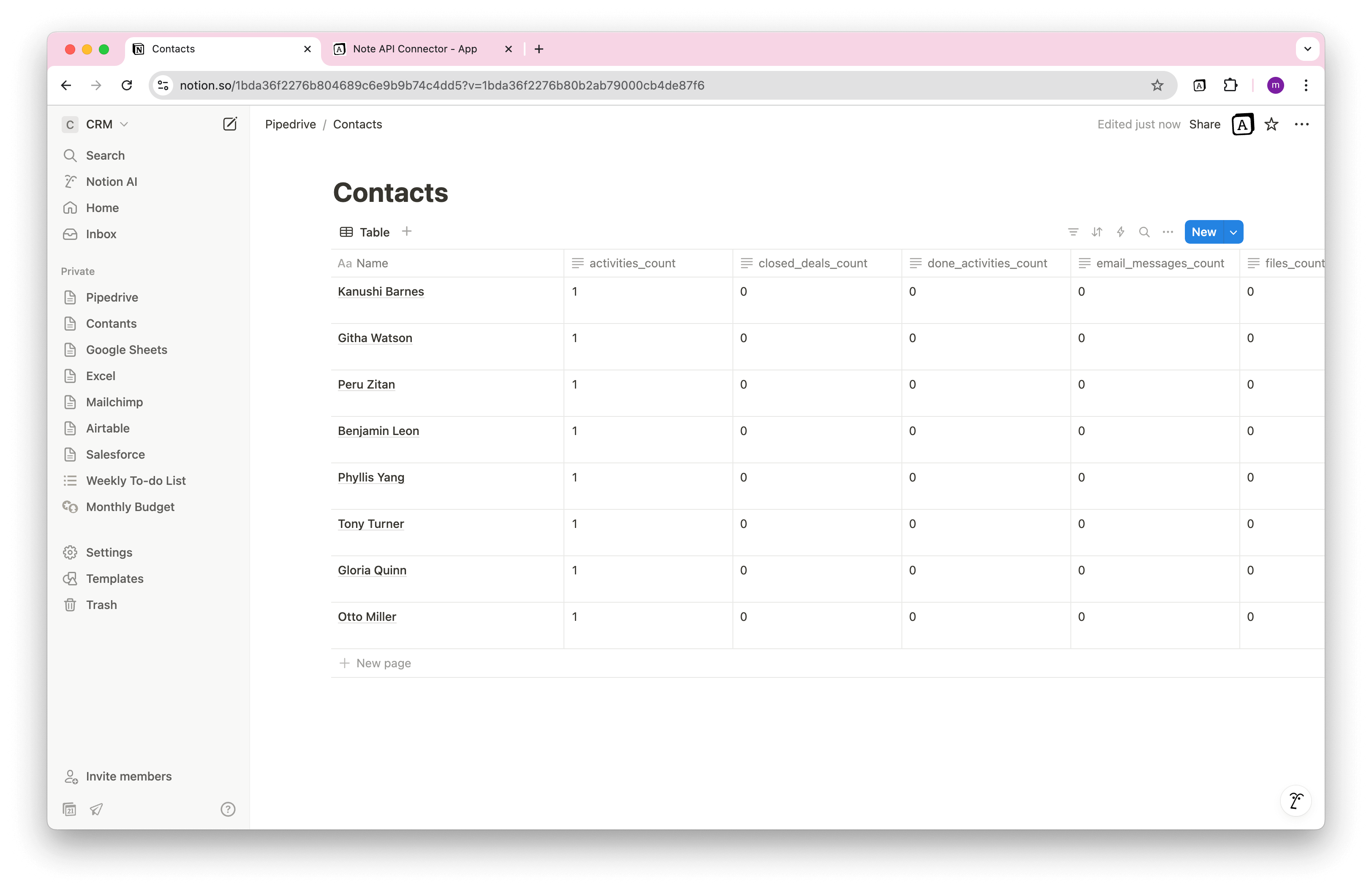How to Import Airtable Data to Notion
Looking for an easy way to import Airtable data to Notion ? Whether you need to bring over customer records, project management tables, or inventory data, a robust Notion Airtable integration can help streamline your workflow and centralize your information.
With Note API Connector , you can seamlessly connect Airtable’s API and import data into Notion, without coding. This guide will walk you through the process step by step, from generating an Airtable access token to setting up API requests that sync Airtable databases with Notion.
Getting started with Note API Connector
Start syncing your data to Notion in just a few clicks. Connect your Notion workspace, grant the necessary permissions, and you’re ready to create powerful API-based automations, no coding required.
👉 Follow the official setup guide to get started in minutes.
Generate Airtable Access Token
Before you can import Airtable data into Notion, you’ll need a secure access token . This token acts as your key to fetch data from Airtable via the API.
First, log in to Airtable account and go to the Builder hub under your account.
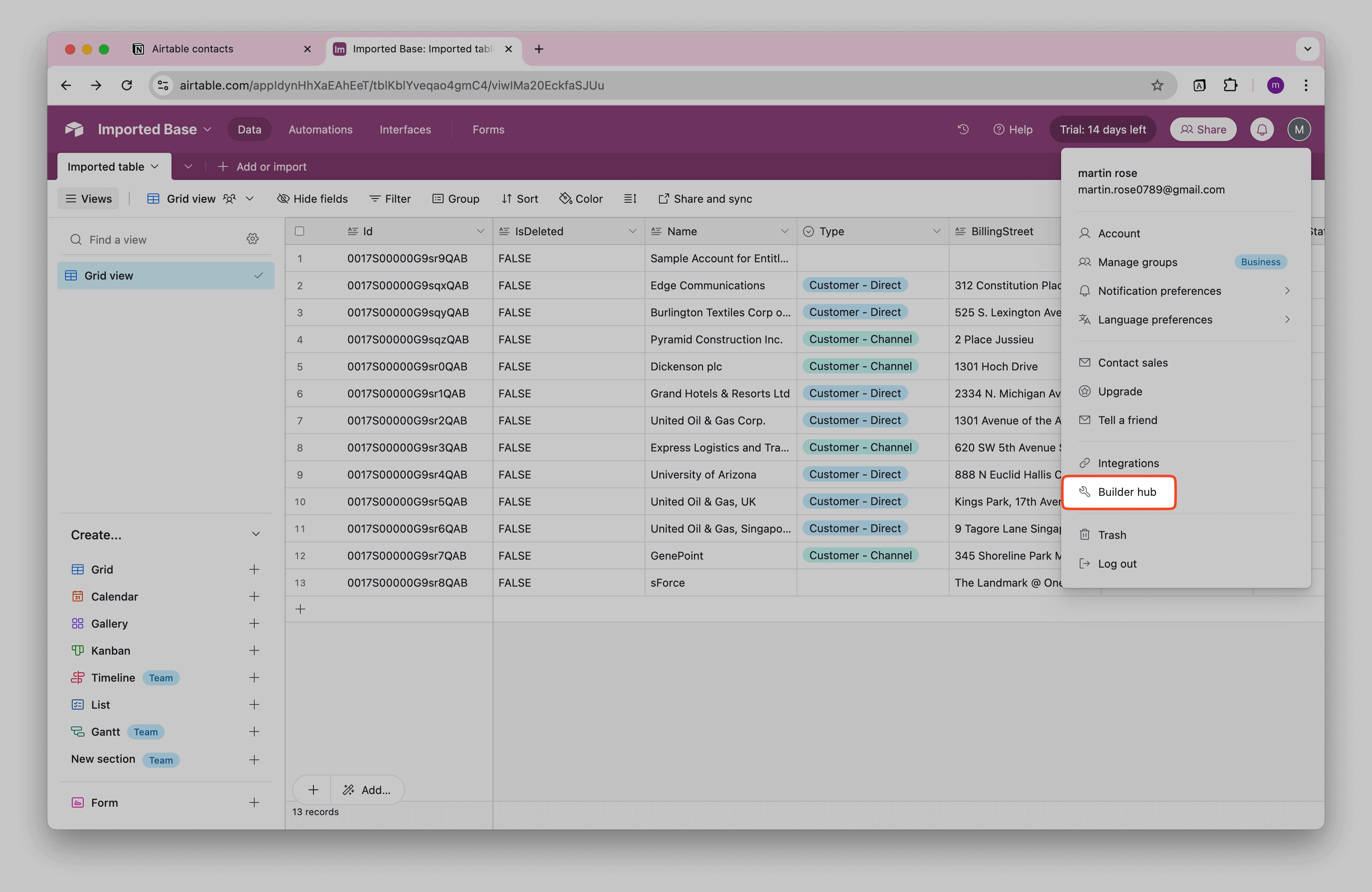
In the sidebar, select Personal access token and click Create token .
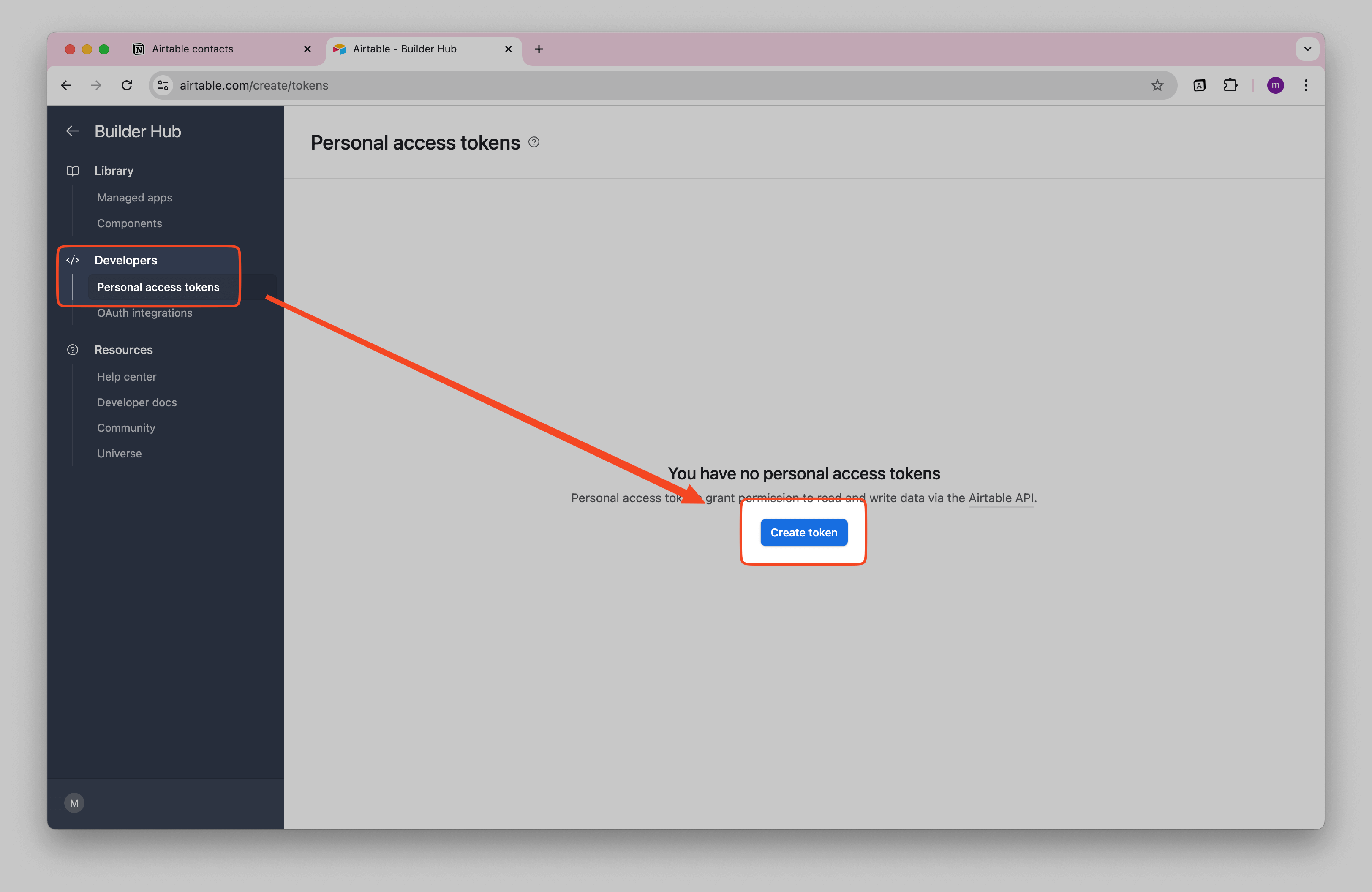
Give your token a
descriptive name
(e.g., "Note API Connector"). Under
Scopes
, select
data. records: read
. Choose whether to grant access to a specific base or all workspaces. Once done, click
Create token
.
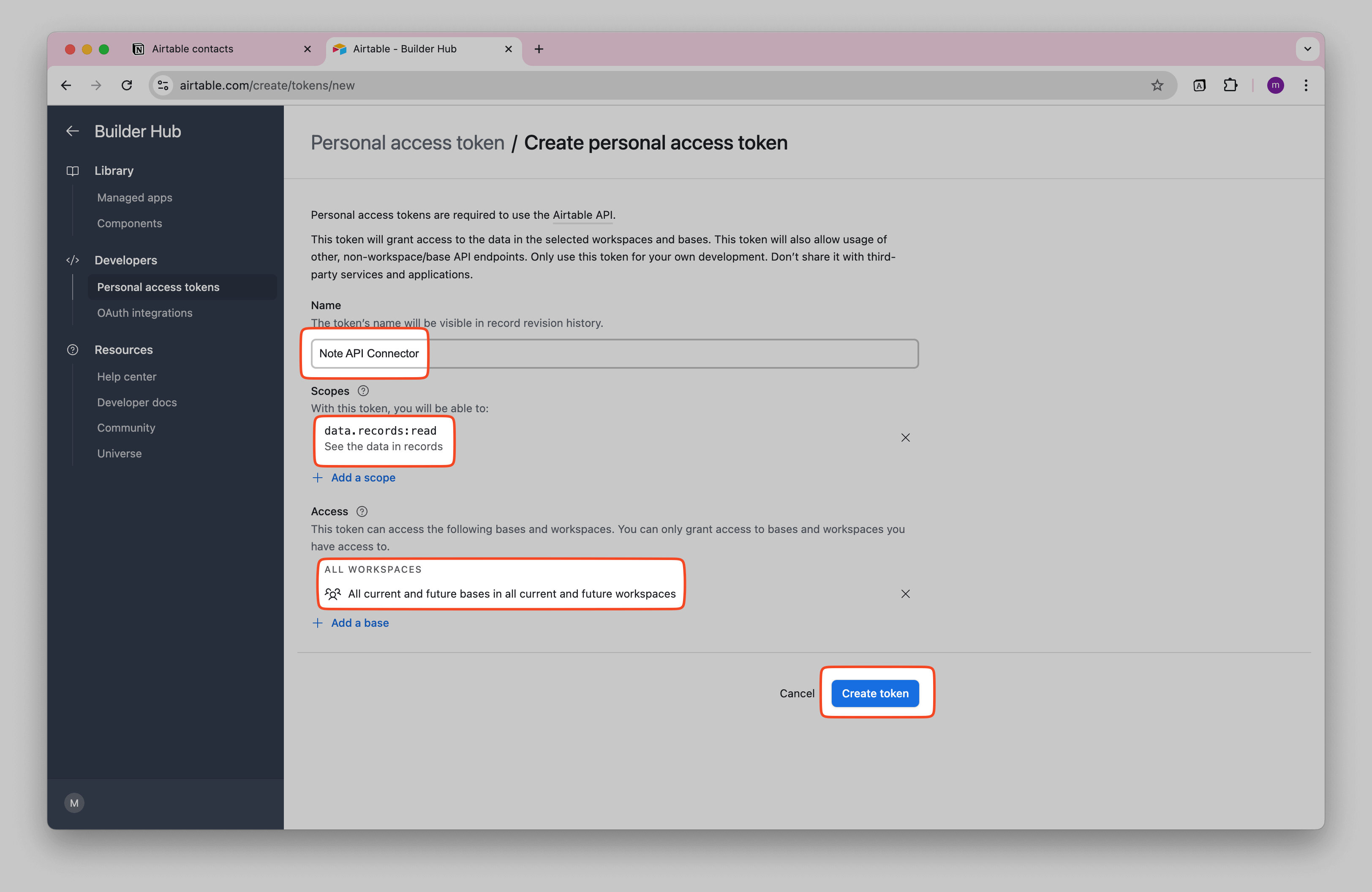
A confirmation screen will display your Airtable API token. Copy it and store securely. This token allows you to access your Airtable data via the API.
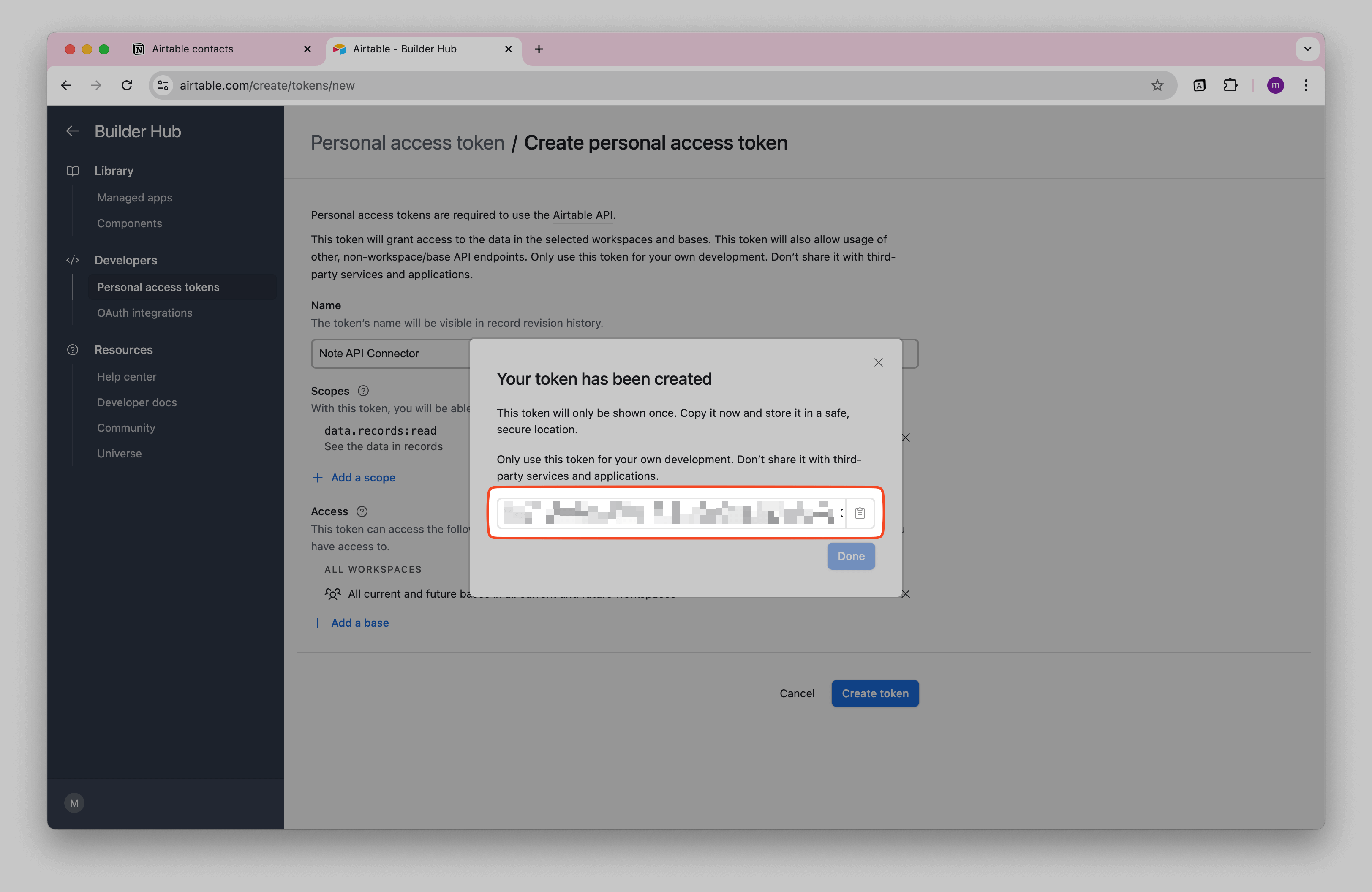
When you open Personal access tokens view , you will see the created token.
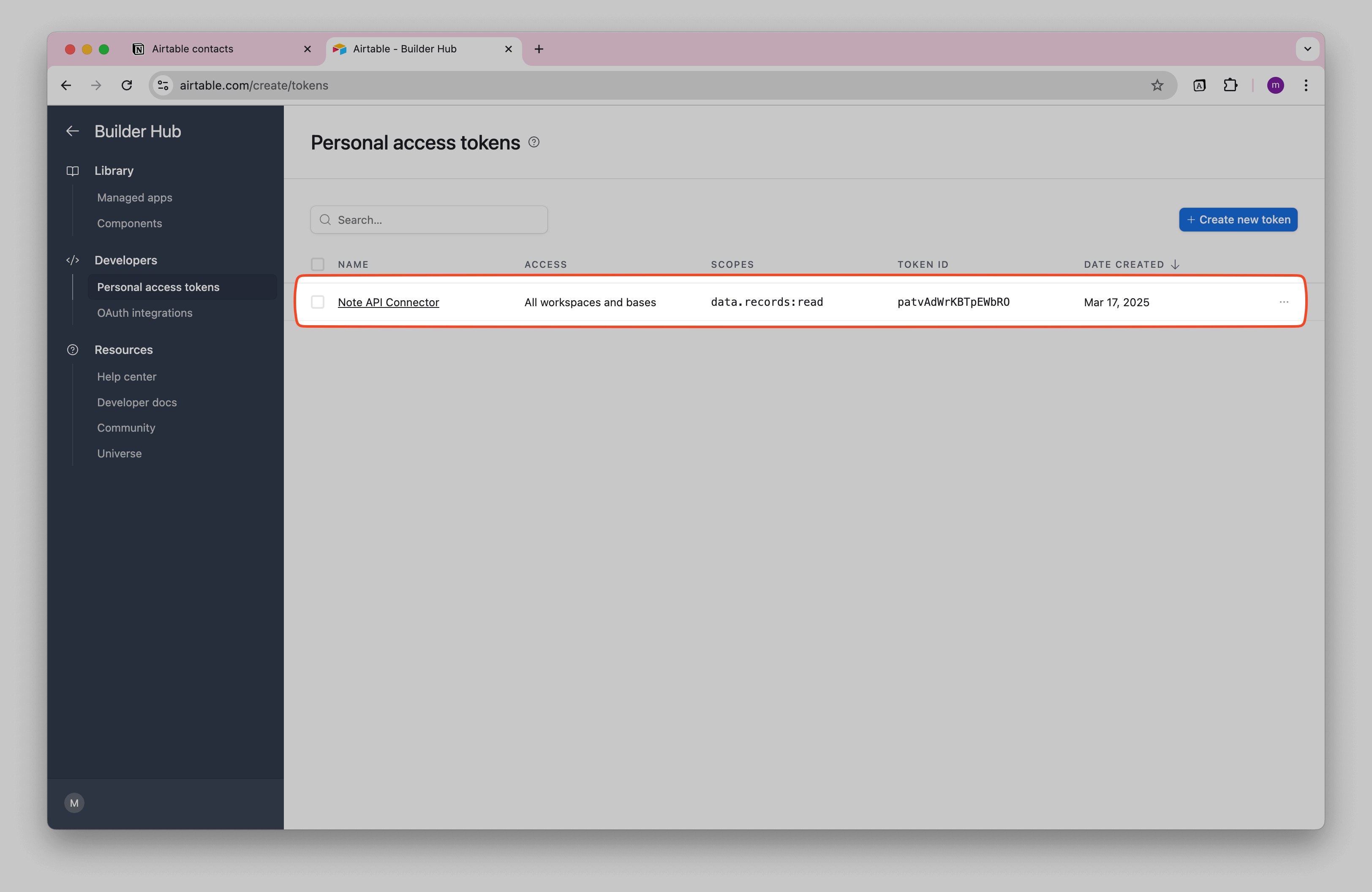
Import Airtable Data into Notion
Before making API requests, visit Airtable’s API documentation to explore what data you want to import: Airtable Web API .
Start by searching for the relevant API endpoints in the Airtable API documentation. If you want to import table records, you can use List records api.
https://api.airtable.com/v0/{baseId}/{tableIdOrName}
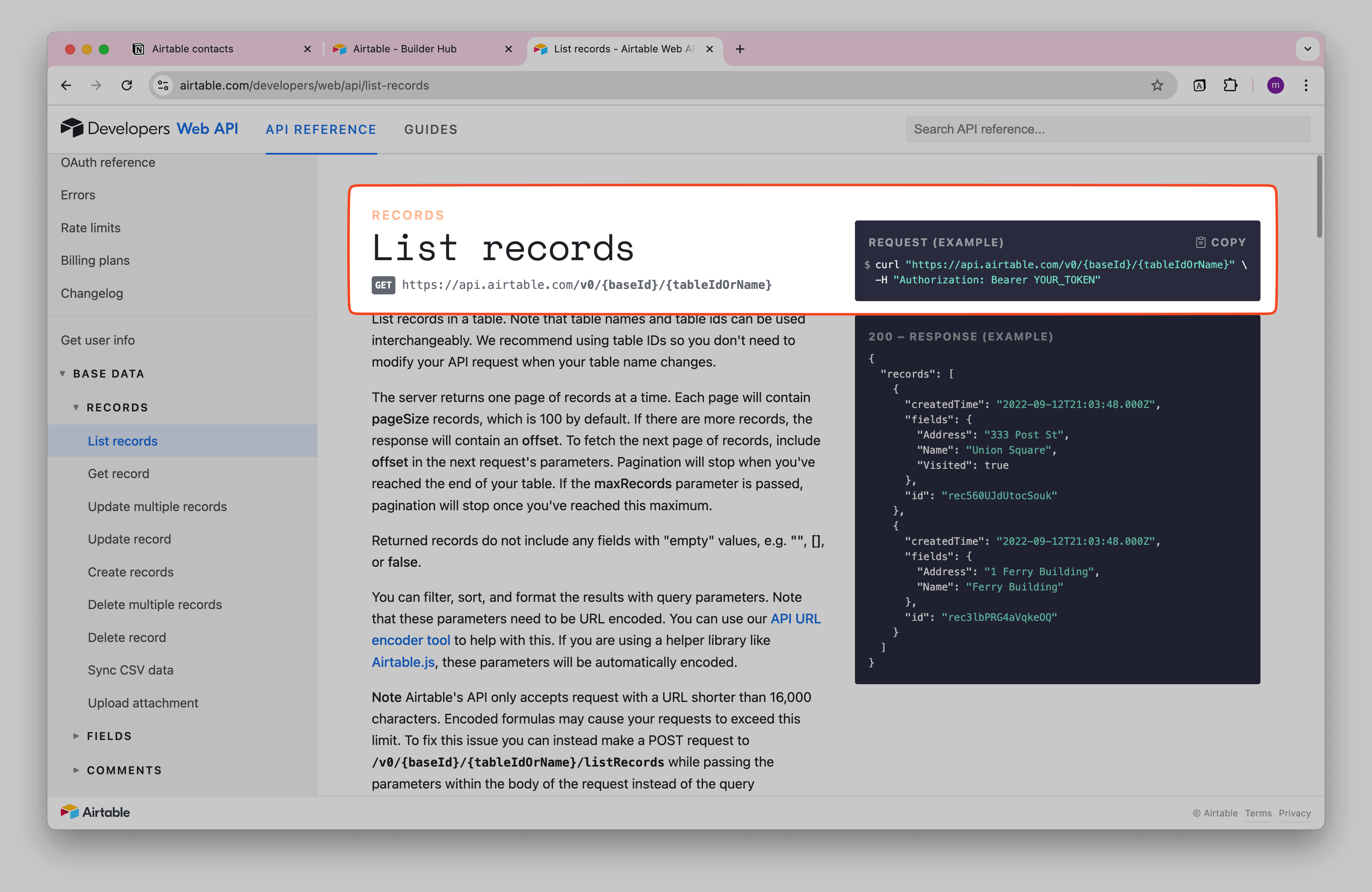
As you can see you need to replace
{baseId}
with your base Id and
{tableIdOrName}
is the table Id you want to import
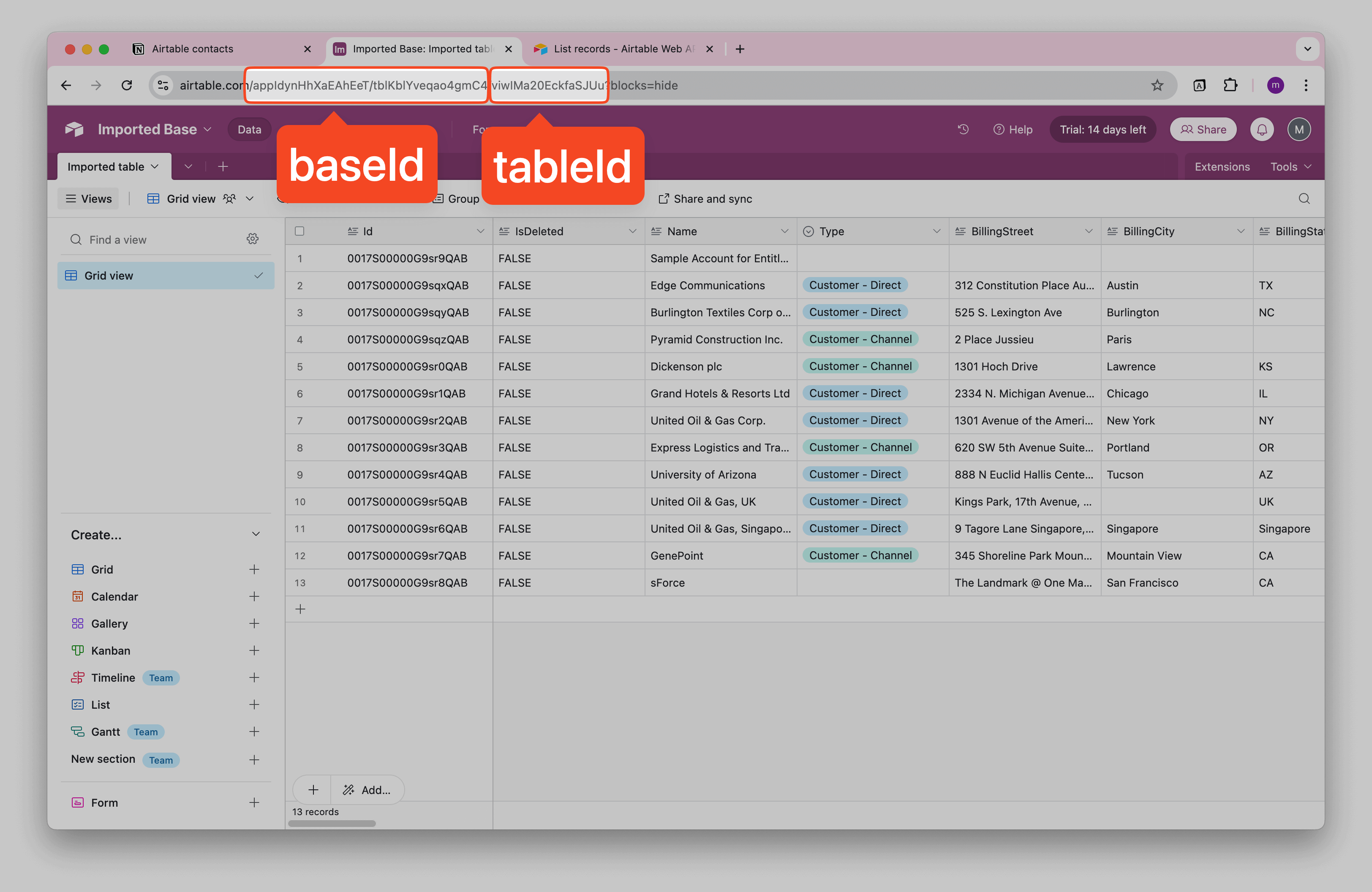
Create a Notion database where you will import and sync your Airtable data.
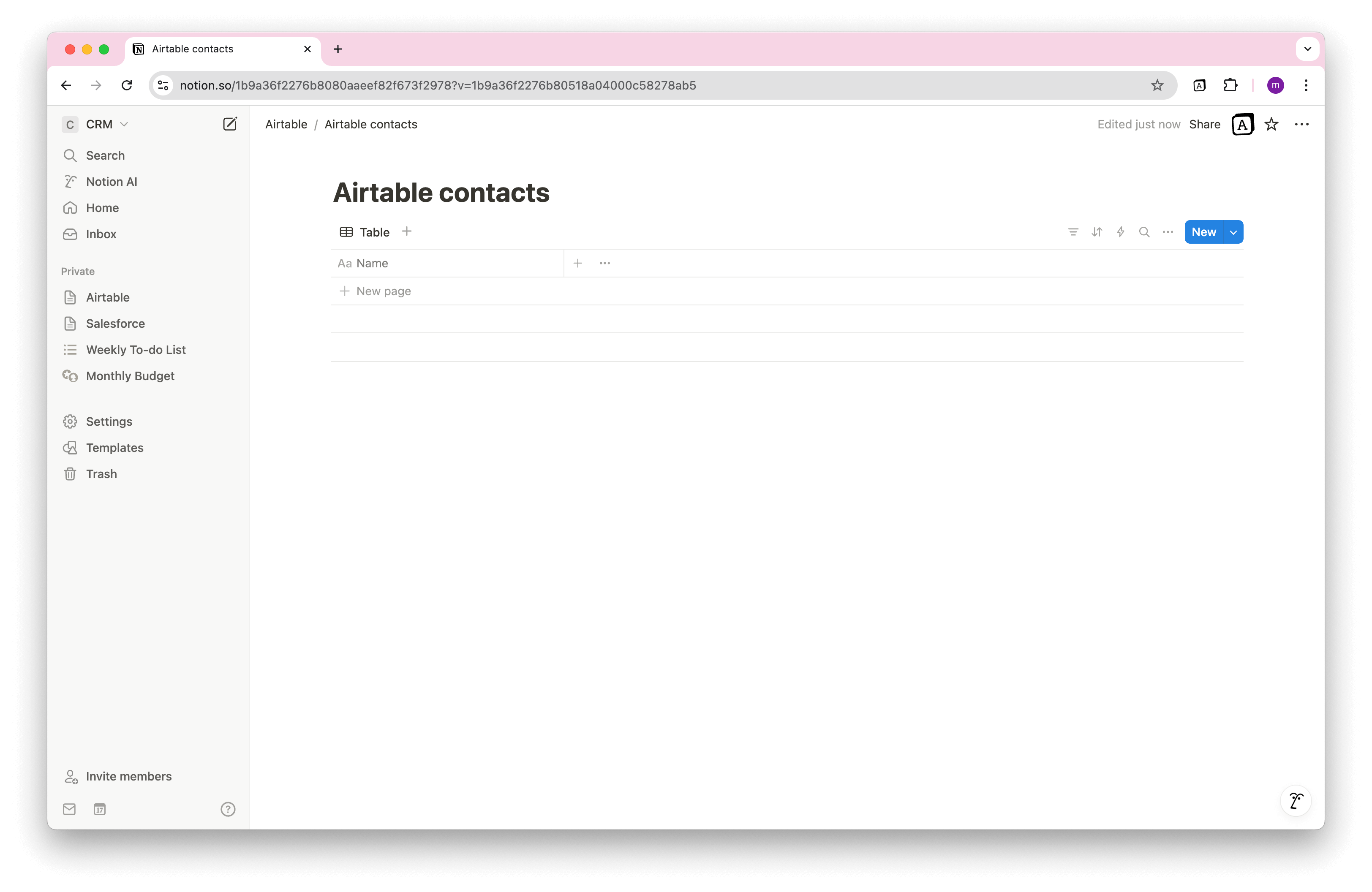
Open Note API Connector and click Create request .
Name your request (e.g., Airtable Import ). Select the Notion database where you want to import the data. Paste the API URL into the URL field.
Navigate to Authorization → Bearer Token and paste your Airtable API token. Then, click Run to fetch data from Airtable.
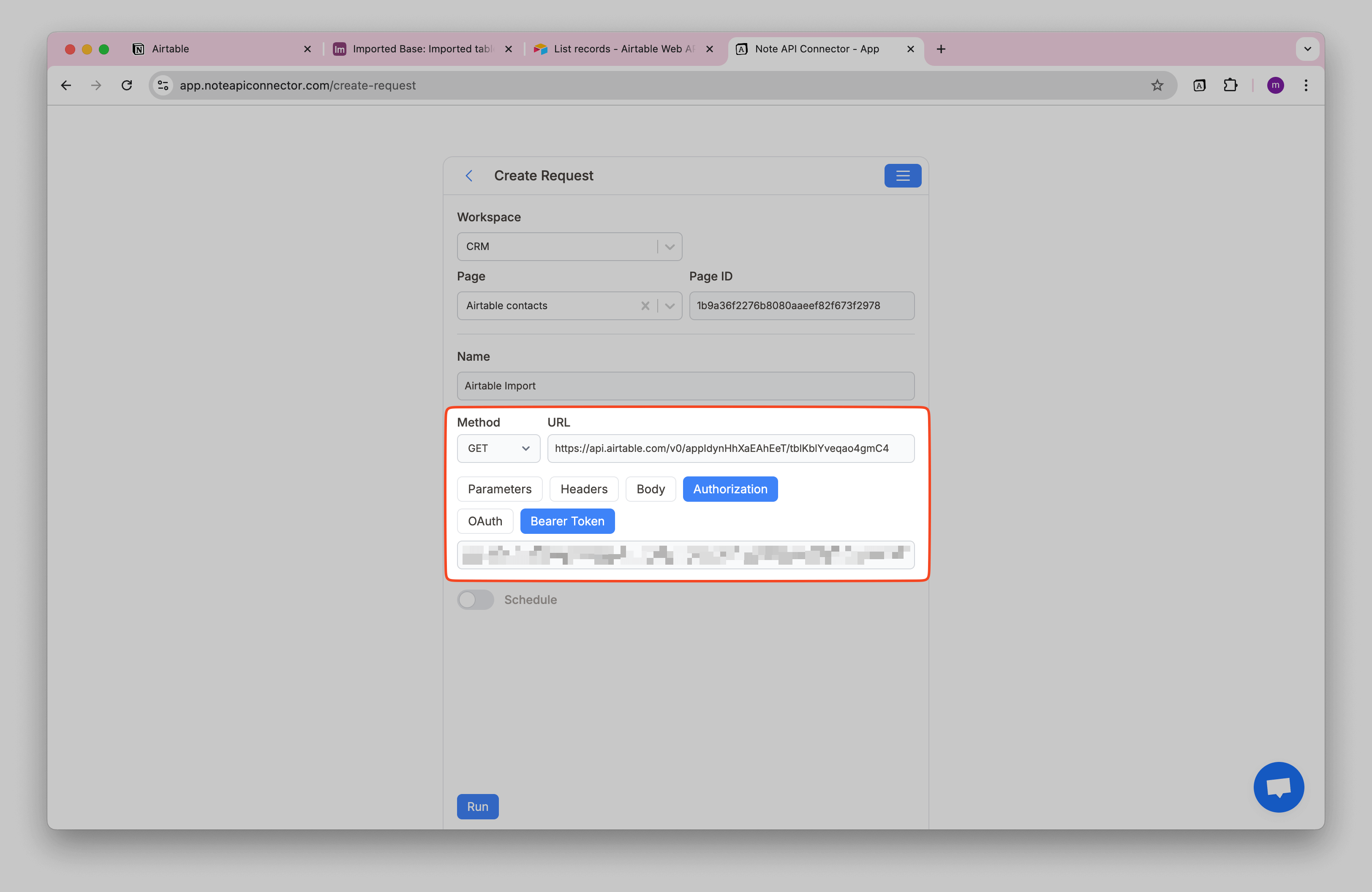
Review the fetched Airtable data in the Response Field Mapping view.
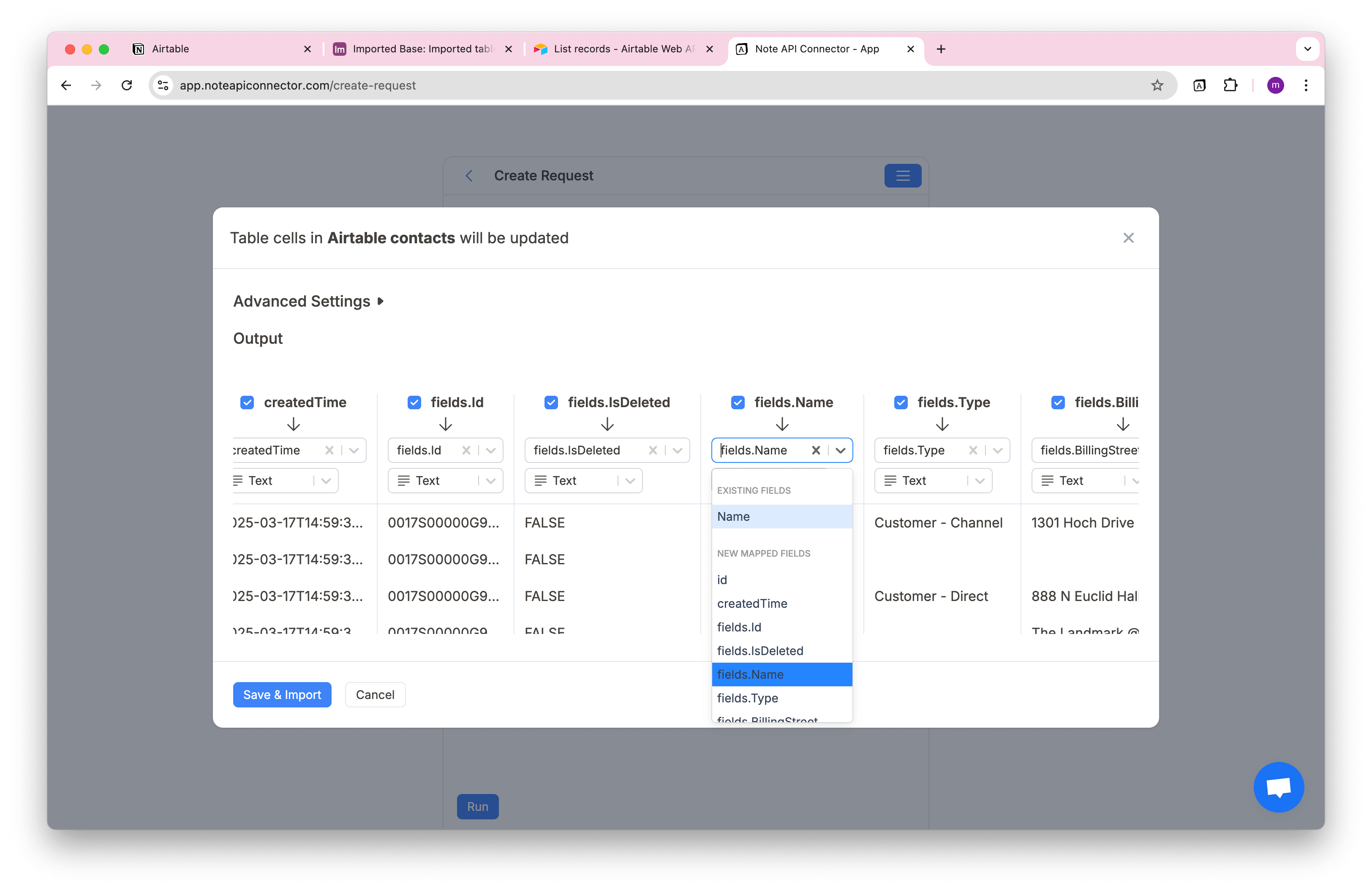
Click Save & Import to store the data in your Notion database.
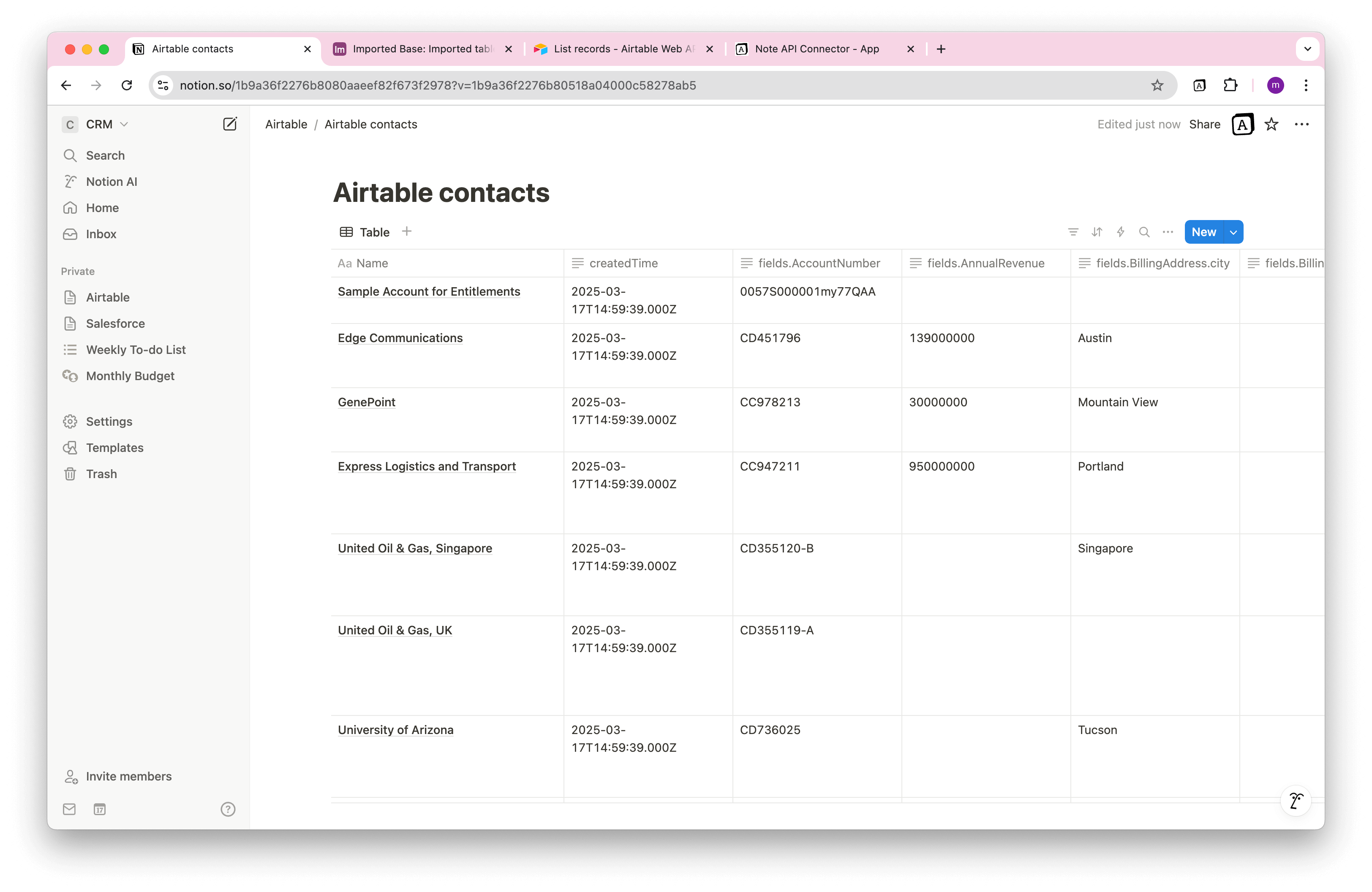
Automate Data Updates in Notion
Manually syncing Airtable with Notion can quickly become a hassle-especially if you're managing constantly changing datasets like project trackers, customer records, or financial reports. With Note API Connector’s scheduling feature , you can automate your Notion Airtable integration , ensuring your data is always fresh without lifting a finger. Set it to refresh hourly, daily, or at custom intervals , eliminating manual imports while keeping your Notion workspace up to date. Whether you're tracking marketing campaigns, sales leads, or product inventory, automated updates help you focus on insights, not manual work.
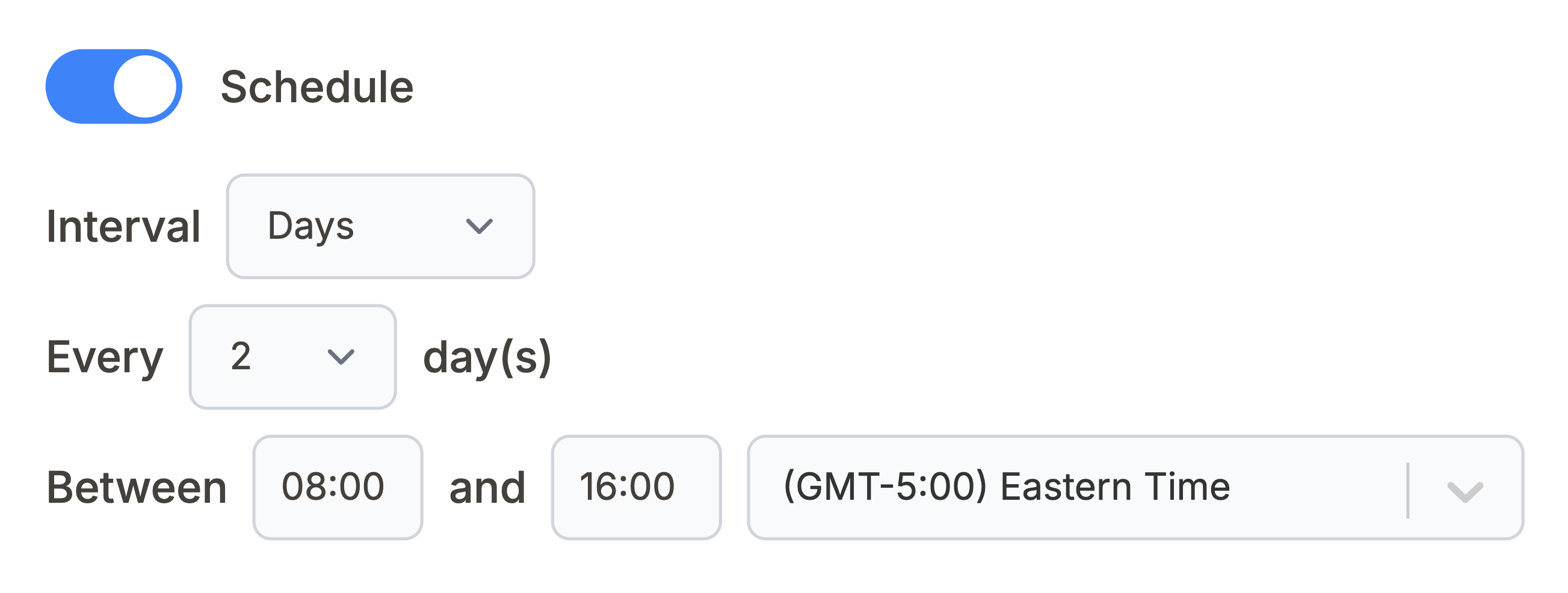
Conclusion
With Note API Connector , importing Airtable data into Notion is seamless, efficient, and completely code-free. By setting up a Notion Airtable integration, you centralize all your important data in one place—no more switching between platforms or manually copying records.
Whether you're managing tasks, customer databases, or business reports, integrating Airtable with Notion gives you a single source of truth, making collaboration easier and your workflows more powerful.
🚀 Ready to simplify your workflow? Get started with Note API Connector today and experience the easiest way to import Airtable to Notion, automatically and effortlessly.
Frequently Asked Questions
Use Note API Connector to import Airtable to Notion. Generate an Airtable API token, create a request in Note API Connector, and map the data to your Notion database. No manual copy-pasting needed; just a few clicks to set up the Notion Airtable integration.
No, Note API Connector is a no-code tool, so you do not need to write any code. The intuitive interface makes it easy to configure and sync your data in minutes.
Yes. With automatic scheduling feature, you can automate your Notion Airtable integration by setting up hourly, daily, or custom interval updates. This keeps your Notion workspace in sync with the latest Airtable records without manual imports.
You can import tables, records, and fields from Airtable into Notion, including text fields, numbers, checkboxes, and single or multi-select fields. With field mapping, you control how Airtable data appears in Notion.